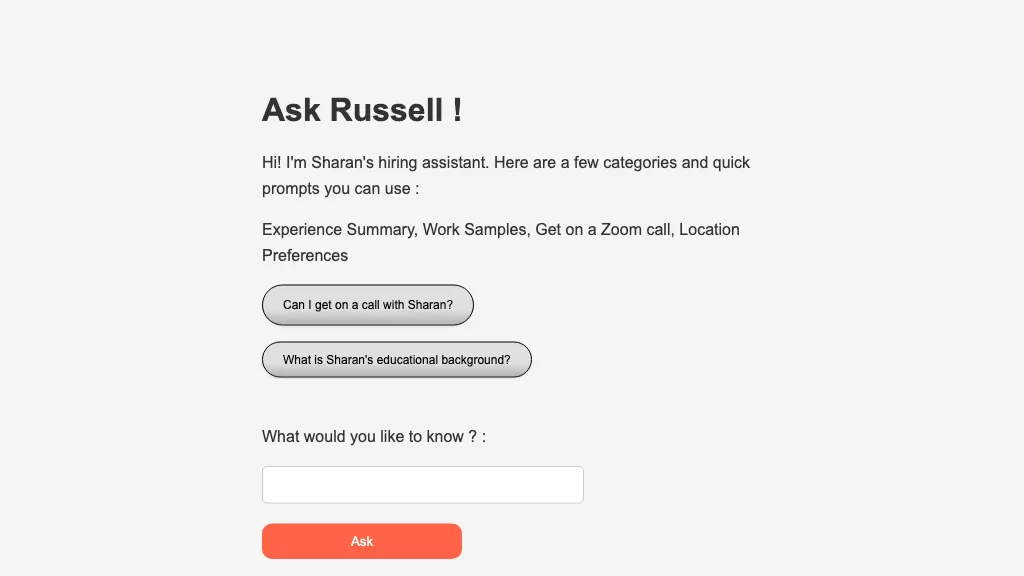What is Ask Russell?
Ask Russell is one of the leading AI-based recruitment tools, offering help and easing work associated with recruitment. The tool is such that a methodical approach is followed to identify some of the best candidates based on their experience summaries, work samples, or location preferences. It is also possible to schedule a Zoom call with a candidate using Ask Russell for easy appointment setup. From inquisitive backgrounds regarding the candidate’s education to the answer to any other specific questions, Ask Russell is attuned for an informed decision.
Ask Russell’s Key Features & Benefits
Collect Data from Candidates: Collect all important/salient details that you need from your candidates automatically—such as experience summaries, or work samples.
Smartly Categorize: Automatically segregate the collected data into buckets of relevance, making the recruitment process hassle-free.
Slashing the Time and Manpower for Collecting and Categorizing Data: Cut time in the hiring process significantly by automating data collection and categorization.
Schedule Zoom Calls: Schedule interviews and meetings with the candidates over Zoom from your platform.
Hire at the Click of a Button: Automate the recruitment process and shorten the time to hire.
The salient features of Ask Russell are such that it can automate and surgically make the recruitment process way faster, which in return is a time-saving process not only for HR managers but also for recruiters. By viewing a candidate holistically, it ensures hiring decisions are made from complete and organized information.
Use cases and applications of Ask Russell
Ask Russell is scalable and can be used in many situations in the recruitment sector. Here are some examples of particular uses:
- Effective Data Retrieval: In a snap of the finger, an HR manager is able to rummage through files they need with quick ways of preliminary screening.
- Fast Hiring: It helps recruiters to constantly maintain high influxes of job applications, thus eliminating time-wasting, often tedious aspects of the hiring process.
- Scheduling of Interviews: With an in-built scheduling tool, users can plan and organize interviews over Zoom without the pain from many back-and-forth interactions when setting up a meeting.
Industries and Sectors That Will Find Using Ask Russell Helpful Include:
- Corporate HR departments
- Recruiters and recruitment agencies
- Tech startups
- Academic institutions
How Do I Use Ask Russell?
Using Ask Russell is simple and very straightforward. Here are easy steps to use it:
- Sign up: Get an account on Ask Russell platform.
- Finalize your profile: Detail your business information and hiring criteria.
- Post Jobs: List available positions as well as what information you are looking for from your applicants.
- Applications Roll In: Once the candidates apply, Ask Russell will automatically grab that information and organize it for you.
- Book Interviews: Once you receive applications, the scheduling feature lets you set up Zoom calls with selected candidates.
- Decision Making: Gain valuable insights from the detailed candidate information to make well-informed decisions about who to hire.
For best performance, do update your job listings not only regularly but make sure there is a two-way flow of communication between you and the candidates providing your service.
How Ask Russell Works
Ask Russell runs on advanced AI algorithms to automate and optimize the many parts of the recruitment process. Below is a technical overview:
- Data Collection: The AI reads, parses, and categorizes information from candidate submissions using natural language processing (NLP).
- Automated Scheduling: Using calendar apps, the system provides real-time scheduling for Zoom interviews.
- Information Organization: Machine learning organizes and ranks applicant data according to a pre-set priority schema.
The normal process flow would be: submit a job listing, receive interested candidate information, categorize data, and schedule interviews using intuitive UI.
Ask Russell Pros and Cons
Any tool is not free from having its pros and possible cons:
Pros
- Automates labor-intensive recruitment jobs and activities thereby minimizing wastage around labor.
- Provides a single view of candidate information.
- It makes it easy to schedule interviews.
- Points out a user-friendly interface that a non-technical user can use the application.
Potential Cons
- Setup time might be needed to tune this application for specific recruitment tasks.
- Little customization allowed for specialized recruitment functions.
- Users report that the tool takes some time to learn at setup, while some general user feedback is that efficiency is increased, with reports on how much time has been saved.
Ask Russell has various pricing plans offering a solution suitable for the multiple needs of the users. While the source lacks having specific pricing details, it is preferably best to visit the official website or get in touch with the sales team for detailed pricing information. As Ask Russell offers a time-saving and more efficient recruitment process, it can cover an investment for most entities by itself.
Conclusion on Ask Russell
In conclusion, Ask Russell is a powerful AI tool that serves to simplify and optimize recruitment. With advanced features, such as the ability to automatically schedule and gather information, HR managers and recruiters can find the tool to be very valuable. Although there might be a few prerequisites to set up, the long-term efficiency and knowledge-based decision-making are really enormous. Looking ahead, future updates and developments will likely increase its functionality even more and certainly establish Ask Russell as the preeminent tool in contemporary recruitment.
Ask Russell FAQs
Frequently Asked Questions
-
What can Ask Russell help candidates provide?
Experience summaries, work samples, and location preferences, etc. -
How does Scheduling work?
Ask Russell connects with candidates via your calendar apps to enable real-time scheduling through Zoom. -
Free Trial
Definitely. You need to come to the official page or, better yet, contact the sales department to get the details of the free trial and demo versions.
Troubleshooting
- Can’t seem to schedule anything just yet? Do check the permissions of the calendar application. It could not be enabled to integrate.
- There are no details being pulled by candidates. Check the job listing settings; probably what has been designated in the required fields has been marked off.