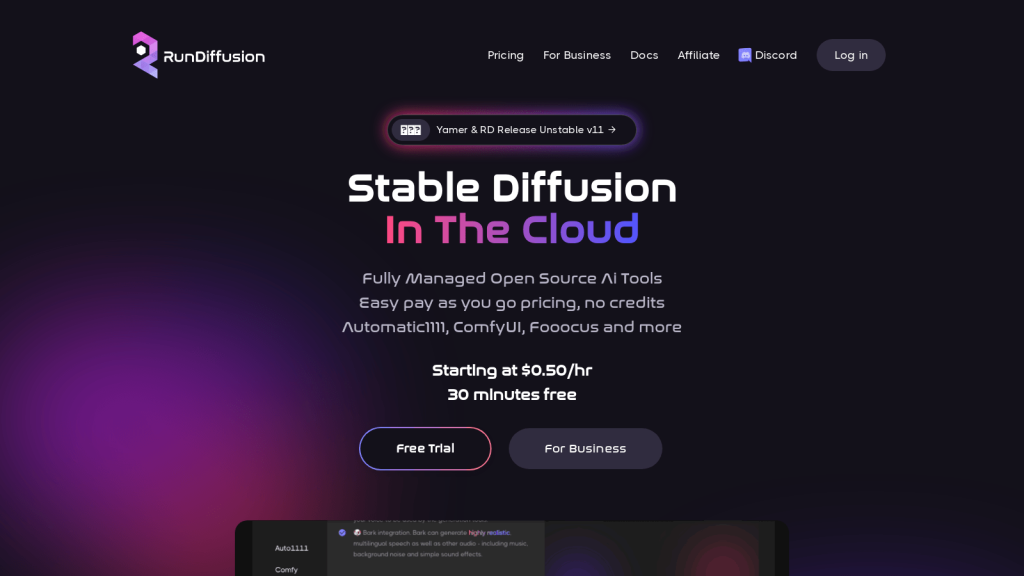What is RunDiffusion?
RunDiffusion is an online platform that will help the user in generating art with AI easily. No code writing, nothing to install; set up a private Stable Diffusion workspace in under 3 minutes, and start creating right away.
Key Features & Benefits of RunDiffusion
Generate AI-generated Art: Generate unique pieces of art using AI with ease.
Work in the cloud: Cloud-based operations ensure that there are no installations required locally for quick and easy access.
No installation: No installation is required, and one can begin generating art straight away.
No coding required: The platform is user-friendly and does not require any knowledge of coding.
Integrated File Browser: Now, manage your files seamlessly with an integrated file browser.
Always available images: Your generated images are always accessible and can be downloaded in their entirety in directories.
These features make RunDiffusion very helpful for all users who want to quickly generate AI art without technical barriers.
Use Cases and Applications of RunDiffusion
RunDiffusion can be used in various cases, which makes the tool quite versatile for different users and industries:
Unique AI Art Generation: Artists and designers can generate singular pieces of work to put in their portfolio or show off in an exhibition. This will be helpful for marketing professionals who want to use AI-generated artwork as part of a marketing strategy. For artists, it may be put into their own personal projects or for gifts, maybe.
RunDiffusion: Artist, designer, professional—realize AI-generated art in minutes.
How to Use RunDiffusion
It is pretty simple and fast to get started with RunDiffusion. The following is a step-by-step process:
- Sign up for the RunDiffusion platform.
- Workspace: Choose your preferred Stable Diffusion workspace.
- Choose your image generation speed: Choose how fast do you want your images to come out.
- Get started: Get out into the cloud the making of your AI art.
- Manage files: Inbuilt file-browser lets you download and manage your generated images. For the best results, one needs a stable internet connection and utilize the file management tools provided by the platform.
How RunDiffusion Works
RunDiffusion uses Stable Diffusion technology to enable its AI-generated art powerhouse. A technical overview of the technologies behind this is shown below:
RunDiffusion makes use of advanced machine learning algorithms and models in the creation of the art. It typically involves setting up a workspace, selecting the speed at which images are to be generated, and using the cloud for processing and generating the art. An in-built file browser can manage and download creations easily.
RunDiffusion Pros and Cons
As with any tool, RunDiffusion comes with its pros and cons:
Pros
- Easy setup without installation required.
- User-friendly interface and no coding knowledge needed.
- Cloud-based, accessible from any location.
- File management is inbuilt.
Cons
- It requires a stable internet connection.
- The extent of customization might not be available since it is a cloud-based software.
Feedback from the users has generally been positive, and most users enjoy the ease of use and rapid setup.
Conclusion about RunDiffusion
In conclusion, RunDiffusion offers a great and user-friendly platform for generating AI art in the cloud. It proves to be a very handy tool for artists, designers, and professionals due to its ease of setup, ease of use, and power of the features. One could expect it to become better and bring more features along with technological advancement.
RunDiffusion FAQs
Frequently Asked Questions
Do I need to know how to code to use RunDiffusion? No, RunDiffusion has been designed for the non-technical user and does not require one to know how to code.
Will I have to install any software? No, RunDiffusion runs in the cloud, all in the browser.
Can I retrieve the generated images anytime? Yes, your images will always be at your disposal, downloadable in their entirety in directories.
Troubleshooting Hints
Why are the images taking long to generate? Check on your internet speed.
File management problems? Use the internal file browser for smooth file operations.