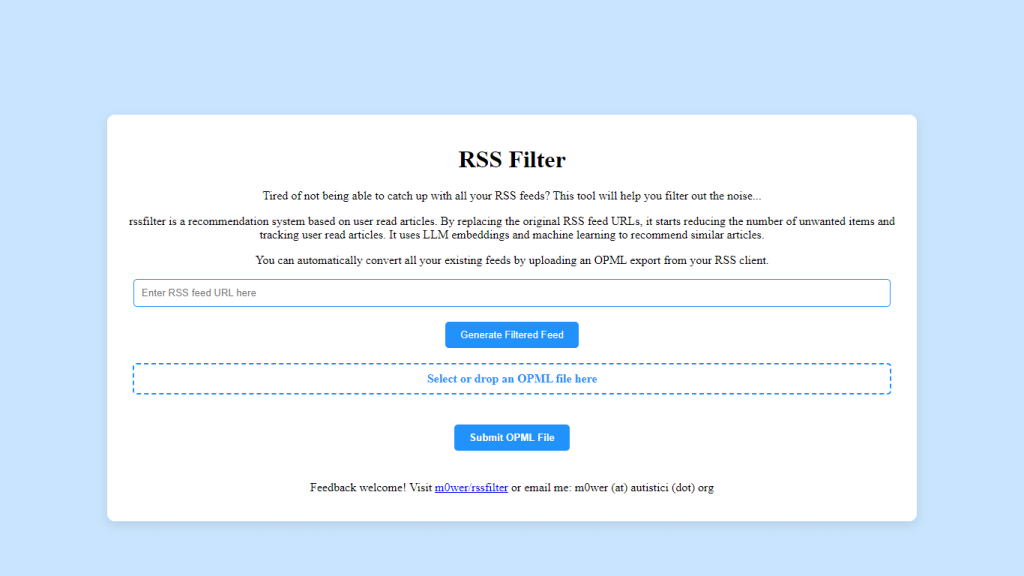What is RSS Filter?
RSS Filter is a sophisticated tool designed to help users manage their RSS feeds more efficiently by filtering out unnecessary content. It leverages a recommendation system powered by large language model (LLM) embeddings and machine learning to suggest relevant articles based on your reading habits. By tracking the articles you read, it significantly reduces the number of unwanted items in your feed, providing a more personalized and streamlined browsing experience.
This tool makes it easy to convert your existing feeds by uploading an OPML file or exporting to your RSS client. Simply generate your filtered feed by selecting and dropping the OPML file. RSS Filter is continually evolving and welcomes feedback from users to enhance its functionality.
RSS Filter’s Key Features & Benefits
- Recommendation System: Utilizes advanced algorithms to suggest articles based on your reading history.
- LLM Embeddings Machine Learning: Ensures high-quality, personalized recommendations.
- OPML File Conversion: Seamlessly convert existing feeds by uploading an OPML file.
- Filtered Feed Generation: Easily generate a tailored feed by selecting and dropping an OPML file.
- Feedback Mechanism: Open invitation for user feedback to continuously improve the tool.
By using RSS Filter, you can enjoy a more focused and relevant RSS feed, saving time and effort in managing multiple feeds. The tool’s unique selling point lies in its ability to intelligently recommend articles, thereby reducing noise and enhancing your reading experience.
RSS Filter’s Use Cases and Applications
RSS Filter is ideal for various user groups, including tech enthusiasts, information specialists, content curators, and news readers. Here are some specific applications:
- Customized RSS Feeds: Filter out irrelevant content based on your preferences, ensuring a more personalized browsing experience.
- Efficient Feed Management: Use the recommendation system to suggest similar articles, saving time on manually curating and sorting through numerous feeds.
- Seamless Integration: Easily integrate filtering capabilities into your RSS client by uploading and converting existing feeds using the OPML file format.
How to Use RSS Filter
- Upload OPML File: Start by exporting your existing RSS feeds as an OPML file from your preferred RSS client.
- Generate Filtered Feed: Select and drop the OPML file into the RSS Filter tool to generate your customized feed.
- Review Recommendations: The tool will track your reading habits and suggest relevant articles, continually refining its recommendations.
- Provide Feedback: Share your feedback to help improve the tool’s functionality and accuracy.
To get the best results, regularly update your reading preferences and provide feedback to help the tool learn and adapt to your needs.
How RSS Filter Works
RSS Filter operates using a combination of LLM embeddings and machine learning algorithms. By tracking the articles you read, the tool learns your preferences and uses this data to recommend similar, relevant content. The process involves:
- Data Collection: Tracking and analyzing your reading habits.
- Algorithm Application: Using machine learning models to identify patterns and preferences.
- Content Filtering: Removing non-relevant items from your feed and suggesting articles that match your interests.
This workflow ensures that you receive a highly tailored and focused RSS feed, enhancing your overall reading experience.
RSS Filter Pros and Cons
Advantages:
- Reduces clutter in your RSS feed by filtering out irrelevant content.
- Provides personalized article recommendations based on your reading habits.
- Easy to integrate with existing RSS clients using OPML files.
- Continuously improves through user feedback.
Potential Drawbacks:
- Initial setup requires exporting and uploading OPML files.
- Recommendations may need fine-tuning over time.
Overall, user feedback has been positive, highlighting the tool’s effectiveness in managing and personalizing RSS feeds.
RSS Filter Pricing
RSS Filter offers a freemium pricing model, allowing users to access basic features for free while providing the option to upgrade for additional functionalities. This pricing strategy ensures that users can experience the benefits of the tool without any initial cost, making it accessible to a wide audience.
Conclusion about RSS Filter
In summary, RSS Filter is an invaluable tool for anyone looking to manage their RSS feeds more effectively. Its intelligent recommendation system and machine learning capabilities ensure a personalized and clutter-free reading experience. By leveraging user feedback, the tool continually evolves to meet the needs of its users. Whether you’re a tech enthusiast, information specialist, content curator, or news reader, RSS Filter offers a streamlined solution to enhance your RSS feed management.
Looking ahead, future developments and updates are expected to further refine the tool’s algorithms and expand its features, providing even greater value to users.
RSS Filter FAQs
What is RSS Filter?
RSS Filter is a tool designed to help users manage their RSS feeds by filtering out irrelevant content and providing personalized article recommendations based on reading preferences.
How does RSS Filter work?
RSS Filter uses LLM embeddings and machine learning algorithms to track your reading habits and recommend relevant articles, reducing clutter in your RSS feed.
How do I set up RSS Filter?
Export your existing RSS feeds as an OPML file from your preferred RSS client, upload the file to RSS Filter, and generate your customized feed.
Is RSS Filter free?
RSS Filter offers a freemium pricing model, allowing users to access basic features for free with the option to upgrade for additional functionalities.
How can I provide feedback?
You can provide feedback through the platform’s feedback mechanism, helping to improve the tool’s functionality and accuracy.