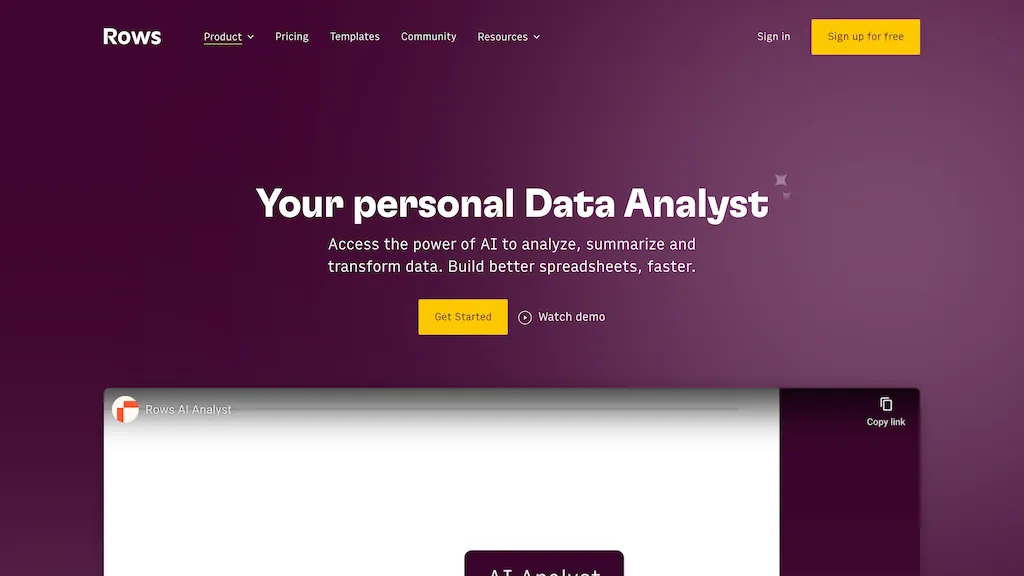What is Rows?
Rows is a hyperscale spreadsheet platform that makes data handling and analysis easier and more approachable. Users can import data smoothly from SaaS tools, databases, and APIs, including Notion, Google Analytics, BigQuery, and HubSpot. Users are able to build analytic capabilities in Rows using OpenAI Integration and with an AI Wizard. Reports and charts look great and can be easily shared as web pages or embeds.
This all-in-one spreadsheet is really tailor-made for team collaboration. A set of power features that act like your personal data analyst helps you instantly get insights, summarize data, and identify trends with no complex formulas required. It also allows classifying and tagging text to organize unstructured data with tools by Rows.
Rows is out of the box packed with a bunch of features that make it stand out for many types of users. Here go some key features:
- Data Import: Import data from SaaS tools, databases, APIs, and so on.
- AI-Powered Analysis: OpenAI Integration and AI Wizard help analyze and transform data in no time.
- Report Generation: Generate professional reports with charts as web pages or embeds.
- Text Classification: Categorize and label texts for clarity of unstructured data.
- Sentiment Analysis: Understand the sentiment from social media and customer feedback.
- Support Ticket Transformation: Automate customer support by transforming support tickets.
- Feedback Survey: Have feedback surveys.
- Product Review Insights: Get insights into product reviews.
- Create Content: Generate keyword ideas, themes, and titles for blog posts; outlines for marketing campaigns.
These features taken together enhance productivity by providing speedy insights and appropriate data handling tools to users.
Use Cases and Applications of Rows
Rows is pretty versatile and can be used in several industries and functions. The following are some use cases:
- Data Analysis and Summarization: Use AI for quick analysis and summarization of large-sized datasets.
- Social Media Sentiment Analysis: Get updates about public sentiment regarding brands or products across social media platforms.
- Customer Support: Automate support tickets for effective issue resolution.
- Content Creation: Develop keyword ideas, themes, and outlines of marketing campaigns.
The industries that find working with Rows very profitable are marketing, customer support, and data analysis. It provides companies with smoother workflows and insight into their data.
How to Use Rows
Using Rows is pretty simple with its friendly user interface. Here’s a step-by-step process:
- Signing Up: Sign up at Rows.com.
- Import Data: Select your sources in this section, like SaaS tools and databases, and begin the import process into Rows.
- Analyze Data: Apply AI Wizard and Integration with OpenAI on your data for analysis and summarization.
- Create Reports: Create various reports and charts, share as webpages, or as embeds.
- Classify Text: Text classification tagging to control unstructured data.
That means renewing your data sources frequently, using sentiment analysis, and text classification for further insight.
How Rows Works
Rows applies sophisticated AI with machine learning to provide highly effective data analysis and visualization. The potential of the OpenAI Integration provides for true natural language processing, classifying, and summarizing data much more easily. The AI Wizard automates most of the complicated tasks involved in data analysis so that users can get insights faster.
In general, the work cycle involves data importation, running analyses using AI-powered tools, and reporting. The process is seamless to ensure that users are able to spend less time handling data but, in fact, the interpretation of results.
Rows Pros and Cons
While many great benefits come with Rows, a discussion of pros and cons should be done to understand relative strengths and weaknesses of the platform:
Pros
- It is user-friendly.
- Strong AI integration allows it to provide fast insights.
- Applied use in several industry cases.
- Reports may be shared as links or embedding.
Cons
- May require a learning curve for those unfamiliar with AI tools.
- Limited offline capabilities.
Overall, user feedback is usually very positive. Advantages are ease of use and powerful features.
Conclusion regarding Rows
In the end, Rows is a powerful spreadsheet tool that uses AI to make your life easier. From calculations and data automation to data visualization and reporting, it has several features that will make both analysis and management of your data go through the roof. The intuitive interface, together with most advanced AI features, will make Rows no less than a treasured helper for teams of various Industries. And as the tool is still in the process of development, its functionality will be further improved with every new update.
Frequent Rows Questions
Here are some questions commonly asked about Rows:
-
What is Rows?
Rows is an advanced spreadsheet for effectively processing and analyzing data. -
How does Rows integrate with other tools?
It allows the importing of data from various SaaS tools, databases, and APIs. -
What are the main features of Rows?
Key features include AI-powered data analytics, report generation, text classification, and much more. -
For whom is the service Rows created?
Target users are data analysts, marketing teams, and business analysts. -
Is there a free trial?
Go to the website Rows.com for the most updated trial and pricing information.
To access trouble-shooting advice and more detailed responses, go to Rows official support resources.