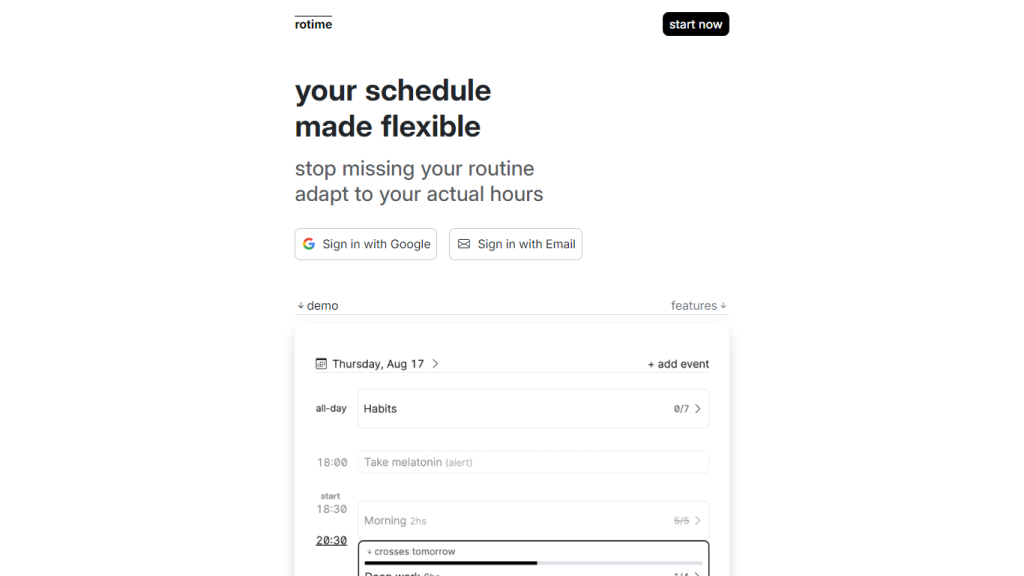What is RoTime?
RoTime is a lightweight, at-hand schedule management tool aimed at not missing routines and increasing users’ productivity. Users can log in either with their Google accounts or e-mail accounts; this platform has many useful features, such as custom events with any start or end time, customizable reminders for important events, and full support for all-day events like holidays and habits. Ability for users to create routines with reusable templates, specify times of events for each day, and visualize the schedule using a timeboard; Focus-aware UI design- the rest are darkened when the current event is raised, allowing for less distraction; Checklists within events allow users to see their progress of completing each task.
Flexible event times by creating start and end times that fit your schedule.
Focus-aware UI to bring an ongoing event to the top, dimming others to prevent distraction.
Reusable templates for recurrent events and tasks.
Historical data access to provide access to personal data for analysis and keeping records.
RoTime stands at par apart from all these with its flexible UI in use that adapts to your daily routine effortlessly, thus ensuring you stay productive without any additional burdens of planning.
Use Cases and Applications of RoTime
RoTime is helpful to all the time-bound people, such as busy professionals, students, teachers, project managers, organizers of various events, and anybody else who would need to keep schedules. Here are some other specific applications:
- Planning and organizing daily routines with customizable events and linked flexible timings.
- Focus enhancement through the focus-aware interface that keeps users on track by not being distracting.
- Historical data analysis: Past assists in the analysis of progress as well as to make decisions to tweak future schedules.
- It provides re-usable templates and views of routines so that a user can manage time efficiently in the most productive way possible.
How to Use RoTime
Using RoTime is very easy and self-explanatory. The steps are given below:
-
Sign In:
Begin with signing in using your Google or e-mail account. -
Create Events:
Apply the custom-made event feature to set variable start and end times for your tasks. -
Set Alerts:
Put on alerts on time-critical appointments so you will never miss a major event. -
Use Templates:
Create and use reusable templates for recurring tasks and events. -
Checklists:
Create tasks in each event and mark them as completed or skipped. -
Visualize Your Routine:
Get an overview of your daily schedule within the timeboard.
You could also adjust the start time of your day manually or, if so configured in Preferences, it will be automatically detected by the application.
How RoTime Works
RoTime synergizes user-centered design with advanced scheduling algorithms to bring about an efficient schedule management tool. It allows flexible scheduling: Activities can be setup by designating start and end times. Fixed-time appointments will come up with alerts, while a focus-aware interface puts what’s at hand right in the middle of everything to reduce clutter.
RoTime can be deployed technically to have reusable templates for reoccurring tasks/events and access with export historical data for analysis. The best feature incorporated within RoTime is its adaptation to dark/light modes, depending on your device settings, to enhance usability at any time of the day.
Pros and Cons of RoTime
Pros
- Flexibility: Event timings can be personalized to cater for dynamic schedules.
- Focus: An interface designed to be focus-aware reduces distractions to ensure the user remains focused and more productive.
- Reusable Templates: templates for repeatable tasks and events that save time.
- Historical Data: view and export past data to help with scheduling better.
- User-Friendly: easy with Google and email sign-in options.
Possible Cons
- Learning Curve: the tool has many features that are new to most users.
- Subscription Expenses: some of the advanced features of the app come at a cost.
Conclusion about RoTime
RoTime is a powerful and flexible schedule management tool, serving a very wide scope of users. This makes it excellent for purposes concerning increasing productivity and efficient time management, due to its customizable events, focus-aware interface, and reusable templates. There may be a slight learning curve involved, and the more advanced features are hidden behind subscription costs, but overall, the benefits against these minor drawbacks are overwhelming.
Looking forward, RoTime is due to improvement in days to come with incremental updating and newer features that keep up the user-friendly quality of the scheduling enhancement.
RoTime FAQs
-
How do I shape my start and end scheduled event times in RoTime?
RoTime offers the ability to shape events that have useful options to set the perfect time of commencement and terminus time so that the schedule accurately fits in. -
Can the RoTime remind me about the time-fixed appointments?
Yes, RoTime does have an alert feature to remind your important appointments. -
What are routines in RoTime?
Routines are pre-made templates for creating events that help you save time when a lot of the same type of event or task often recurs in your schedule. -
How does RoTime make me more focus-oriented during tasks?
RoTime uses a Focus Aware UI where everything is dimmed except the current event to ensure less distraction and more focus. -
Can I export my data from RoTime?
Yes, RoTime offers a feature that allows users to export data to have all personal data retrieved from the platform.