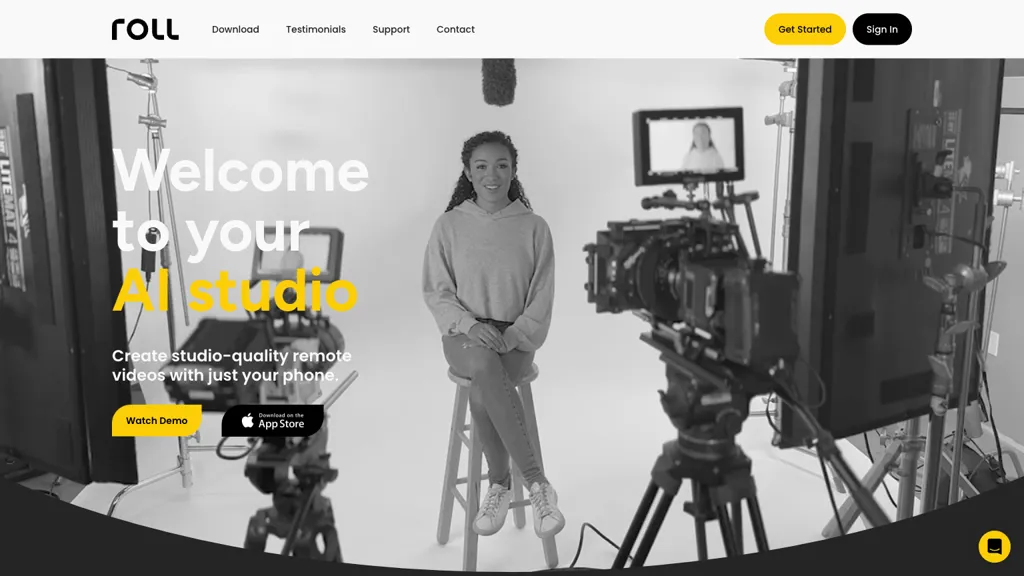What is Roll?
Roll AI Video Production Studio is a pioneering AI-powered tool that empowers users to create studio-quality remote videos using just a smartphone. With Roll, you can easily record video calls, add special effects, and edit and publish your videos in minutes, eliminating the need for expensive gear and time-consuming post-production processes. The platform offers a range of real-time effects to enhance your videos and simplify the editing process, making it ideal for podcasts, webinars, virtual conferences, remote interviews, and customer testimonials. Roll’s innovative AI technology ensures that every video is impeccably framed and well-lit, with automated editing features that streamline the production workflow. With Roll, achieving professional-grade video content has never been easier.
Roll’s Key Features & Benefits
Roll offers a variety of features and benefits that make it a top choice for various users. These are some of the key features:
- Create studio-quality remote videos using a smartphone.
- Record video calls, add special effects, and edit videos.
- Real-time effects to enhance videos and simplify the editing process.
- AI technology for framing and lighting optimization.
- Automated editing features to streamline production workflow.
These features collectively ensure that Roll provides users with a seamless and efficient video production experience, making high-quality content creation accessible to everyone.
Roll’s Use Cases and Applications
Roll AI Video Production Studio is versatile and can be used in various scenarios, including:
- Webinars: Elevate your webinar experience by effortlessly recording and editing your sessions. Add real-time effects and ensure professional framing and lighting to engage your audience.
- Customer Testimonials: Produce impactful customer testimonials with high-quality recordings and polished edits. This enhances your brand’s credibility and trustworthiness by showcasing your satisfied customers’ experiences in a visually appealing and professional manner.
- Remote Interviews: Enhance your remote interview process by recording, editing, and publishing interviews seamlessly. AI-assisted framing and lighting adjustments ensure a polished final product that highlights the key insights shared by your guests.
Industries and sectors that can benefit from Roll include content creation, marketing, event organization, education, podcasting, and interviewing.
How to Use Roll
Using Roll is straightforward and user-friendly. Here is a step-by-step guide:
- Download and Install: Start by downloading and installing the Roll AI Video Production Studio app on your smartphone.
- Create an Account: Sign up for an account or log in if you already have one.
- Record Video: Begin recording your video call or session using the app. Utilize the real-time effects to enhance your video as you go.
- Edit: Use Roll’s automated editing features to streamline the production workflow. Make any additional edits as needed.
- Publish: Once satisfied with your video, publish it directly from the app to your desired platform.
For the best results, ensure your smartphone camera is clean, and you are in a well-lit area. Familiarize yourself with the app’s interface and features to maximize your video production quality.
How Roll Works
Roll utilizes advanced AI technology to enhance the video production process. Here is a technical overview:
- AI Framing and Lighting: The AI technology automatically optimizes framing and lighting, ensuring every video is well-lit and professionally framed.
- Real-Time Effects: Apply real-time effects during recording to enhance the visual appeal of your videos.
- Automated Editing: The AI-driven editing features streamline the post-production process, allowing for quick and efficient video creation.
This workflow ensures that users can produce high-quality videos with minimal effort and time investment.
Roll Pros and Cons
Like any tool, Roll has its advantages and potential drawbacks:
Advantages
- Easy to use with a smartphone.
- AI technology optimizes video quality.
- Streamlined editing process.
- Versatile use cases across various industries.
Potential Drawbacks
- Limited to smartphone capabilities.
- May require a learning curve for some users.
User feedback generally highlights the ease of use and high-quality output as major positives, while some mention the initial learning curve as a minor drawback.
Roll Pricing
Roll AI Video Production Studio offers various pricing plans to cater to different user needs. While detailed pricing plans are not provided here, Roll’s value for money is often highlighted in user reviews. Comparatively, Roll is more cost-effective than traditional video production methods, which involve expensive equipment and extensive post-production.
Conclusion about Roll
In summary, Roll AI Video Production Studio revolutionizes the way remote videos are created, making professional-grade video production accessible to everyone with a smartphone. Its AI-powered features, ease of use, and versatile applications make it a valuable tool for content creators, marketers, educators, and more. As technology continues to evolve, we can expect Roll to introduce even more innovative features, further simplifying the video production process.
Roll FAQs
What devices are compatible with Roll?
Roll is compatible with most modern smartphones. Check the app store for specific compatibility details.
Is there a free trial available?
Yes, Roll offers a free trial period for new users to explore its features.
Can I use Roll for live streaming?
Currently, Roll focuses on recording and editing videos. Live streaming features may be added in future updates.
What support options are available?
Roll offers customer support through its app and website, including tutorials, FAQs, and direct support channels.