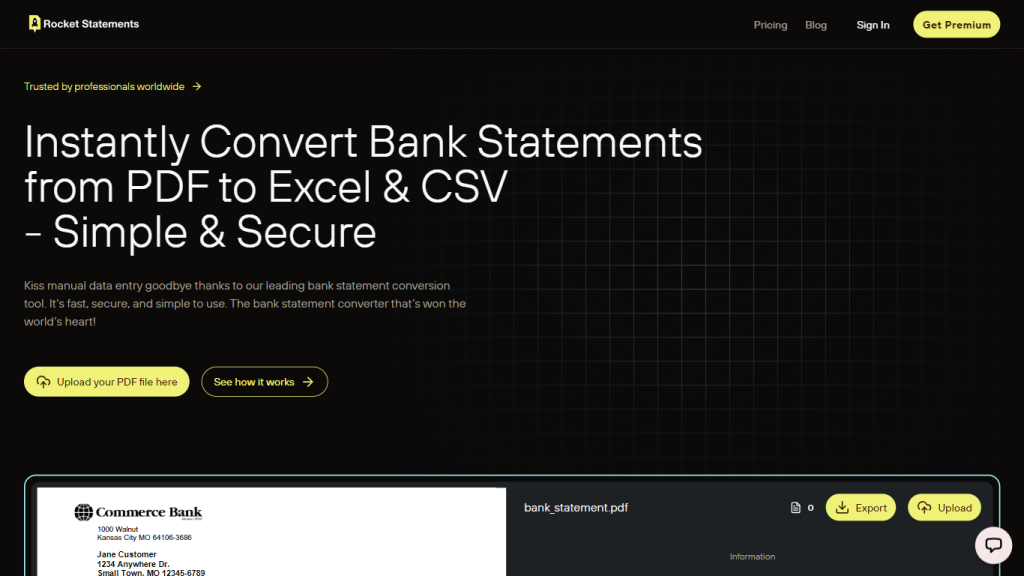What is Rocket Statements?
Rocket Statement Converter is a professional, AI-based tool that will easily and conveniently turn bank statements from PDF format into Excel and CSV format. It turns manual data entry into an easy and safe data conversion platform.
In just a few clicks, a user will be allowed to upload a PDF of the bank statement directly from a device for seamless experiences. Then, the tool will convert these statements into well-structured data formats like Excel, CSV, or JSON, ready for download.
Security first: Rocket Statement Converter commits itself to the protection of sensitive data in the course of conversion. The converter supports a large number of banks from all around the world, hence ideal for people and businesses looking to handle their financial data effectively and efficiently.
Key Features & Benefits of Rocket Statements
Of course, there is more to see about features and benefits catering to different user needs. Key features include:
- PDF to Excel Conversion.
- Conversion from PDF to CSV.
- No manual entry of data is required.
- Various types of file formats are supported like Excel, CSV, and JSON.
- More measures on the safety of the data.
Ranging from time and effort spent on data entry tasks to the accuracy and efficiency and maintaining the privacy and protection of the data throughout the process, these features provide a host of advantages.
Rocket Statements Use Cases and Applications
Rocket Statement Converter is an agile tool with the following uses:
- This is going to automate the conversion of PDF bank statements into Excel or CSV formats, saving tons of time and efforts used in manual data entry.
- It assures accuracy and efficiency in keeping financial records.
- Structured data from the PDF bank statement is securely converted and downloaded, having assurance of the privacy of data for any person or business.
- Making across-the-globe financial data from multiple banks easier to handle by changing bank statements into a format one desires, be it Excel or CSV, to provide better financial analysis and decision-making.
Sectors and industries in which Rocket Statements will help: financial analysis, accounting, management of business, freelancing, and management of personal finances.
How to Use Rocket Statements
Using Rocket Statements is pretty simple. Follow the steps shown below:
- You can directly upload your bank statements from your computer in PDF format.
- After that, it will automate the conversion of the statements into structured data formats such as Excel, CSV, or JSON.
- Download the files converted in your preferred format.
Be certain that your PDF statements are clear and as clean as possible to ensure the best results. The user interface is friendly, thus giving a clear navigation of the platform by the user.
How Rocket Statements Works
Leveraging AI and machine learning algorithms, Rocket Statement Converter processes and converts PDF bank statements into formats such as Excel, CSV, or JSON. The tool extracts data from the PDF files and further structures it. With efficiency, accuracy, and security being the core, one is sure to rely on it for their financial data management requirements.
Pros and Cons of Rocket Statements
But various drawbacks and benefits are not alien to Rocket Statements either, as below:
Pros
- Automates the tiring task of data entry.
- Supports multiple file formats.
- Ensures data security and privacy.
- User-friendly interface.
Cons
- Subscription-based pricing may deter many users from using the tool.
- Fully dependent upon the clarity and quality of the PDF statements.
Generally Positive Reviews from Users
The tool is fast, easy to use, and does the job.
The basic package is $15/month, the Essentials costs $25/month, the Business plan is $60/month, and an advanced one is $90/month. All of these packages bring along different needs and budgets, hence flexibility for value for money to the customers. Always check for updated pricing on the official website.
Conclusion on Rocket Statements
On the whole, Rocket Statement Converter is an effective AI-based tool for converting PDF bank statements into Excel and CSV formats. Of its plethora of features, the safety of data and the ability to support a myriad of file formats put it at the forefront for uses personal and business alike. Although the pricing may introduce the idea of subscription-based implementation, the efficiency and accuracy it gives are very much worth your investment.
This tool is in continuous development, and in the near future with developments and updates, it’s going to become even more useful for financial data management.
Rocket Statements FAQs
Frequently Asked Questions
Which file formats does Rocket Statements support?
Rocket Statements Support Excel, CSV, and JSON formats.
Is my data secure while using Rocket Statements?
Yes, Rocket Statements has advanced data security measures in place to safeguard your sensitive information throughout the conversion process.
Will it be able to convert bank statements from any bank?
It is hence versatile, considering that Rocket Statements supports a long list of banks worldwide for different categories of users.
What if my PDF statement is blurred?
The quality of the PDF may affect the accuracy of the conversion. For best results, please ensure that your PDF statements be clear and readable.