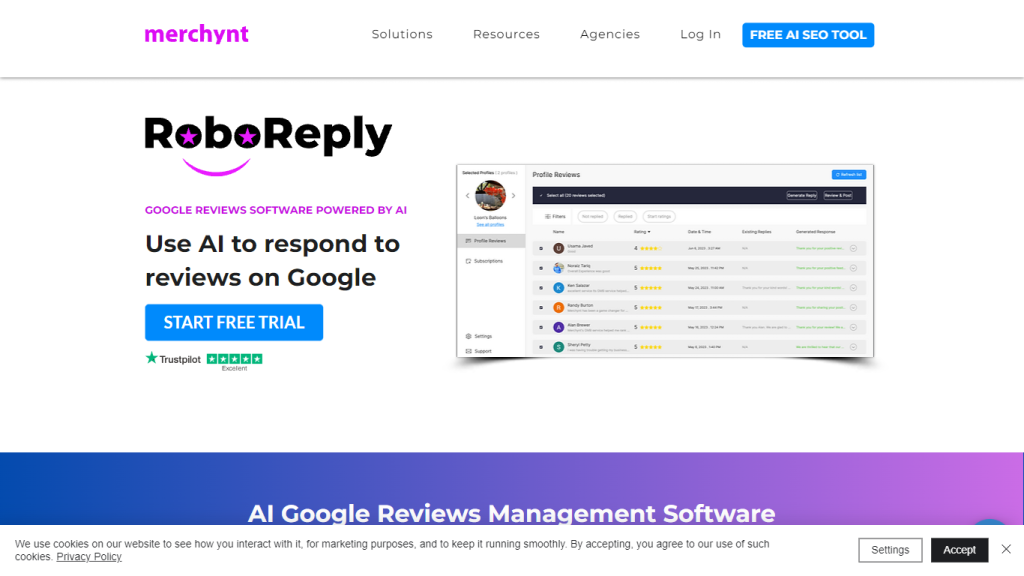What is RoboReply?
RoboReply is the all-inclusive AI-driven Google reviews software that has been built to transform the way businesses and agencies respond to customer feedback. Using advanced artificial intelligence, RoboReply automates and streamlines the process of responding to Google reviews while saving businesses that precious time and effort involved in responding manually to customers’ feedback—so no customer’s feedback goes unresponded.
Key Features & Benefits of RoboReply
RoboReply impresses by boasting a number of features intended to make customer interaction and support much easier to handle, such as the following:
-
Mass Response Capability:
Provides the ability for hundreds of reviews at one time to be responded to and covered with this software in customer response. -
Personalized Responses:
Leverage AI in the creation of personalized responses that address the issue at hand for every customer providing feedback. -
Efficiency and Speed:
Avail responses at the exact moment that, if done manually, would take a few hours and is now automated in several seconds. -
Customization Options:
The interface provides endless ways to change responses to what best fits your brand’s voice and values. -
Template Creation:
Develop and manage response templates with custom dynamic variables to inject personality into your messages. -
Scheduling:
Schedule replies for optimal timing. -
Analytics and Reporting:
Arrive at the insights of customer sentiment with extensive metrics and data visualization.
Aggregated, these features make for an essential backbone in ensuring the business delivers on much-needed and interesting communications with customers; hence, it improves customer satisfaction and brand loyalty.
Use Cases and Applications of RoboReply
RoboReply has different ranges of versatility and fields to which it can be applied. All these variations have one clear aim: enriching customer relationships and customer care. Some of the areas in which it could serve include:
-
eCommerce and Retail:
Instantly reply to product and service reviews made by customers for increased customer satisfaction and trust. -
Hospitality:
Timely response to guest feedback is very necessary in order to respond well to the feedback of the guests for improved guest experiences and reputation management. -
Healthcare:
Take the initiative with patient feedback without wasting any time, which would help build up trust and assure better quality services.
It helps the local business maintain a good online presence by responding to customer reviews both negative and positive on time. The case studies conducted on businesses that have utilized RoboReply prove that businesses enjoy better customer satisfaction, more efficiency in review management, and a better online reputation in general.
How to Use RoboReply
Using RoboReply is quite easy, and it can be done within the following few easy steps:
-
SignUp:
Create an account on RoboReply and select a plan that best fits your needs. -
Google Account Integration:
Seamlessly integrate your Google My Business into RoboReply. -
Configuration of Response Template:
Create a response template and add your branding voice and value to each of them. -
Response Customisation:
Dynamically replace each reply using various variables. -
Schedule Replies:
Think when you want to reply and schedule these replies at just the right time. -
Analytics and Reporting:
Avail analytics and reporting to understand customer sentiment and causes of concern.
Best practice is—responses must be authentic, timely, and relevant to the issues raised by customers.
How RoboReply Works
RoboReply runs on advanced AI algorithms that analyze customer reviews and create responses to them. A general workflow is as follows:
-
Sentiment and Content Analysis:
AI scans and categorizes reviews based on their sentiment and content. -
Template Matching:
This matches reviews with pre-set response templates through dynamic variables which make the template more personal. -
Response Generation:
It creates and queues responses for approval or automatic posting. -
Scheduling and Posting:
Schedules responses for posting at the best times to ensure timely responses.
The above procedure will ensure that every response is contextual and personalized, matching the communication tone of the particular business concerned.
Pros and Cons of RoboReply
Though RoboReply has quite a number of advantages, let us look at the pros and cons:
Pros
-
Saves Time:
Automates the response review process, hence saves a great deal of time, thereby reducing effort. -
Personalization:
Offers responses that are personalized, hence there will be better customer engagements. -
Insightful Analytics:
It can view deep analytics and hence realize customer sentiment to improve the services in the right places.
Possible Downsides
-
Setup Initially:
It takes some time initially to set up templates and responses. -
Over-Dependency on AI:
Over-reliability on AI might give it a miss on nuance for some customer interactions.
Overall, the feedback from users has been quite good, and most of them liked its efficiency and personalization capability.
Conclusion about RoboReply
RoboReply is a force to be dealt with for any enterprise looking at driving review responses to the next level by way of AI in customer engagement. Its feature set, its ability for personalization, and deriving insight through analytics make it a force to reckon with in the management of online reputation and increased customer satisfaction. The trend will further position RoboReply to do better with more advanced solutions in the years to come.
RoboReply FAQs
Frequently Asked Questions
-
How smooth would the onboarding process be with RoboReply?
Definitely, as RoboReply is designed to be user-friendly and will make onboarding really easy. -
Is response template customization available to fit the tone and values of my brand?
Yes, it is. Full response template customization to fit your brand’s voice is possible with RoboReply. -
What kind of analytics am I provided with through RoboReply?
With RoboReply, you will receive in-depth metrics and data visualization to help build your understanding where customer sentiment is concerned and track performance.
Here are some troubleshooting tips:
-
Connectivity Issue:
Let the connectivity of Google My Business account be proper with RoboReply. -
Template Setup:
Invest some time in setting and testing templates according to your needs. -
Review Analysis:
Periodically review the responses given by AI so that you can confirm it is accurate and to the point.