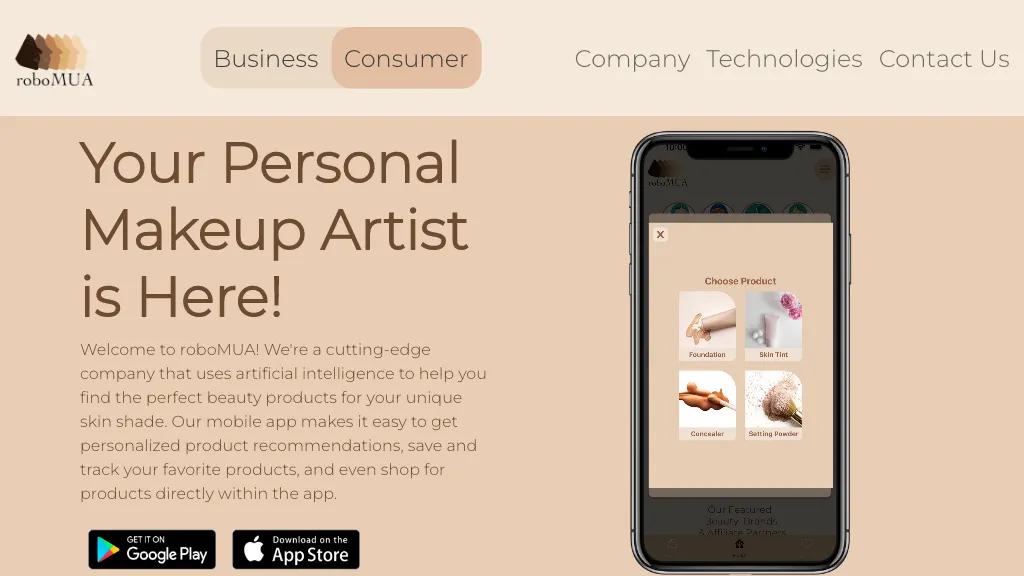What is RoboMUA?
RoboMUA is a brand-new mobile and browser extension ready to disrupt the cosmetics industry using the powerhouse AI. Scanning highly precisely the skin shades of users, it makes personalized recommendations regarding beauty products, serving as a navigator to find perfect matches in line with unique user needs. Meanwhile, RoboMUA will be able to save favorite products and track them-easy and seamless for users-and even shop for them right in the application.
Key Features & Benefits of RoboMUA
RoboMUA has different features, which make it a great option for users with diverse needs. Skin shade analysis: It uses AI in the identification of the exact skin shades, hence ensuring highly tailored recommendations. It recommends beauty products with skin shade analysis according to particular user needs.
- Favorite product saving for future purchase: The preferred product can be easily saved and tracked.
- In-app shopping: This integrated feature of shopping within enables users to buy the recommended product directly from the app, hence making the seamless shopping experience smooth.
The combination of these features enhances user experiences with accurate and personalized beauty product recommendations, making beauty shopping faster and more delightful.
Use Cases and Applications of RoboMUA
The uses of RoboMUA are manifold, and one may include but not be limited to the following in a list:
- Personal makeup recommendation: Individual skin tone and preferences may help a user get recommendations regarding personalized makeup.
- Tracking favorite beauty products: The application enables users to track their favorite products, and that helps them manage their beauty routine quite well.
- Skin analyzer: AI-powered skin analysis because of RoboMUA, helps the user gain insight about their skin condition, hence making better choices for skincare.
RoboMUA will be very useful for people who are buying cosmetics, users who want personalized recommendations for skincare, and also everyone who is interested in AI-powered skin analysis.
How to Use RoboMUA
How to get started with RoboMUA:
- Download and install: Download the app RoboMUA from your app store or add the browser extension.
- Sign up with e-mail or via social media to create a personalized profile.
- Skin Tones Analysis: A picture of your skin will be taken by the camera of your device for analysis.
- Recommendation: RoboMUA will recommend respective beauty products according to the analysis, skin tone, and preference.
- Save and Shop: Save your favorite product and shop for it directly in the app.
Capture the images in good lighting for better performance, and update the profile quite frequently whenever the skin condition changes.
How RoboMUA Works
RoboMUA uses advanced AI to produce personalized beauty applications. The application uses elaborate algorithms and machine learning models for the right analysis of skin shades. Below is a simplified overview of how this workflow goes:
- Data Collection: Taking snapshots of the skin with the camera of the device.
- Skin Analysis: Images are then processed by AI algorithms that chart the skin tone and other characteristics of the user.
- Product Recommendation: The system recommends the beauty products that best match the user’s skin profile. Shopping and tracking can be done as the user saves the list of products he/she likes and purchases through the app.
RoboMUA: Pros and Cons
Like every technology, RoboMUA enjoys some relative advantages and disadvantages:
Advantages
- Highly personalized recommendations of beauty products because of accurate skin shade analysis.
- User experience: Seamless navigation and shopping within the application.
- Convenience: Save and mark your favorite products for later and shop inside the application.
Possible Cons
- Privacy issues: Users might be wary of uploading personal pictures and data.
- Limitations of accuracy: The AI analysis is extremely accurate, but it is bound to misjudge the shade of skin in instances based on the lighting of the image or quality.
Overall, early user feedback has been positive, and a large number of users have praised how easy the app is to use and the accuracy of recommendations that come with it.
How Much does RoboMUA Cost?
RoboMUA costs differently, so it may meet any kind of user’s needs. The exact price can’t be learned from the source. To get the most updated pricing, check its official website or store listing. Overall value considering the personalization that it offers is considered high.
Conclusion about RoboMUA
RoboMUA has been a kind of forerunner in the field of beauty-a revolutionary AI-powered system that provided personalized recommendations of beauty products. The very user-friendly interface, with possibilities to save and buy one’s favorite products, actually makes it an asset for any beauty enthusiast. Though some minor concerns of privacy may be raised and some singular inaccuracies may pop up, general benefits and positive feedback bring RoboMUA as a highly recommended tool. Future updates and development are further expected to enhance the features and accuracy of this tool.
RoboMUA FAQs
Following are some of the most frequently asked questions about RoboMUA.
How does RoboMUA do its skin shade analysis?
RoboMUA does its skin shade analysis by making use of advanced AI algorithms and machine learning models. One can get better accuracy by ensuring good lighting conditions while clicking pictures.
Is my personal data safe with RoboMUA?
RoboMUA has kept information private by ensuring tight security. Users of the App will do well to read the Privacy Policy.
Can I use RoboMUA without making purchases through the app?
Yeah, you can use RoboMUA to analyze your skin shade and get product recommendations without buying from it. The shopping feature is optional, and you get to use that at your convenience.
What are the supported devices for RoboMUA?
RoboMUA is also an application on iOS and Android devices, and further as a web browser extension within most browsers. Compatibility information should be taken directly from the app store or the extension marketplace.