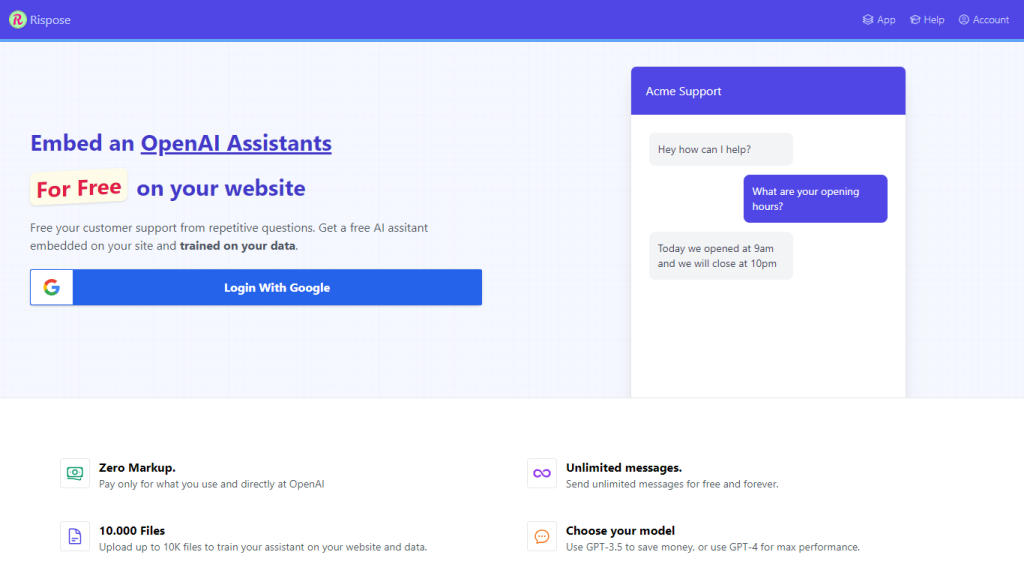What is Rispose?
Rispose is a sophisticated solution to allow enhanced customer support and interactions that empower websites to embed OpenAI Assistants at zero cost. It is an innovative platform that empowers businesses by offloading such repetitive customer service tasks onto a powerful AI assistant.
Easy integration and customization make Rispose a fast method to implement and customize the AI assistant for any business with particular needs.
Rispose: Key Features & Benefits
Unlimited Messaging: Send and receive unlimited messages, thus engaging customers all the time without costing anything.
Zero Markup Costs: No markup costs are added by Rispose; costs go directly to OpenAI. This engenders transparency and therefore fairness.
Quick Embedding: Be able to embed the AI assistant widget on any website in under 30 seconds.
Businesses can train Customizable AI with files of up to 10,000, among them PDFs, docs, and markdown files. This is for assurance in the correctness and relevance of the response in context.
Option Between Models: Options between cost-efficient GPT-3.5 model or high-performance GPT-4 model.
The major benefits one can realize with the use of Rispose include improved efficiency in customer service, lightening the workload for human agents, and improved user experience through real-time replies.
Use Cases and Applications of Rispose
Rispose can be used in sectors and industries such as e-commerce, customer service, education, and health. Some examples include the following:
-
e-Commerce:
With instant responses, reply immediately to customer inquiries about products, order status, returns, etc. -
Customer Service:
Answering frequent questions, booking appointments, and resolving common problems. -
Education:
Assisting students with course information and scheduling; study resources. -
Healthcare:
Services, appointment booking, and frequently asked questions related to medical procedures.
Case studies and success stories showcase how effective Rispose is in smoothing out customer interactions and improving service quality overall.
How to Use Rispose
Getting started with Rispose is very easy:
- Go to the Rispose website and sign up for an account.
- Connect your OpenAI API keys to the platform. Integrate an AI assistant widget on your website in less than 30 seconds.
- You can upload up to 10,000 files to train your AI assistant for more accurate responses.
- Personalize between GPT-3.5 and GPT-4 models according to your performance and cost preferences.
Best practices recommendations incorporate keeping the training files updated regularly so that the AI assistant does not become irrelevant and periodically provides a review of performance metrics to further tune responses.
How Rispose Works
Rispose runs on advanced OpenAI technology that deploys powerful algorithms and machine learning models to return responses in real-time. The workflow involves:
-
Integration:
This involves embedding the widget onto the website with minimal effort. -
Training:
Relevant files are uploaded for the training of the AI assistant. -
Interaction:
The AI assistant processes user queries and responds according to the data trained and the model chosen.
Being able to choose between GPT-3.5 and GPT-4 models opens up possibilities of cost-effectiveness against performance, in view of that which suits their needs.
Rispose Pros and Cons
The pros of using Rispose are as follows:
- Free messaging without limits
- Transparent pricing without a mark-up cost
- Fast and effortless integration
- Customized training for accurate responses
The drawbacks or limitations may be that one needs to have an OpenAI account and the fact that the use of the GPT-4 model will not come cheap. User feedback generally commends the user-friendliness of the platform and how efficient it is in handling customer interactions.
Conclusion about Rispose
In a nutshell, Rispose holds great potential for more effective customer support through AI technology. Easy integration, customized training, and transparent pricing make this tool quite adequate for business from various industries. Further development would involve new features and optimization for a higher quality user experience.
Rispose FAQs
-
How much does it cost to use Rispose?
It’s free to embed an OpenAI assistant on your website with unlimited messaging and custom training. -
How do I make this AI assistant more accurate?
Upload up to 10,000 files in formats such as PDF, docs, or markdown, to train the assistant on how to respond. -
Do I need an OpenAI account to use Rispose?
Yes, you’ll need to connect your OpenAI API keys since Rispose runs on OpenAI technology. -
What happens to my AI assistant if I delete my Rispose account?
You will still have personal, individually tailor-made training with the assistant when you remove your Rispose account. -
Why is Rispose free?
Rispose doesn’t add its markup to OpenAI’s pricing to ensure the fairness and transparency of the billing.