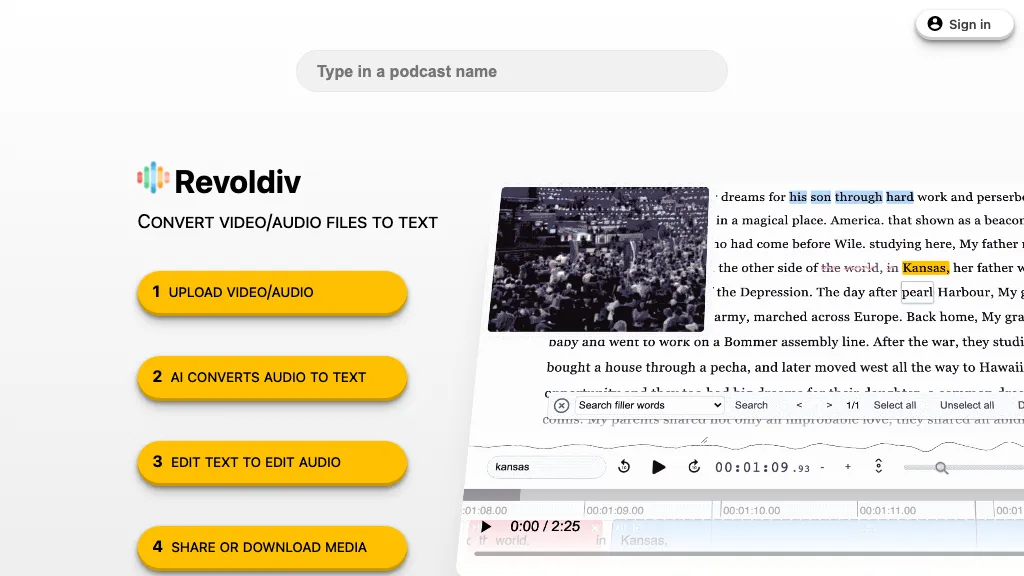What is Revoldiv?
Revoldiv is the most advanced AI-driven tool used to transcribe an audio or video recording with the utmost accuracy. The platform has offered much more than just an easy way of editing and export of a transcript in several formats, such as making an audiogram and subtitles for videos. These multifaceted tools offer extra features like removing filler words, conducting keyword searches, and creating chapters in the transcripts. Revoldiv is compatible with Chrome and Firefox browsers and supports any media file as long as two hours.
Revoldiv Key Features & Benefits
Revoldiv has a set of robust features answering different users’ needs. Some of these key features and their benefits include:
-
Transcription:
This feature is how Revoldiv turns your audio or video content into text with extremely high accuracy. -
Subtitle Creation:
This feature adds subtitles to any of your videos automatically. -
Audiogram Creation:
Generates attention-grabbing audiograms for social media posts. -
Filler Word Removal:
It automatically detects filler words like uh and um and removes them to give a clear presentation of the transcripts. -
Keyword Search:
It allows users to find specific keywords in the transcript. -
Chapter Creation:
Segregates the transcripts into chapters to navigate through easily.
Benefits of using Revoldiv include easy transcription, subtitles that make content more available to the greatest audience via video, and creating audiograms for engaging content on social media. Some USPs are high accuracy, ease of use, and multi-functional capability.
Revoldiv Use Cases and Applications
There could be many uses of Revoldiv. Some examples include:
-
Transcripts for podcasts and webinars:
This is a means of documenting spoken content that is so easy to reference or even share. -
Video subtitles:
It adds subtitles to your videos, providing improvements in accessibility and SEO, thereby giving your content the potential to reach more people. -
Generate audiograms for social media posts:
Owing to their visually-appealing nature, clips of audio drive more engagement when turned into posts.
This enables industries such as journalism, content creation, academia, legal, and medical fields, to mention but a few. For example, journalists and writers are able to transcribe interviews quickly, academics can document various lectures and discussions on research, legal professionals can make accurate transcripts of consultations, and medical professionals can also use the same in making consultations.
How to Use Revoldiv
Using Revoldiv is not hard. Here is how to do it:
-
Upload Your File:
Upload your audio or video file to the Revoldiv platform. -
Choose Your Options:
You can select which features you would like in your video, from transcribing to subtitling or even removing filler words. -
Review and Edit:
Review the output that is processed and edit if needed. -
Export:
Export your transcript, subtitles, or audiogram in your favorite format.
This will improve transcription accuracy, so ensure that your audio or video quality is clear for the best results. The user interface is also intuitive, with clear navigation options that make everything seamless.
How Revoldiv Works
Revoldiv deploys advanced AI and machine learning algorithms in delivering accurate transcriptions and subtitles. It processes the audio or video file by analyzing speech patterns and then converts that into text. It identifies filler words and keywords using advanced NLP techniques to make the content readable and searchable. Basically, you upload your file, and using AI models, it processes the same through the tool. Then, you view, edit, and export the final output.
Revoldiv Pros and Cons
Every tool has its strengths and weaknesses, and Revoldiv is no exemption. Here are those pros and cons:
Pros:
- The transcription and subtitle generator is very accurate.
- The interface is user-friendly, and navigation is very easy to do.
- It has multi-functional capabilities ranging from making audiograms to searching through keywords.
Possible Cons:
- It only works on files under two hours long.
- Currently only supports two browsers, Chrome and Firefox.
User Reviews: The reviews have been good where most of the users have mentioned its high accuracy, and also it’s easy to use. However, a few have complained about the time limit as it may constrain longer recordings.
Conclusion about Revoldiv
With advanced abilities in audio and video file transcription, subtitling, and generating an audiogram, Revoldiv outclasses all the other tools in the market. Further, accuracy and easy use, with multi-dimensional features, give it especial value for professionals belonging to diverse fields. Although there are a few drawbacks—like file length restriction and browser compatibility—the benefits significantly compensate for these minor flaws. Constant improvement and development may further enhance its functionality, making it an even more essential tool.
Revoldiv FAQs
Frequently Asked Questions
Q: Does Revoldiv support multiple languages?
A: Yes, Revoldiv does support multiple languages in the transcription process for subtitles and other purposes.
Q: What is the limit of files I can upload?
A: There is no specific limit on the number of files, but all files need to be less than two hours long.
Q: What formats can I export my transcripts in?
A: Export transcripts in a variety of formats, including text, SRT, and more.
Q: Does Revoldiv offer special pricing for educational institutions?
A: Yes, they do have special pricing and discounts for educational institutions. Contact their sales team for further information.
Q: What is the quality of the transcribed result?
A: Quite high; however, it depends on the quality of the audio or video file that Revoldiv has to deal with.
You can find any type of troubleshooting tips at the Revoldiv website under their support section or by contacting the customer service team.