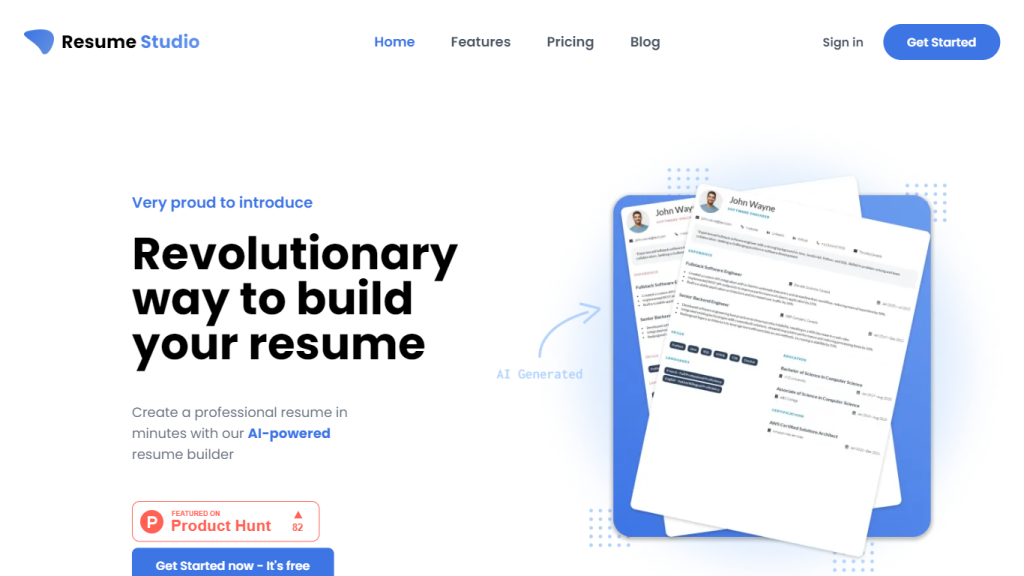What is Resume Studio?
Resume Studio is an innovative AI-powered tool designed to assist users in crafting professional resumes effortlessly. The platform offers a variety of customizable templates tailored to different styles and industries, helping users create standout resumes in mere minutes. By leveraging AI-generated suggestions, Resume Studio ensures that your skills and accomplishments are showcased effectively.
With a mobile-responsive design, users can access the platform from any device, making it convenient to update or create resumes on the go. Additionally, Resume Studio provides pre-written professional summaries that can be adjusted to fit individual experiences. Job search tools are also set to be added, enhancing the overall utility of the platform for job seekers.
Resume Studio’s Key Features & Benefits
- Customizable Templates: Choose from various templates to match your personal style and industry requirements.
- AI-Generated Suggestions: Receive personalized suggestions for your resume’s bullet points, ensuring your skills and accomplishments are highlighted effectively.
- Mobile-Responsive Design: Access the resume builder effortlessly on any device, whether it’s a smartphone, tablet, or desktop.
- Pre-Written Professional Summaries: Customize professional summaries to reflect your unique experiences and qualifications.
- Job Search Tools: Upcoming features designed to enhance your job search process.
Resume Studio’s Use Cases and Applications
Resume Studio is versatile and can be used in various scenarios:
- Quickly Create a Professional Resume: Ideal for job seekers needing a polished resume in a short amount of time.
- Customize Resume Templates: Tailor your resume to different industries or job roles.
- Receive Personalized Suggestions: Benefit from AI-generated advice to highlight key skills and accomplishments.
Industries and sectors that can benefit from Resume Studio include:
- Job Seekers
- Career Changers
- Professionals Updating Their Resumes
- New Graduates
How to Use Resume Studio
- Sign Up: Create an account on the Resume Studio platform.
- Select a Template: Choose from a variety of customizable templates that fit your style and industry.
- Input Information: Fill in your personal details, work experience, and education.
- Utilize AI Suggestions: Use the AI-generated suggestions to craft effective bullet points for your skills and accomplishments.
- Customize Professional Summaries: Adjust pre-written summaries to match your unique experiences.
- Preview and Download: Review your resume and download it in your preferred format.
Tips and best practices include regularly updating your resume and tailoring it to each job application. The user interface is designed to be intuitive, making navigation straightforward and user-friendly.
How Resume Studio Works
Resume Studio leverages advanced AI algorithms to analyze and generate personalized suggestions for your resume. The underlying technology involves natural language processing (NLP) to understand and highlight key skills and accomplishments effectively. The workflow typically starts with selecting a template, inputting your information, utilizing AI suggestions, and finally customizing the pre-written summaries before downloading your resume.
Resume Studio Pros and Cons
Advantages:
- User-friendly interface and easy navigation.
- AI-generated suggestions enhance resume quality.
- Wide range of customizable templates.
- Mobile-responsive design for on-the-go access.
- Free trial available for first-time users.
Potential Drawbacks:
- Some advanced features require a paid subscription.
- Limited customization options in the free trial.
User feedback generally highlights the platform’s ease of use and the effectiveness of AI suggestions. However, some users have noted that the free trial does not include all functionalities.
Resume Studio Pricing
Resume Studio offers several pricing plans to cater to different user needs. The platform provides a free trial for new users, allowing them to explore most of the core functionalities. After the trial period, users can upgrade to a paid subscription to unlock additional features. Payment is handled through Stripe, and users can pay using credit or debit cards.
Compared to competitors, Resume Studio offers a competitive pricing structure with options for monthly and lifetime subscriptions, providing value for money given the range of features available.
Conclusion about Resume Studio
Resume Studio stands out as a powerful AI-powered resume builder that simplifies the process of creating professional resumes. With its customizable templates, personalized AI suggestions, and mobile-responsive design, it caters to a wide range of users, from job seekers to professionals updating their resumes.
In conclusion, Resume Studio is a valuable tool for anyone looking to create an effective resume quickly and efficiently. Future developments, including the addition of job search tools, promise to enhance its utility even further.
Resume Studio FAQs
- How can I use Resume Studio for free?
- All new users get a 7 days trial. After that, you’ll need to upgrade to a paid plan to continue using Resume Studio.
- How do you handle payment?
- We use Stripe to handle the payments, allowing users to pay with credit/debit cards for the subscription.
- Do I need a credit card for the trial?
- No, you won’t need a credit card to start the 7 days trial period, which is free of charge.
- Can I cancel my subscription?
- Yes, you can cancel your subscription at any time.
- Do I get full access with the trial?
- Most of the core functionalities are available during the trial. Some functionalities would need a paid subscription to unlock.