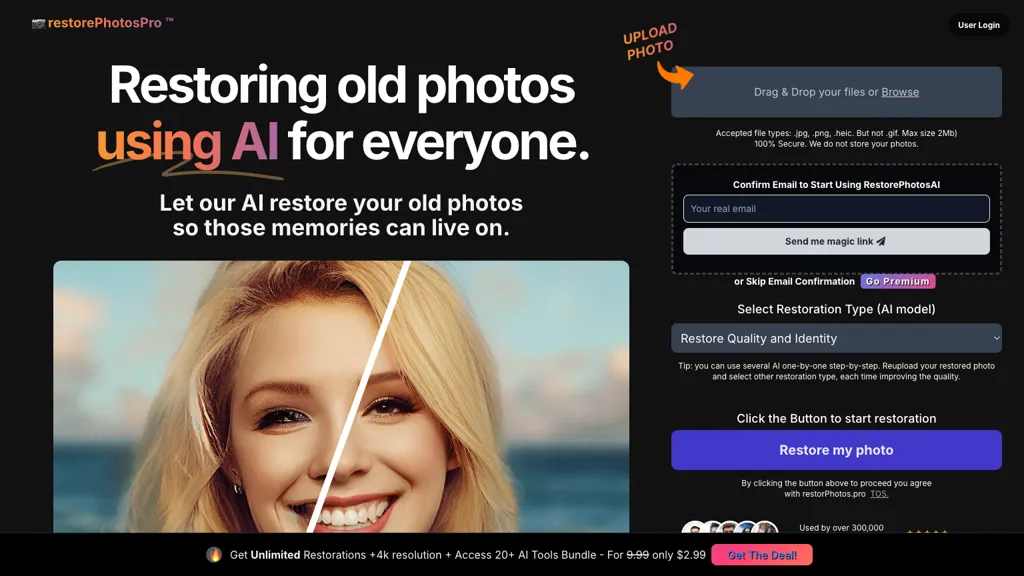What is restorePhotos.Pro AI?
restorePhotos.Pro AI developed an AI-powered online editor for the restoration, colourization and enhancement of old photos. It brings the image on board to refine the sharpness, deblur and enhance the facial features with advanced algorithms that turn faded photos vivid and clear. All you do is load your old photo. Quality enhancement and flaw removal, such as scratches or defocus blur, is handled by the AI.
Restoring photos to their original form with the incorporation of advanced artificial intelligence by RestorePhotos.Pro AI, users are availed of the following features:
-
Image Restoration:
Engraving perfection in old photos by removing defects through improved clarity. -
Colorization:
Bringing life to black-and-white photos, coloring vivid hues. -
Super-Resolution:
High resolution for lively images with increased details. -
Image Deraining:
Rain, fog, and other associated image distortions are removed. -
Face Restoration:
Extra restoration of face details for a more natural look.
These features can be capitalized on to drive a number of benefits using restorePhotos.Pro AI. From bringing back your favorite memories to life, improving degraded documents, adding vibrancy to historical photos—extremely useful for people aiming to beautify their old images effortlessly.
Use Cases and Applications of restorePhotos.Pro AI
Thus, restorePhotos.Pro AI finds its applications in many varied scenarios, making it an all-rounder tool for use by different classes of users.
-
Renewal of Family Photos:
Advanced algorithms restore and enhance old family photographs to regain their clarity and vibrancy. -
Colourising Historical Images:
Add lively hues to black and white photos and make historical or faded images engaging. -
Document Restoration:
Bring downgraded documents to a high-quality level by removing various imperfections; this could be scratch removal, defocus blur, etc.
Industry and Sector for restorePhotos.Pro AI:
History buffs, Photographers, Family archivists, Vintage camera users, Art lovers.
How to use restorePhotos.Pro AI
Restoring an image using this restorePhotos.Pro AI is relatively very easy and simple. The steps involved in this regard are as follows:
- First of all, visit the website of restorePhotos.Pro AI.
- Now, upload the old picture that you want to restore.
- You can choose to have the image restored, colorized, or have super resolution. Click the “Process” button and let the AI do its magic.
- Once it is done processing, you can download the enhanced image. For the best results, make sure pictures that you upload are clear with very minimal cropping done on them prior to processing.
How Works restorePhotos.Pro AI
Pro AI by restorePhotos works through advanced algorithms created based on machine learning and deep learning techniques. These algorithms digitize the uploaded images and locate the defects, which can be in the form of scratch or blurred area formation. It then tries to bring out better image quality by going through some image-enhancement processes such as sharpening and deblurring, amongst others, and even colorization.
Now, there is only the picture to be uploaded, the features to be enhanced in the picture to be chosen, and leave it upon AI magic to be done in the picture. Underlying technology ensures intelligent enhancement: Photos’ natural looks are preserved, clarified, and vibrant.
Pros and Cons of restorePhotos.Pro AI
As much as restorePhotos.Pro AI is a great tool, it’s definitely not devoid of its pros and cons.
Pros:
- Very easy to use with an extremely uncomplicated interface.
- Several enhancing features all combined into one tool.
- Uses advanced AI algorithms for quality results.
Cons:
- Works absolutely perfectly only with photos that are very damaged.
- It also requires stable internet for processing.
User feedback is very good in general, as many people truly appreciated the possibility of restoring and colorizing well-loved old photos.
Conclusion
In a nutshell, restorPhotos.Pro AI provides the best value to every person interested in photo restoration and coloring of old photos. The software offers many values to history buffs, photographers, and anyone who would like to bring back good memories through the use of AI-based algorithms that hold the key to providing high-quality results. Definitely, further updates and developments will make it even more powerful to be able to stand as a very useful tool for restorations.
restorePhotos.Pro AI FAQs
Can restorePhotos.Pro AI restore strongly damaged photos?
While restorePhotos.Pro AI can cope with a huge number of defects, photos that are too damaged will not be restored ideally. Though the tool will significantly improve the overall quality.
Is an internet connection necessary to work with restorePhotos.Pro AI?
Yes, stable internet connectivity is required so that the images get processed successfully with AI.
What file formats can you upload?
RestorePhotos.Pro AI would be able to support all popular formats for image files, be that JPEG, PNG, TIFF, and other similar formats that people use to keep photographs.
How much time does it take to process the file?
This is again dependent on the size of your file and the complexity, but in most cases, it falls within a few minutes.