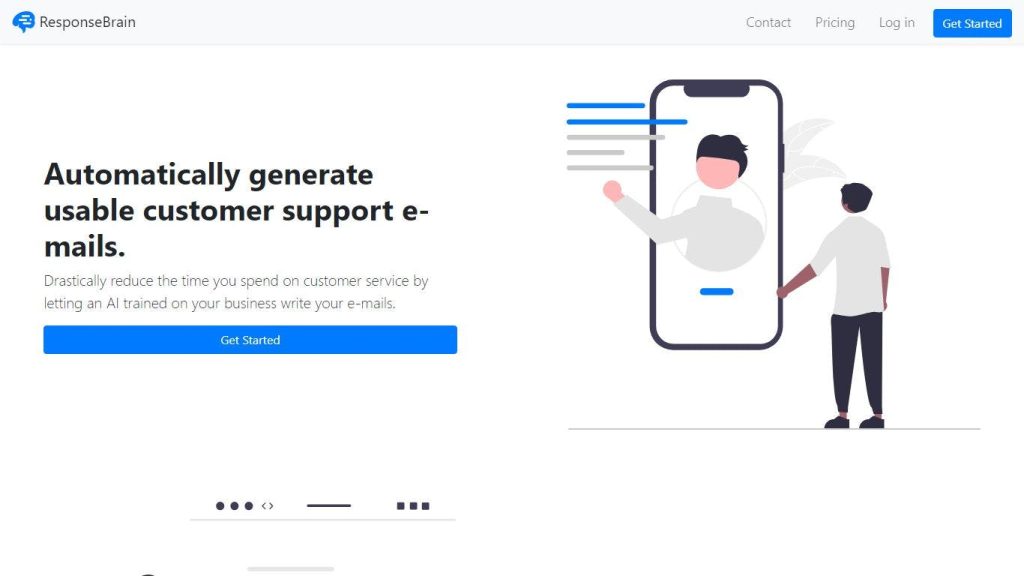What is ResponseBrain?
ResponseBrain is an advanced AI-powered tool crafted for handling customer support emails differently. Using state-of-the-art AI through the models of ChatGPT and GPT-4, the responses sent by ResponseBrain can hyper-personalize business-savvy, professional, and assertive answers more precisely to your specific business needs. The AI model uses existing content from help center articles, blog posts, or previous emails—anything useful to have full context for accurate responses to customer questions.
The platform connects with any email system without technological setup and has a user-friendly app for one-tap access to your AI. The major role of the chatbot integration into your business is reducing related efforts massively to have much more time for business productivity.
ResponseBrain Key Features & Benefits
- Be Professional & Efficient w/ Your Customer Responses. Specialized ChatGPT and GPT-4 models trained on your business for hyper-precise answers to customer questions.
- Works with any email system. No technical setup needed.
- Intuitive AI assistant app that is available in your pocket, wherever and whenever you need it.
- ResponseBrain is based on cognitive AI, which optimizes and updates your customer service operations for excellent efficiency—integration that is quite easy and not technically demanding.
Use Cases and Applications of ResponseBrain
ResponseBrain is tailored for industries and sectors to aid them in levelling up with support responses. For example:
-
E-commerce:
Lightning-fast responses on orders, returns, and product information whenever customers enquire about them. -
Finance:
Respond promptly and accurately regarding account information, transactions, and policy-related questions. -
Healthcare:
Manage patient requests efficiently about appointments, medical records, and services provided. -
Technology:
Troubleshoot steps, software updates, and product features are all at one’s fingertips while helping users with their queries.
Several businesses have already benefited from implementing ResponseBrain, with improved response times and higher customer satisfaction levels.
How to Use ResponseBrain
Getting started with ResponseBrain is quite easy. Follow the steps below:
- Signup on the ResponseBrain platform.
- Fill in the information about your business you think is appropriate: help center articles, blog posts, previous emails.
- Connect ResponseBrain with your email system.
Paste the customer query and within seconds let the AI-generated answer come up. To get results that are even better, this AI can be updated with new business information on a regular basis, thus improving in accuracy and providing a full response. The user interface is friendly, so you can easily move along and utilize the platform.
How ResponseBrain Works
The whole system is built with the state-of-the-art AI models, that is ChatGPT and GPT-4, for training data specific to your business. Therefore, it processes:
- The business data that works, which has the numerous FAQs, help center articles, and customer past communication.
- A training process in building the understanding that creates a business.
- Responses to business queries generated by the understanding of a question and sourcing trained information.
That the technological backbone already ensures two of the elements most important for the software— speed and accuracy in response generation means that much time spent previously in manually curating responses would be saved.
Pros and Cons ResponseBrain
Pros
- Time to be Saved in Customer Support Emails
- Professional responses that bring consistency to improve customer satisfaction rates.
- Easy to integrate into current email systems; no technical set-up is required.
- It supports multiple languages to increase the reach of your customer support.
Cons
- The AI may take some time to train initially for complete understanding.
- Much need constant updates to ensure that the accuracy and relevancy of responses is maintained.
ResponseBrain FAQs
How does the AI know about my business?
A machine can be fed with any information required, which is usually taken from blog posts, answers to FAQs on a website and help center articles.
How much time does it take to train my custom AI?
The length of training depends on how thorough the data presented are. The initial set up of a few texts only requires a few minutes, whereas in subsequent addition of more, the AI is made stronger.
Do I have to be tech-savvy to train and use the AI?
No tech-savvy level is required. Just copy and paste the text boxes of your business information and let ResponseBrain take over from there.
What language does the AI speak?
ResponseBrain can assist with over 95 languages using ChatGPT and GPT-4 models.
How long do you think it would take to create a response to a message?
Your AI assistant can create a response within a few seconds.