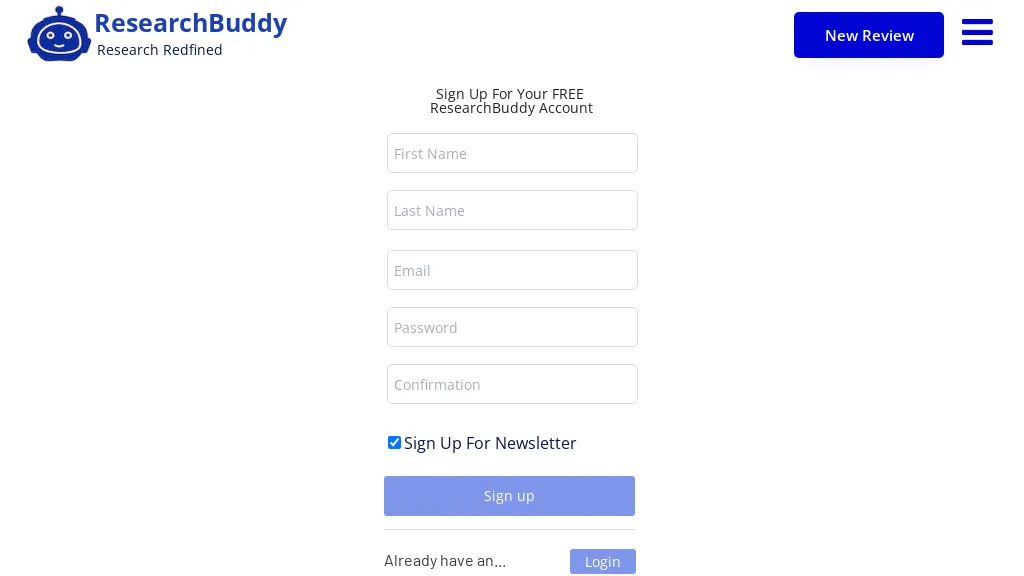What is ResearchBuddy?
ResearchBuddy is the newest, AI-driven tool developed to make this really overwhelming literature review process easy. This enables a smooth platform through which researchers can access and appraise relevant articles and papers easily. This has made the literature review process very easy because of the automation done by ResearchBuddy.
It uses sophisticated algorithms, further backing up advanced search and categorization features in sifting through the research article to draw out key information, empowering any researcher to identify sources on time. In addition, customizable filters and tags will ensure a breeze when it comes to organizing and tracking research findings.
Whether you’re a student, professor, or professional in the industry, ResearchBuddy proves to be invaluable in making rigorous literature reviews. It keeps you updated on the very latest developments in your field and ensures you never miss a single study that’s important.
ResearchBuddy’s Key Features & Benefits
Automate Literature Review: ResearchBuddy automates this tedious part of literature review and saves many hours for researchers.
Advanced Algorithms: The tool is swift in searching and organizing a vast array of scholarly content.
Track Research Findings: Fully customized filters and tags are at one’s beck and call to organize and track research efficiently. This all brings forth multiple advantages: time-saving, better organization, and staying updated on the latest developments of research.
Use Cases and Applications of ResearchBuddy
It finds application in various scenarios, such as:
- Staying updated with the latest research: It is easy to keep oneself updated with the most recent studies in one’s field.
- Time and Effort Saved in Literature Reviews: As the process of literature review becomes automated, time can be used more efficiently.
- Easy Access to Requisite Articles and Reviewing: The tool easily allows access to all important articles and papers to be reviewed easily.
- Organize and Track Research Findings: Organize and track research findings using customizable tags and filters.
ResearchBuddy targets a wide spectrum of users, all of whom benefit from the features on offer. Those who are permitted to use the tool include researchers, scholars, students, academics, and scientists.
How to Use ResearchBuddy
ResearchBuddy is very easy and simple to use:
- Sign Up: Log onto the website of ResearchBuddy and sign up.
- Enter Keywords: Type some specific keywords on your topic of research.
- Results Review: Browse the search results ranked and organized on relevance.
- Apply Filters: Filter your search results using customizable filters.
- Tag and Organize: Tag articles and organize them so you’re able to keep track of them and go back to points in time.
For optimum utility of the tool, refreshing keywords and filters periodically is highly advisable to keep one updated about the latest development in research.
How ResearchBuddy Works
ResearchBuddy automates this literature review with a combination of advanced algorithms and AI models. Here is a step-by-step explanation of how it works:
- Gathering Data: ResearchBuddy crawls top academic databases and journals to find and retrieve articles pertinent for the purpose.
- Algorithm Analysis: The data that has been gathered is then passed through advanced algorithms that filter through and extract the most essential information and those studies relevant to the research.
- Tagging/Filtering: Users can filter and tag to keep their findings in order.
This workflow is designed intuitively, making it possible for even users with a minimal amount of technical expertise to navigate and use the tool.
Pros and Cons of ResearchBuddy
Like any other tool, ResearchBuddy comes with a set of pros and cons:
Pros:
- Time-Saving: It saves a lot of time by automating the literature review process.
- Full Text Search: It will quickly search and categorize a huge amount of scholarly content.
- User-Friendly: The interface is intuitive and easy to navigate.
Cons:
- Subscription Cost: Advanced features may require a subscription.
- Learning Curve: Although it requires some time to set it up and customize it at the beginning for new users, generally, most of the users are very positive about the tool. It has been praised by people for its efficiency and simplicity of working while, it may be posing problems in the early stages of its setting up.
Conclusion about ResearchBuddy
In a nutshell, ResearchBuddy is an AI-driven tool with the overall view of seamlessly bridging the entire literature review process for researchers, academics, and students. That comprises more advanced functionalities, usability, and multi-parameter searches in order to make it a real powerful addition to any research toolkit. Of course, perhaps a little setup is required, but basically, these minor issues are offset by a large margin by the time savings and efficiency gains.
Looking ahead, we can only expect further improvements and updates to ResearchBuddy, keeping it at the very top of AI-powered research tools in its class.
ResearchBuddy FAQs
What is ResearchBuddy?
ResearchBuddy is an AI-enabled tool built to help researchers, scholars, and students automate and smoothen their literature review work.
How does ResearchBuddy save time?
ResearchBuddy automates the literature review process to a large extent by helping a user search, categorize, and track relevant scholarly content quickly. It reduces time spent on manual reviews.
What are the pricing options for ResearchBuddy?
It has a Basic Plan for free, which is limited in features; a Pro Plan with advanced features and requiring a monthly subscription; and an Enterprise Plan intended for broad usage with custom pricing.
Who can use ResearchBuddy?
ResearchBuddy is, therefore, useful to researchers, scholars, students, academics, and scientists in the course of going through literature promptly to review and keep up-to-date with new research.
Are there any cons to using ResearchBuddy?
Amongst the few likely cons of this tool are the subscription cost for access to advanced features and the initial learning curve for a new user.