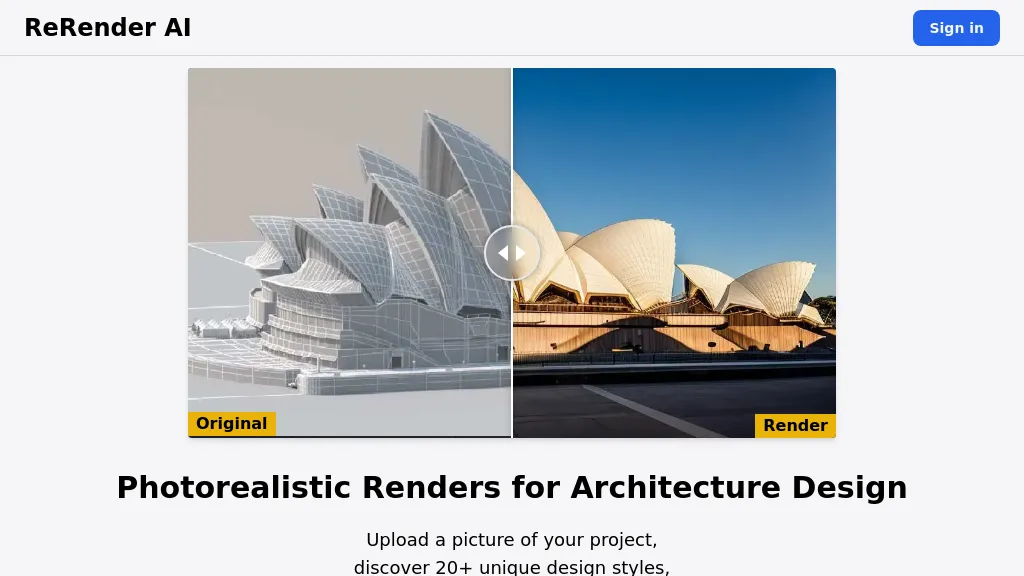What is ReRender AI?
ReRender AI is an advanced architectural design intelligence that converts building designs instantly into phenomenal, photorealistic visuals. Projects made in famous design tools such as AutoCAD, Blender, and SketchUp are moved to another level by allowing the uploading of designs and getting quality renders in seconds. With over 20 different design styles, ReRender AI can be tailored for everything from sleek international to ecofriendly sustainable. Be it a single-family home, a shopping mall, or a performing arts center, ReRender AI helps bring your architectural vision into reality.
ReRender AI: Key Features & Benefits
Instant AI Renders: Get photorealistic renders in a fraction of time for your architectural projects. The less time and effort you put in, the better.
Variations in Design Styles: More than 20 different styles to choose from to select the perfect look that will suit your project.
User-Friendly: Confirm by email and get started with a render; pretty intuitive, hence easy to use.
Architectural Types Diverse Enough: Help visualize not only various types of buildings and constructions but even interior designs.
Tight Integration with Top Design Tools: Make your work in AutoCAD, Blender, and even SketchUp projects shine.
These features make ReRender AI of immense use to architects, interior designers, estate developers, and graphic designers. This will enable them to visually present their projects in record time and in a most effective way for the improvement of project presentation and customer satisfaction.
Use Cases and Applications of ReRender AI
ReRender AI is quite versatile and can be put to work in the following scenario cases:
- Fast and Stunning Visualizations: Generate high-quality renders in seconds, perfect for quick project pitches or design iterations.
- Style to Play: Imagine your architecture in various aesthetics to find out what works best for your project.
- Interior Design Rendering: Reroom AI is everything you may need for detailed interior space rendering.
- Design Tool Output Enhancement: Enrich the outcome of AutoCAD, Blender, and SketchUp in your workflow with ReRender AI.
ReRender AI will be of particular help to architects, interior designers, real estate developers, and graphic designers to make their architectural vision a reality in full color.
How to Use ReRender AI
Getting started with ReRender AI couldn’t be simpler:
- Sign Up: Verify your email address, and voila. You have an account on the ReRender AI platform.
- Upload Your Project: Upload your design files from AutoCAD, Blender, or SketchUp.
- Select Design Style: Choose any style you like from over 20 unique styles with which you want to render your design.
- Generate Render: Click on the render button and let a few seconds pass to get your photorealistic visualization ready.
Tips and Best Practices:
- Keep your design files neat and optimized for better results as far as rendering is concerned.
- You can try different styles with your project and see what works best.
- Backed by an intuitively designed interface, make the most out of this platform to manage your workflow in line with efficiency.
How ReRender AI Works
ReRender AI provides advanced algorithms paired with strong AI models for efficient and photorealistic rendering. The underlying technology behind this tool processes the design file, applies the selected style, and flashes quality visuals within a few seconds. The workflow entails the following:
- Loading design files onto the platform.
- Choosing the preferred design style.
- AI processes the file with photorealistic rendering.
- Outputting the final render for user download or further use.
ReRender AI Pros and Cons
Pros:
- The rendering process is very quick and effective.
- The number of design styles available runs into a huge number.
- The platform is very easy to use and navigate through.
- It easily integrates with a multitude of popular tools like AutoCAD, Blender, and SketchUp.
Cons:
- There are chances that the overall performance depends upon one’s internet connectivity.
- Freemium plan might have limits regarding rendering capability and style. User feedback generally comments on the efficiency of the platform and quality of renders, though the need is there for more complex plans as noted by some users.
Conclusion about ReRender AI
ReRender AI has been a powerful tool for architects and designers, offering fast and photorealistic renders with a variety of styles to choose from. Its user-friendly platform and seamless integration with popular design tools make it a valuable addition to any design workflow. It’s great that the freemium model gives you a good reason to start, but with the pro plans, even more opens up. For the future, more developments and updates are foreseen, including further enhancements to the architectural visualization process.
ReRender AI FAQs
What design software does ReRender AI support?
ReRender AI supports AutoCAD, Blender, and SketchUp.
How long does a render take to generate?
Although Renders are generated within a few seconds, making it one of the fastest tools found.
What kind of projects am I allowed to visualize with ReRender AI?
You can do everything from residential homes to commercial buildings.
Are there any limitations on the freemium plan?
Yes, the freemium plan may have some limitations on how many renders and which design styles you can use.
How will I unleash the full capabilities of ReRender AI?
Ensure your design files are optimized, try different styles, and use an upgrade to one of the pro plans to unlock full functionality.