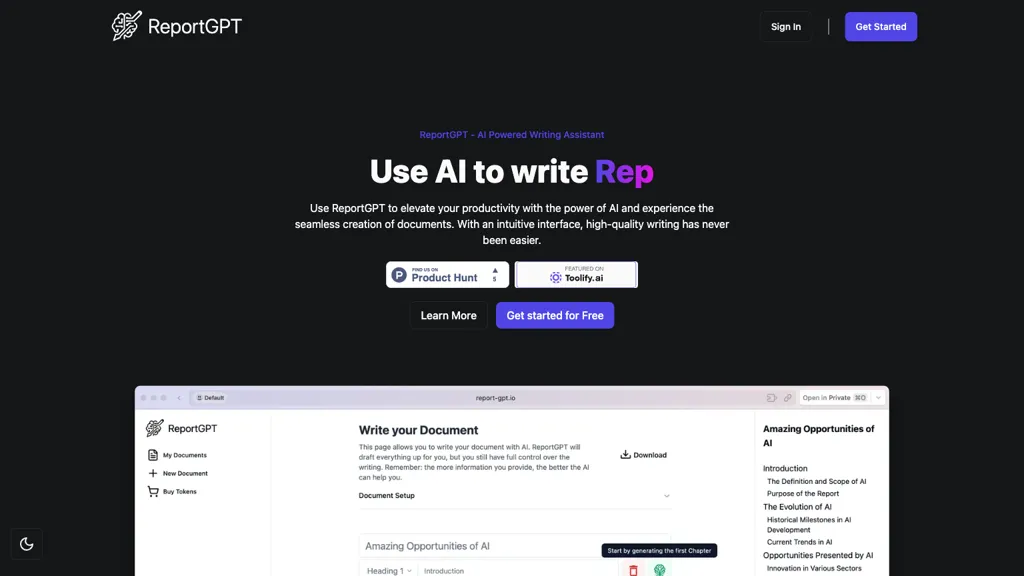What is ReportGPT?
ReportGPT is an AI-powered document writing assistant designed to make your writing choreless and easy. It uses a state-of-the-art tool to transform the document creation process into an efficient, smooth workflow that produces quality results. It has a friendly interface, customization of the document structure, and various export options that can satisfy almost any kind of writing. ReportGPT is ideal for academic paper writing, business reports, and other kinds of writing. AI assistance in ReportGPT polishes and customizes your content to the best of your standards.
ReportGPT Key Features & Benefits
ReportGPT provides a variety of features and benefits useful to a wide range of users. These features and benefits include:
-
Efficient Content Generation:
Generate high-quality content with little effort and speed. -
Customizable Document Structures:
Allow document formats to be customized for specific needs and preferences. -
Diverse Export Options:
Export documents in a number of formats that best fit particular needs. -
AI Assistance:
Refine and personalize content with the help of advanced AI technology. -
Ease of Use:
The ease with which the tool can be navigated through, therefore increasing the user experience.
Use Cases and Applications of ReportGPT
ReportGPT has a host of use cases and applications in various scenarios:
-
Academic Papers:
Create comprehensive and well-structured academic papers without hassle; hence, the research productivity will be enhanced, and quality content will be guaranteed with the help of AI. -
Business Reports:
Simplify the creation of complex business reports by document templates that allow personalization, along with various export functions, for maximum efficiency and a boost in analyses and presentations. -
General Writing Tasks:
Make writing easier with the intuitive interface and AI-driven functions for every need, refining the character and tone of the material into a professional and personalized one.
How to Use ReportGPT
Working with ReportGPT is pretty smooth and intuitive. Listed here are the steps:
-
Signup:
Once on the ReportGPT website, you are able to sign up. -
Choose Document Type:
On the ReportGPT website, choose the kind of document you want to create, be it an academic paper or a business report. -
Adjust Structure:
You will be given options for adjusting the structure of your document accordingly. -
Content Generation:
Insert the initial content and let AI do some magic to generate the document for you. -
Refine and Customize:
Rely on AI assistance to refine and customize the content until it meets your standards. -
Export:
Export a final document in your preferred format.
For optimal performance, refresh your prompts from time to time to fine-tune the AI-generated content to suit your specific needs.
How ReportGPT Works
ReportGPT relies on the use of advanced AI algorithms that analyze and produce content based on input provided by a user. The backbone of this technology consists of NLP models that understand context and develop coherent, relevant text. The typical workflow here involves first putting initial prompts or content into the system, letting the AI develop a draft, and then refining output with the help of AI suggestions.
Pros and Cons of ReportGPT
As with any tool, there are pros and some considerations for ReportGPT:
Pros:
- Content creation is very efficient; hence, it saves time and effort.
- Document structures can be customized to suit various needs in writing.
- User-friendly interface that adds to its usability.
- AI-refined and personalized contents.
Cons:
- May have an initial learning curve for new users.
- AI-generated content may need refinement with regard to complicated subjects.
- User comments and feedback generally mention that the tool is very effective and easy to use; some users feel there is a need for adjustments in the content from time to time.
Conclusion about ReportGPT
In summary, ReportGPT is certainly a very powerful AI-powered document writing assistant which streamlines content creation. With its powerful creation of content, flexible document structure, and ease of use, it caters to a wide range of writing needs. Though it may give its new users a bit of a learning curve, the overall benefits one will avail make it worth using for academics, businesspeople, and content creators. Further development and updates will continuously improve its capabilities in times to come, thus keeping it at the top among AI-driven writing assistance.
ReportGPT FAQs
Frequently Asked Questions
-
What all documents can I generate with ReportGPT?
You can generate many types of documents, such as academic papers, business reports, and general writing. -
Is the trial available?
Yes, ReportGPT usually provides a free trial period for new users in order to explore its features. -
How to export your document?
You can export your documents in various formats through the diverse export options available in ReportGPT.
Troubleshooting Tips
-
Content Quality:
Ensure that the original prompts are specific and clear for the most accurate AI-generated content. -
Refining:
Have this AI-generated content reviewed from time to time and refined to your satisfaction. -
Nav:
Utilize ease of use in interface to review features and options available.