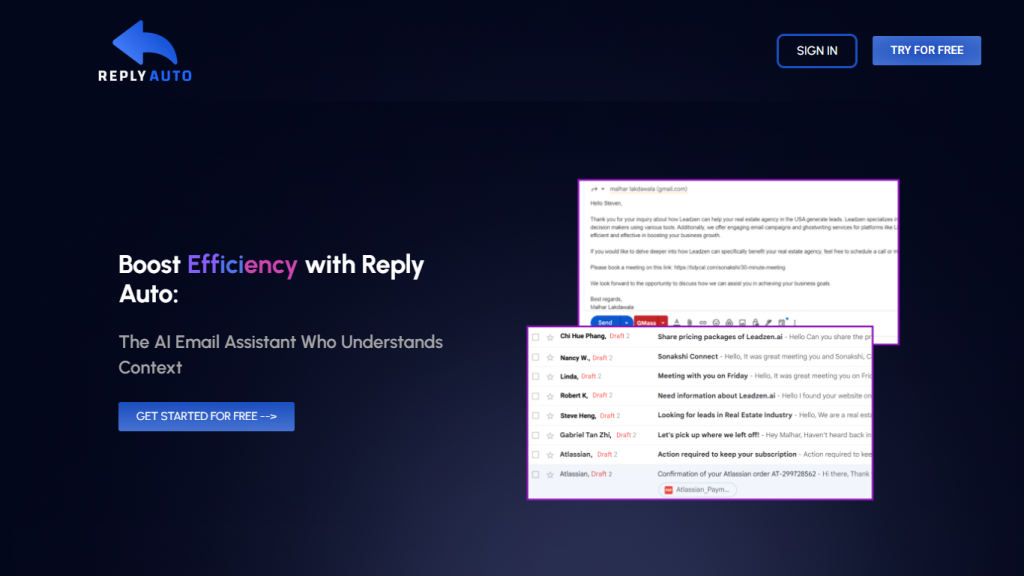What is ReplyAuto.ai?
ReplyAuto.ai is an advanced AI Email Assistant built to enhance productivity, workflow, and efficiency with the power of conversation context. This smart email management solution helps in drastically managing one’s email inbox by suggesting appropriate and intelligent responses to incoming messages. Using ReplyAuto.ai will make your communications via email a breeze since it’s intelligent enough to go through your past conversations and construct replies keeping the tone and authenticity of each discussion.
Launched for professionals who have to handle hundreds of emails daily, ReplyAuto.ai can work on top of Gmail with options to change response tones and draft replies for automatic or manual send-outs. The AI learns from your preferences over time, improving performance after every interaction with full privacy and security.
ReplyAuto.ai: Key Features & Benefits
-
Intelligent Contextual Replies:
Empowered with strong AI to go through the previous contextual emails and craft replies relevant to them. -
Time-Saving Automation:
It helps one save email time through fast replies to emails, always relevant to the context. -
Privacy and Security:
Your email communications are managed in security. -
Preferences:
It allows for setting preferences regarding response tones and specific instructions regarding AI. -
Efficient Inbox Management:
Draft replies are stored in Gmail for reviewing and learning from any changes made to improve future responses.
Such features would save tons of time for the users because now they could have personalized interactions, while maximum reach and responsiveness could be ensured without taking the headache of managing the inboxes manually. The USP of ReplyAuto.ai is how easily it can understand and simulate the context of the discussion going on via mail; hence, it would become a must-have app for busy professionals.
Use Cases and Applications of ReplyAuto.ai
Where you can use ReplyAuto.ai to boost productivity and improve effective communication:
-
Customer Support:
ReplyAuto.ai can be used to automate common customer queries, as AI has been well-trained in questions mostly asked, so, in an incoming situation, AI can draft a personalized response and reply to an email. -
Team Collaboration:
You can set different permissions and access levels for each team to manage email handling. Provide immediate responses without risking your privacy and security. -
Customer Satisfaction:
Improve customer satisfaction by using ReplyAuto.ai to analyze the sentiment of incoming emails and suggest appropriate responses to resolve issues or respond to feedback positively.
Customer success, sales, marketing, and small business types can all benefit tremendously from ReplyAuto.ai. Busy professionals, small business owners, a customer support team, and all the people drowning in emails will really find this app invaluable.
How to Use ReplyAuto.ai
Using ReplyAuto.ai is easy and straightforward. Here’s what you will do to get you started using ReplyAuto.ai:
-
Connect your email:
Connect your Gmail account with ReplyAuto.ai via the connection process provided. -
Customize Settings:
Set preferences on how to respond and give exact instructions you would like AI to follow. -
Manage Your Inbox:
Let ReplyAuto.ai process incoming emails and continue the phrases or thoughts in the same context and tone set at that particular stage in the conversation. -
Review and Send:
Finally, send off the replies drafted. Always review before sending and make last-minute changes if needed. You have the final control on what goes out.
Other best practices are to keep updating your preferences periodically, thus adjusting with the changes you keep making in your communication style. Also, always cross-check that the AI-drafted reply fits your message.
How ReplyAuto.ai Works
The AI in the models is designed to even recognize subtle language, taking into consideration both tone and context for making contextually sound replies. This whole workflow begins with the AI reading through your past emails and composing the first pass of your response, which gets saved to your Gmail. You edit these, and the AI learns to set new standards for the next replies coming to you.
Pros and Cons of ReplyAuto.ai
Pros:
- Save heaps of time by automating email replies.
- Enhanced email handling through intelligent, contextual responses.
- Preferencing can be set to suit each user’s unique styling.
- Email exchanges will be much private and secure.
Cons:
- Requires some getting used to at the start, where you need to set preferences and personalize responses.
- You’d need to trust AI accuracy; this may translate into a few configurations by hand, at times.
On the whole, user feedback focuses on the efficiency and ease that ReplyAuto.ai brings forth, but for some users, periodic adjustment is required for AI replies.
Conclusion about ReplyAuto.ai
Auto.ai is an AI email assistant for professionals, exponentially boosting productivity and efficiency in email management. The product provides contextual insight into the tone and context of conversations, delivering intelligent, contextually aware replies that save one time while personalizing the interactions. It works for busy professionals, small business owners, or customer support teams: end the process of writing emails back and forth more efficiently.
Moving forward, users could look forward to future integrations with more email platforms and other enhancements in AI precision and customization. Overall, ReplyAuto.ai is one of the utilities you should make use of, if you cater to maximizing your email management.
ReplyAuto.ai FAQs
How do I connect my email to ReplyAuto.ai?
Connect your Gmail account using the forthcoming integration process with ReplyAuto.ai.
Can I set my preferences for how emails are handled?
Yes, you can pre-set things like the reply tone and even give certain instructions in detail for it to follow.
How will it be controlling my inbox?
It processes incoming emails, drafts replies that have the context and tone similar to ongoing conversations.
Do I have final control over the emails that go out?
Yes, you have to review and make any changes you want in the drafts before it actually sends an email.
How does ReplyAuto.ai learn to provide more accurate responses over time?
ReplyAuto.ai learns the context from past conversations about how to give more accurate answers.