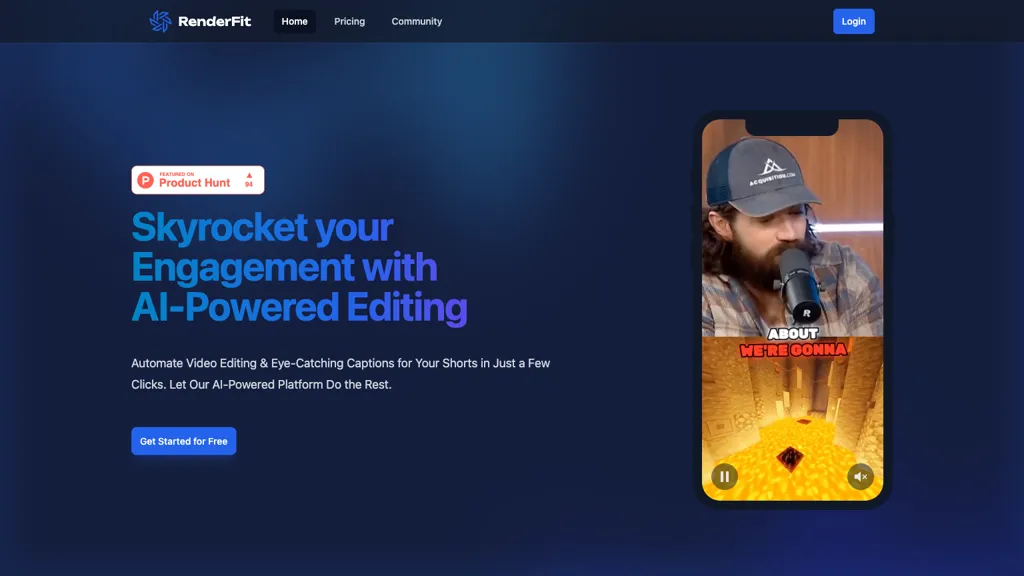What is RenderFit?
RenderFit is an innovative AI-driven platform for enhancing video engagement with the automatic addition of engaging subtitles to your content, topped with emojis for extra expression and templates that you can customize. RenderFit makes your job easier in creating eye-catching videos that people would want to watch. Real-time preview of your video helps you ensure that the subtitles you add are what you need, whereas fast and efficient rendering reduces your hassle of waste of time. From large brands to independent creators, more than 300 content creators rely on RenderFit to take engagement and accessibility to the next level and amplify user interaction and satisfaction.
What RenderFit Can Offer: Key Features & Benefits
RenderFit has a variety of features and benefits that make it an ideal choice for a number of users. Some of the key features include:
- AI-Powered Captions creation
- Incorporating emojis
- Custom templates
- Real-time preview feature
- Very fast and efficient rendering process
These features, in turn, help video content creators provide inclusivity and interactiveness for their viewers with much ease. Its unique selling propositions are the value addition it makes contents more accessible for viewers with hearing impairment issues and to increase engagement across all social media sites.
Use Cases and Applications of RenderFit
RenderFit is a diverse tool that has applicability within:
- With RenderFit, create inclusive, interactive social media content where your videos are subtitled in no time. Accessibility of the visual element for audiences with any sort of hearing impairments and more interaction across all social media platforms like Instagram and Facebook.
- Reach wider audiences more effectively by making use of RenderFit’s templates and real-time preview to add multilingual subtitles to your video content, thus widening its reach and enhancing viewer interaction across diverse regions and languages.
- Extend the educational potential of your online courses and tutorials by enabling RenderFit to seamlessly embed informative subtitles within the video footages, which increases visibility of your content to wider audiences, further improving viewer retention and satisfaction.
RenderFit is targeted at and used by a diverse group of users, including content creators, digital marketers, social media managers, video editors, and YouTubers.
How to Use RenderFit
The use of RenderFit is quite easy and pretty intuitive. Here’s a step-by-step guide:
- Create an account on RenderFit and sign in.
- Upload your content onto the site.
- Subsequently, pick one of the editable templates and add the emojis you wish to apply.
- Be rest assured, via the real-time preview capability, that all subtitles will fit well with the video content.
- Once satisfied, render the video. Super-fast rendering: A great way to save time and effort.
- Lastly, download your final video with captions and publish across your desired platforms.
This, for better clarity and succinctness in your video content, takes advantage of the customizable templates to fit your brand’s style and aesthetic.
How RenderFit Works
RenderFit, with the power of advanced AI algorithms, automatically generates video captions. The online platform provides an accurate transcription of the spoken words into text, as natural language processing is used, along with real-time preview to change anything one may wish. The templates and emoji provided make the content more expressive and engaging to more people.
But, like any other tool, RenderFit also has its pluses and probable shortcomings: pros of the type of automated caption generation saving one’s time and effort; emoji integration to make video content more expressive; customizable templates for assured brand consistency; real-time preview, enhancing accuracy and alignment; fast rendering process. Its probable shortsightedness: may demand time for a learning curve for new users; subscription costs might be part of the consideration for some users.
The response from the users has generally been positive, praising how easy it is to work on the platform and the high quality of generated captions.
Conclusion about RenderFit
RenderFit is surely one of the most powerful AI-driven video enhancers, which includes automatic captioning. The ease of usage of the online editor, template customization, and real-time preview are reasons why RenderFit should be in the arsenal of any content professional, digital marketer, and educator. For those seeking to increase accessibility and engagement in their video content, RenderFit is definitely worth investing in.
Moving forward, all the future developments and updates will only serve to increase the functionality of RenderFit and make it an indispensable tool for video content creators in the near future.
RenderFit FAQs
What is RenderFit?
RenderFit is an AI-driven platform that maximizes your video engagement by automatically adding amazing subtitles to your content.
Who all can benefit from using RenderFit?
The content creators, digital marketers, social media managers, video editors, and YouTubers can benefit from using RenderFit.
How much does RenderFit cost?
RenderFit provides a free trial, and it offers three types of subscription plans: a Starter plan for $9.99 per month, a Pro plan for $24.99 per month, and an Ultra plan for $79.99 per month.
What are the main features that RenderFit does support?
Its main features are AI-powered caption creation, emoji support, template customization, real-time preview, and super-speedy rendering.
How does it provide functionality for real-time preview?
Real-time preview functionality lets users see how the captions will look on the video to make sure everything aligns perfectly and is accurate.