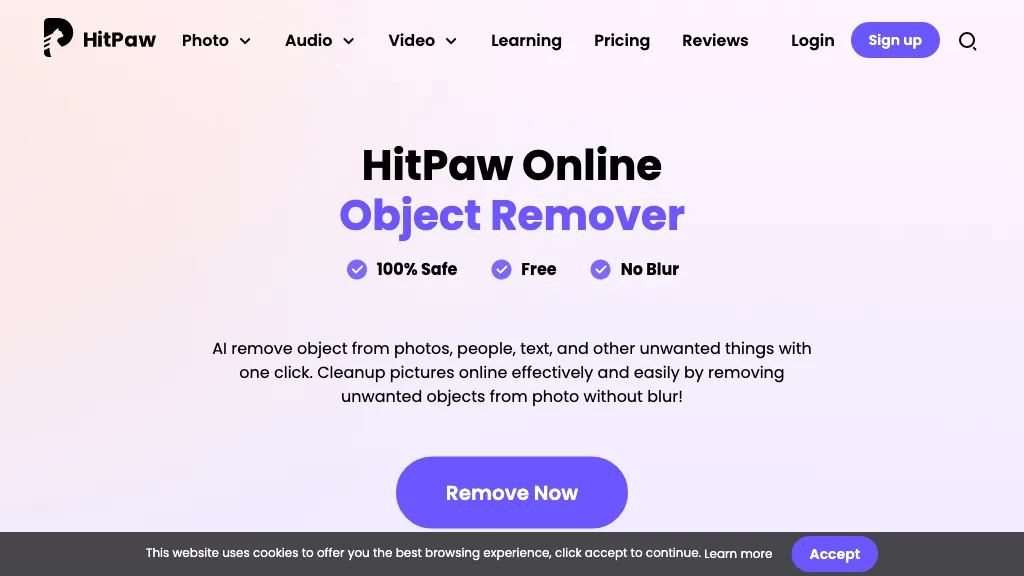What is HitPaw Remove Object from Photo?
HitPaw Online AI tool is specially built for smooth photo and video editing, which contains a rich variety of features. Among these, “Remove Object from Photo” stands out, which enables you to remove unwanted objects, people, brand logos, text, stickers, dates, and more in images with three steps only. Besides that, HitPaw offers an amazing range of services: photo retouching, background removal and changing, image format conversion, audio, and video conversion, watermark removal, and screen recording. Though free online, it offers an upgraded premium version with more advanced features.
HitPaw’s Key Features & Benefits
HitPaw’s Remove Object from Photo tool boasts numerous features and benefits directed to fit a wide array of users:
-
Object Removal:
Let ReTouch remove unwanted objects from your photos with ease. -
Person Removal:
Remove people that may be ruining your perfect shot. -
Brand Logos Removal:
Clean up your images by removing brand logos. -
Text Removal:
Remove useless text cluttering your images. -
Sticker Removal:
Take off unnecessary stickers that you no longer want in your photos.
These features make HitPaw the best among all for any user willing to solve photo editing tasks faster and more productively. Simplicity and efficiency of the tool save time for users and raise the quality of the final images.
HitPaw Use Cases and Applications
Remove Object from Photo by HitPaw can be used in the following scenarios:
- Removing unwanted objects or people from the photos/videos.
- Changing the background of images/videos according to one’s needs.
- Conversion of image and video formats into other types as may be needed.
Various industries that benefit from HitPaw include:
-
Content Creators:
Let your content quality improve by removing distractions. -
Photographers:
Get perfect snaps by removing unwanted objects. -
Videographers:
Clean frames in a video for professional appearance and quality. -
Marketers:
Enhance marketing materials by making sure the images are clear, distraction-free. -
Graphic Designers:
Smooth design process by quickly editing out the unnecessary parts of the images.
How to Use HitPaw Remove Object from Photo
Using HitPaw’s tool is pretty simple. Here it is how to use it in three steps:
- Upload an image that you want to edit.
- Drag and select an object, a person, a text, or sticker that you want to remove.
- Click the “Remove” button and let HitPaw do its magic.
For the best results, let the image be of high quality, and let the area that needs to be edited be well-defined. This tool is very user-friendly, and even a beginner can easily get through with it.
How HitPaw Works
HitPaw detects unwanted elements in images using advanced AI algorithms and removes them. Upon selecting the area, the tool will intelligently auto-fill the space to make sure it goes smoothly with surrounding pixels. This ensures a perfect and natural appearance of the final image.
Pros and Cons of HitPaw
Like any tool, HitPaw has its merits and demerits:
Pros:
- Easy to use for its friendly interface.
- Effective object removal without deteriorating the quality of images.
- Free online usage, while being able to upgrade for a premium with added features.
Cons:
- The advanced functionality is available only for premium subscribers.
- Might work not as good in case of very complex backgrounds.
Users generally leave positive feedback, pointing out efficiency and ease of working with this tool.
Conclusion about HitPaw
In all, HitPaw Remove Object from Photo should be quite a reasonable option for any user, aiming to swiftly but effectively handle photo editing tasks. The intuitive interface combined with strong AI makes it very friendly for both beginners and pros. The free version is highly functional, but the premium option will add a couple of features that significantly improve the editing process. Further updates and development may enhance its capabilities even more.
HitPaw FAQs
Frequently Asked Questions
Q: Does HitPaw offer a free version?
A: Yes, HitPaw offers a free version online and a premium version with more professional functions.
Q: Can HitPaw remove complex objects?
A: Though HitPaw works for most cases, very complex backgrounds can be problematic for HitPaw.
Q: For whom is the use of HitPaw helpful?
A: Content creators, photographers, videographers, marketers, and graphic designers will find HitPaw useful.