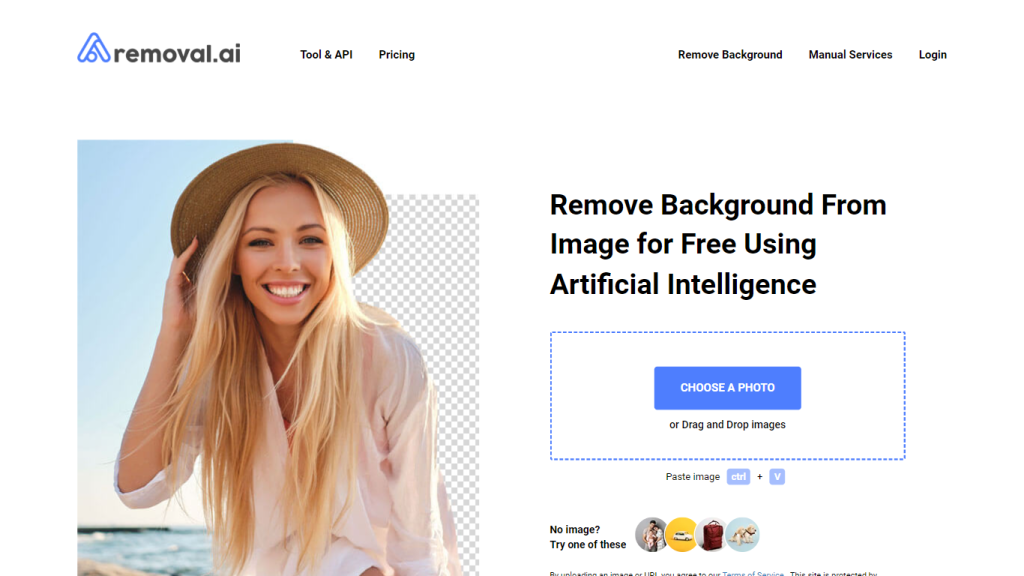What is Removal.ai?
Removal.ai is a highly developed AI-powered image editing solution to instantly remove the background from an image and replace it with either a transparent, white, or custom-colored background. It works well with intricate details such as hair and fur, making the application very versatile. It has a free trial for single uploads of up to 1000 images. In addition to the Web Platform, Removal.ai comes with a Desktop version, API access, extensive support, and documentation. Additionally, the platform is GDPR compliant.
Key Features and Benefits of Removal.ai
-
Background Removal:
This removes backgrounds from images instantly. -
Transparent Background:
Replaces them with transparency in the background. -
Customizable Background:
Replace the background with any custom image or color. -
Handles Complex Edges:
This tool easily handles all the minute edges such as hairs and fur. -
Single Upload:
Single upload is supported, thus making picture processing time easier.
There are many advantages to using Removal.ai, from saving time and delivering professional results, and even ease of use. Handling complex edges and customizable background options set Removal.ai unique from other services.
Use Case and Applications of Removal.ai
There are many fields of application of the Removal.ai tool in:
-
E-Commerce Product Photography:
Instantly remove backgrounds to show products. -
Graphic Design:
Quickly create clean, professional designs. -
Social Media Marketing:
Stylize images for social media posts and ads.
Some typical users that Removal.ai sees are graphic designers, e-commerce sellers, social media managers, marketing professionals, web developers, business owners, bloggers, photographers, and artists.
Using Removal.ai
Using Removal.ai is very easy. Steps:
- Upload or drag a photo in the tool.
- Allow the AI to automatically remove the background.
- Change the background if necessary using the options available.
- Preview before and after images to ensure it’s according to your liking.
- Download the final image.
For best results, upload a clear, high-contrast picture in which the foreground is well differentiated from the background. The user interface is friendly and intuitive, thus accessible to any beginner.
How Removal.ai Works
Removal.ai uses the latest AI algorithms for the detection and separation of background and foreground image elements. It is trained to understand minute details, such as hair and fur, to ensure very acute and accurate removal of backgrounds from images. The workflow is characterized by the upload of an image, processing it through the AI, and then giving the user variable options to make any necessary changes.
Pros and Cons of Removal.ai
Pros:
- Speedy and accurate removal of the background.
- User-friendly interface for users of all levels.
- Scalable background options.
- Really manages complex edges well.
- Free trial with very lenient upload limits.
Cons:
- Freemium model could limit features.
- Requires an internet connection when used online.
Reviews by users mainly expound on the efficiency and usability of this tool. Some users pointed out the shortcomings in its free version.
Conclusion About Removal.ai
In a nutshell, Removal.ai is a powerful and simple tool for everyone who wants to remove the background fast and efficiently. Advanced AI, custom options, and ease of use make this tool very helpful to many users—from graphic designers to e-commerce sellers. Its competitive pricing and feature-rich package keep Removal.ai at the top positions in the image editing market; further updates are likely to increase its functionality.
Removal.ai FAQs
Q: Is Removal.ai free to use?
A: Removal.ai has a free version with some limitations. Users can further upgrade to paid plans for increased features.
Q: How accurate is the background removal?
A: With Removal.ai’s AI technology in place, the background removal is very precise and accurate; it can handle very complex edges such as hair and fur.
Q: Can I bulk process images using Removal.ai?
A: Yes, it does. The platform is pretty efficient when it comes to bulk image processing.
Q: Is there a Desktop version available for Removal.ai?
A: Other than the web tool and access to API, Removal.ai also offers a desktop version.