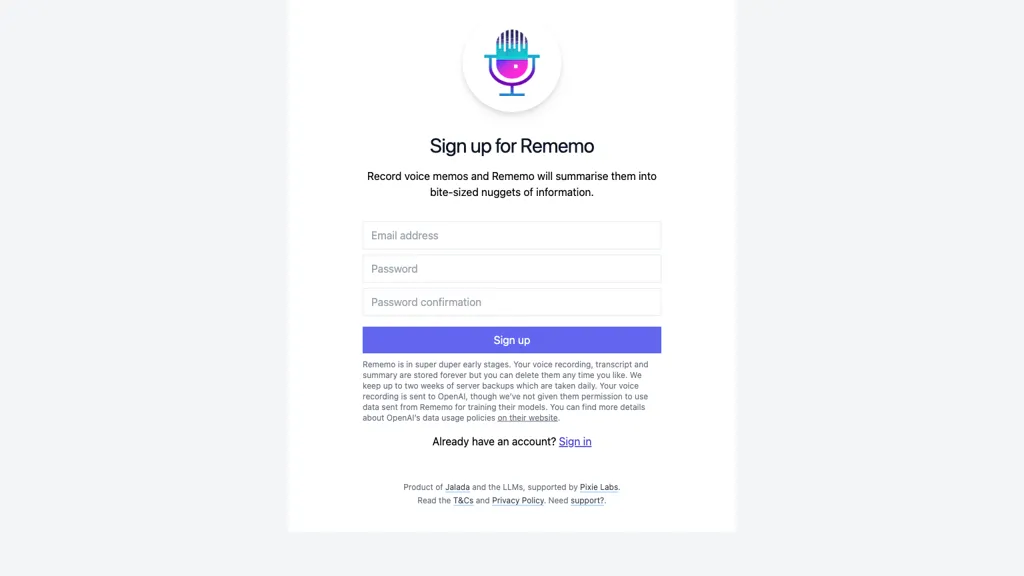What is Rememo?
Rememo is an innovative AI tool that revolutionizes the way users manage voice memos. Users can record their voice memos with it and summarize the important things in easily understandable bites. Early access to Rememo is possible by inputting an email address and a password. This tool allows voice recordings, transcripts, and summaries to be kept securely for an indefinite duration of time and allows the user to delete them, including keeping backups for two weeks.
Importantly, voice recordings are not shared with OpenAI unless users explicitly allow it. For more about data usage policies, a user may refer to OpenAI’s official website. Rememo is supported by Jalada LLMS and Pixie Labs, which provide more solid support for users.
Key Features & Benefits of Rememo
Rememo has various features and benefits suitable for the purposes of users. In this sense, among the key ones are:
- Recording of voice memos
- Summarization of voice memos
- Recordings, transcripts, and summaries are stored securely.
- User authentication is supported via email and password.
- Data can be deleted or backed up.
The pros in using Rememo are that it streamlines voice memos better, secures data, and summarizes all information into short nuggets. These USPs make Rememo pretty useful for a lot of user bases.
Use Cases and Applications of Rememo
Rememo has a wide application for various industries and user groups. Some of the key usages are as follows:
-
Summarizing Meetings:
It can auto-summarize the long meeting recordings into key points that one can reference easily and share with the rest of the team for effective communication and collaboration. -
Study Notes:
It provides concise study notes of recorded lectures or discussion groups for research and helps students and researchers retain important information in an easily digestible format. -
Actions:
Easily create short lists of action items from brainstorming or project meetings in no time; enables fast delegation of tasks and project management in light speed.
Rememo is particularly useful for business persons, scholars, journalists, researchers, salespeople, and podcasters, to name a few.
How to Use Rememo
Rememo is very easy to use. Here are the steps:
- Create an account by signing up with an e-mail and password.
- Record your voice memo through the interface.
- After the recording, the AI will summarize everything into chunks of information.
- Access your summaries through the secure storage options available and manage your data.
In order to utilize the facility to its fullest, ensure that you pronounce your words loud and clear while recording and go through a review of the same summary so as not to miss out on certain things.
How Rememo Works
Rememo uses advanced AI algorithms to summarize and process voice memos. NLP is used by this tool to transcribe the audio, and after that, it summarizes the information with the help of summarization algorithms. The tool works in a pretty straightforward process: recording the voice memo, processing via AI, and securely storing summarized information.
Pros and Cons of Rememo
Like any other tool, Rememo has certain pros and cons which include:
Pros
- Time-saving voice memo summarization
- Data stored securely
- User-friendly interface
Cons
- The algorithm may not make perfect decisions while summarizing, hence the eventual loss of accuracy.
- Although Rememo stores data securely, data security policies may turn against it.
Users’ reviews generally include appreciation of this tool’s efficiency and ease of use, whereas some users needed more personalization in the summarization process.
Conclusion about Rememo
In a nutshell, Rememo is an effective AI voice memo management and summarizing tool. Its key features also include security data storage and summarization that could be very useful for a wide range of users. Of course, there are some limitations, like further personalization being required, but generally speaking, the experience of using it is good.
Further upgrades and modifications are foreseen, which should bring the tool up to even higher functionality and user satisfaction levels.
Rememo FAQs
Following are some questions most frequently asked about Rememo:
-
Do I have the option to delete my voice recordings?
Yes, you can delete your recordings anytime. -
How secure is my data?
Rememo keeps your data very secure and will not share it with OpenAI unless you permit them to. -
For how long can I keep backups?
You can keep backups for two weeks.
Additional troubleshooting by Jalada LLMS and Pixie Labs can be looked upon for further tips and answers in detail.