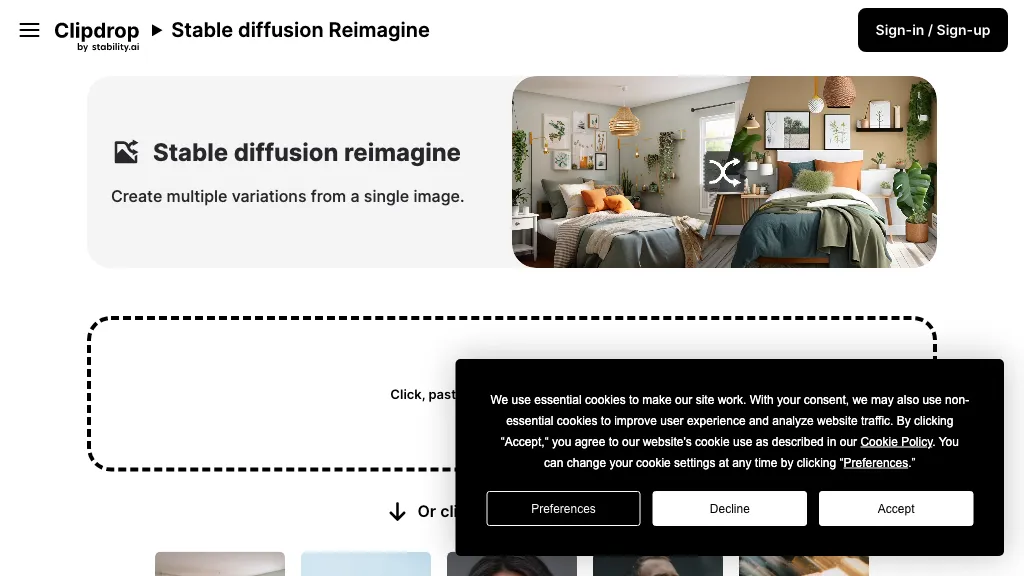What is Reimagine?
Reimagine uses an AI tool to build, from a single image, the generation of multiple variants using text input. Due to replacement from text encoding with image encoding, Reimagine can generate multiple images similar but different in terms of composition. The only thing you are supposed to do is upload the image and automatically get three generated varieties for all your various visual creation needs. Additionally, Reimagine also comes with a suite of features that includes image clean-up, background removal, relighting, upscaling, image generation, and text removal. The model is soon set to be open-sourced on GitHub.
Reimagine Key Features & Benefits
Reimagine comes out very unique for its comprehensive set of features and benefits that address a wide audience of users. Included among these key features are:
- Image Variation: Creating multiple versions of an image.
- Encoding Text to Images: Change text inputs into image variations.
- 3 Variation Creation: Create multiple compositions all at once in a fast way.
- Clean-up Image: Enhance and refine images.
- Remove Background: Quick and easy ways to remove and replace backgrounds.
- Relighting: Adjustment of Lighting to enhance the quality of an image.
- Upscaling: Improve resolution without loss in the quality of an image.
- Image Generation: Generating new Images.
- Text Removal: Removing text from images absolutely seamlessly.
These features make Reimagine a powerhouse for any professional dealing with visual content creation, with USPs such as ease of use, automation, and high-quality output.
How Reimagine Works: Use Cases and Applications
Reimagine is versatile; it can be applied to several scenarios, thus adding value to various industries and sectors. Specific applications include:
- Visual content creation: The creation of variant images for marketing materials, social media variations, among others.
- Cleaning and enhancing: Enhancing of photos by removing blemishes and emphasizing details. Removing the background and replacing it with a new one in product photography, keeping in mind that this should look professional and have a clean background.
Reimagine can be applied in digital art, graphic design, photography, e-commerce, marketing, and web development. For instance, photographers could strengthen and enhance their portfolios with Reimagine, while e-commerce entrepreneurs could create attractive product images that raise their prominence.
How to Use Reimagine
Reimagine is easy to work with and very user-friendly. Here’s how you would do it:
- Upload an image: Just upload the image you want to work with.
- Input text description: A text description will guide the process in creating the variation.
- Generate variations: It creates three variations automatically based on your input.
- Leverage additional features: Cleaning, background removal, relighting, and upscaling are some of the features that can be done to enhance the images.
- Save and use: Once the last images have been downloaded, use them wherever you would like.
Remember, the clearer you are with your text inputs, the better the results will be. Familiarize yourself with the User Interface so you know your way through the features easier.
How Reimagine Works
Reimagine uses advanced algorithms and models that convert the text input into image variations. It takes out the process of text encoding for image encoding to allow new compositions similar to but different from the original image. This typically consists of uploading an image, writing text descriptions of the image variations desired, and using the tool for automatic creation of high-quality variations. The technology used in Reimagine ensures that all output images will look consistent yet different in composition and enhancements.
Pros and Cons of Reimagine
As with any other tool, there are a few pros and cons associated with Reimagine. A short balanced view:
Pros
- Extremely easy to operate, with a friendly interface.
- Automatically creates image variations.
- Includes several image enhancement features in one.
- Suited for various industries and multiple uses.
- Resulting images are of high quality.
Cons
- Requires high-quality input images to get the best results.
- Able to provide only three automatic variations per upload.
- Dependent on internet connectivity to process.
The feedback generally states that the tool is efficient in enhancing image quality, easy in creating variants, although many also mentioned that for better results, high-quality original images are required.
Conclusion about Reimagine
Reimagine is a powerful AI tool that generates multiple image variations to enrich visual content by offering a bunch of features put together, ease of use, and high-quality output. The tool is rather useful in several industries: for digital artists, graphic designers, photographers, and marketers alike, it offers tools that seriously improve both workflow and the quality of their output. In the future, this will be even more possible with the updates and opening up of the model.
Reimagine FAQs
What is Reimagine?
Reimagine is an AI-powered tool that takes one image and reimagines that image in multiple ways based on a text input; clean up images, remove backgrounds, relight an image, and so much more.
How do I use Reimagine?
Upload an image, add text to describe it, and let the tool create three variations of that image. You can go further with this using other features to enhance your images.
Who can use Reimagine?
Reimagine can be applied by digital artists, graphic designers, photographers, e-commerce business owners, marketing pros, and web developers alike.
What are some key features of Reimagine?
Key features include image variation, text encoding to image encoding, creating three variations automatically, clean-up, background removal, relighting, upscale, image generation, and text removal.
Does Reimagine cost anything to use?
Given that detailed pricing plans are not available, the pricing of Reimagine is competitive. The model will also be open-sourced on GitHub soon, so there might be free options or community-supported ones.
Limitations of Reimagine?
Possible downsides are quality inputs required for high-quality outcomes, a maximum of three automatic variations per upload, and needing access to the internet for rendering.