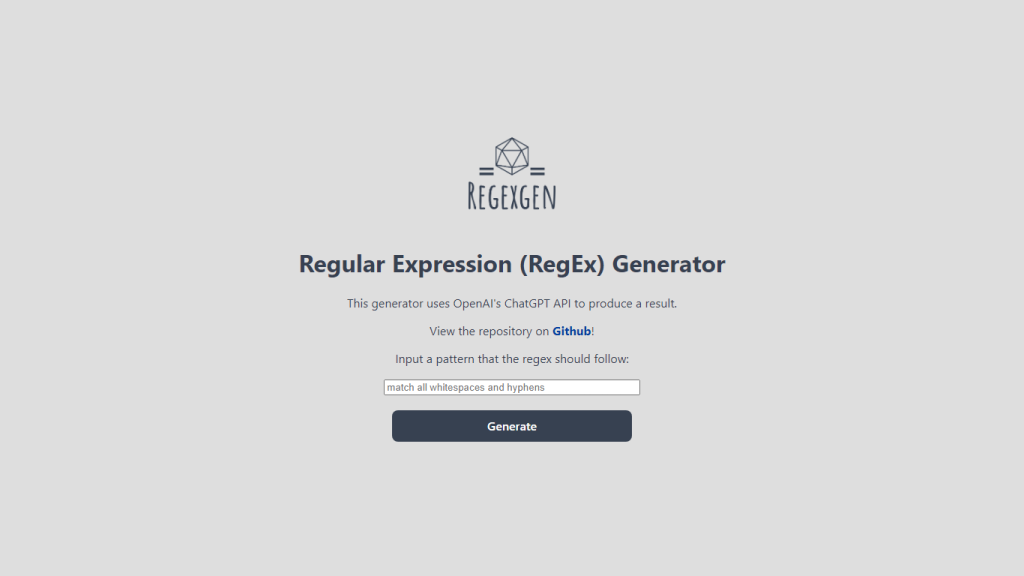What is RegEx Generator?
RegEx Generator is one of a kind tool developed to make the creation of regular expressions that much easier. Using the OpenAI ChatGPT algorithm, it translates English phrases to regular expressions with much ease. Whether you are an advanced developer or just starting out in your journey of coding, the RegEx Generator makes the creation of regex patterns quite straightforward and accessible.
With the direct link leading to its Github repository, it is open for contributions and further development. This open-source project uses the power of regex creation in an easy-to-use application that extends endless support to coders and software developers alike.
RegEx Generator Key Features & Benefits
Ease: Creates regex from English phrases with ease.
ChatGPT-powered: OpenAI’s powerful algorithms ensure a correct translation every time.
User-Friendly Interface: Designed to be easy to use, it allows the users to input the patterns in simple English and thereby get quick generations.
Open Source Project: The users will be able to view the source code on Github and contribute to improving the code.
Utility from Beginner to Expert: This tool can be used by experienced developers and learners of regex.
What stands out is that the RegEx Generator makes intuitive and easy the creation of complicated regex. It does so by simplifying the process, hence saving time and reducing the learning curve associated with regular expressions.
Use Cases and Applications of RegEx Generator
The generator can be applicable in the following:
- Web Development: It is easy to create regex patterns for user input validation on websites.
- Data Parsing: Extracts predefined data from a large volume of data using proper regex patterns.
- Text Processing: Automates looking for and manipulating text in documents.
- Scripting and Automation: Simplifies scripting that uses pattern matching and text manipulation.
It finds major applications in industries like software development, data science, and IT. For example, it can be used to check form inputs by web developers or to clean and preprocess data efficiently by a data scientist.
How to Use RegEx Generator
Using the RegEx Generator is rather simple:
- Open the RegEx Generator website in your browser.
- Type your desired pattern in simple English into the text box provided.
- Click the Generate button to reveal the equivalent regex pattern.
- Copy the created regex pattern to an application of your choice.
For perfect results, ensure that your English statements are clear and concise. The interface of the application is user-friendly—even users who don’t know about regex know how to use it.
RegEx Generator-How it Works
The RegEx Generator is built on the ChatGPT algorithm developed by OpenAI. It basically converts or translates plain English into regular expression form within an advanced model. Here’s how it goes:
- You provide an English phrase that describes what you want your regex pattern to match.
- Your input gets processed, and the algorithm develops the appropriate regex pattern.
- The generated regex in the back-end then shows up that you can actually copy and use in your project.
This smooth process ensures that complex regex patterns are created as quickly and accurately as possible.
Pros and Cons of RegEx Generator
Like any tool, the RegEx Generator has its set of pros and cons to consider:
Pros
- Simplifies the creation of regex, making it accessible for every level.
- Strong algorithm-driven to ensure translations are accurate.
- It’s open source, and thus the community can help improve it.
- Free to use; thus, it’s cost-effective.
Cons
- May not handle super complex regex requirements efficiently.
- This tool relies on the accuracy of the ChatGPT algorithm, which sometimes may fail in understanding the input provided.
All in all, user feedback has been quite encouraging, with a common praise for how it simplifies the creation of regex.
Conclusion about RegEx Generator
The RegEx Generator is a great tool for both coders and text processors alike. By the power of OpenAI and its ChatGPT, this makes the creation of regular expressions both smooth and available to professionals and beginners alike. Being open-source allows it to be a collaboration of community developers that will ensure constant improvement and innovation.
Be it a web developer, a data scientist, or an IT professional, the RegEx Generator will make life much easier and save hours in your workflow. In fact, with its free pricing model, it’s value-packed and a must-have tool in your arsenal.
RegEx Generator FAQs
What is the RegEx Generator?
The RegEx Generator is a tool that translates English phrases into regular expressions using the OpenAI ChatGPT algorithm.
Is the RegEx Generator free to use?
Yes, the RegEx Generator is completely free to use.
How do I contribute to the RegEx Generator project?
You can find the source code to contribute to and the Github repository linked on the RegEx Generator website.
Can beginners use the RegEx Generator?
Yes, of course! The RegEx Generator is designed in such a way that even a beginner will feel comfortable working with it, and a professional developer too.
What industries are using the RegEx Generator?
The RegEx Generator can be really useful in web development, data science, and other fields of IT.