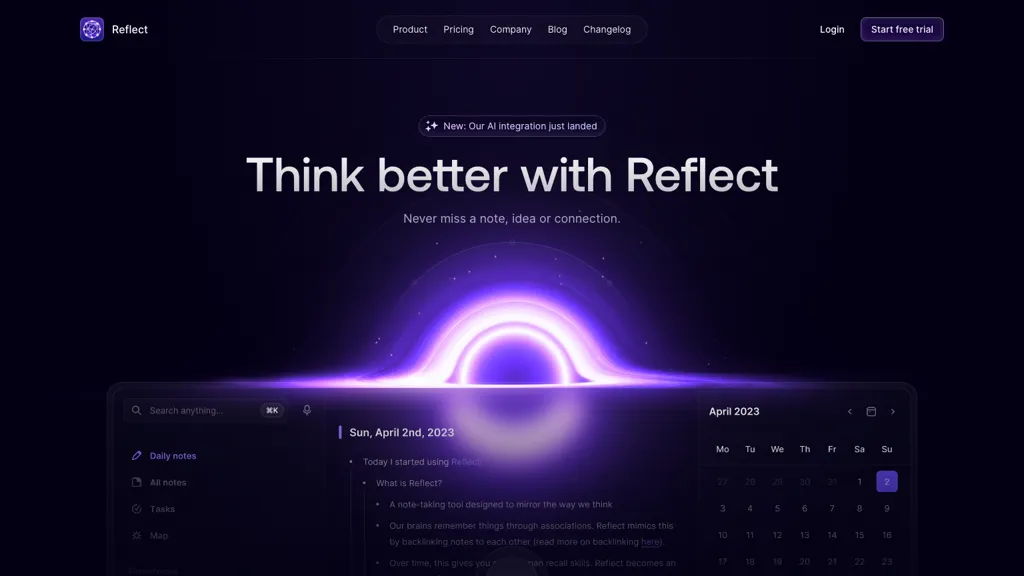What is Reflect AI?
Reflect AI is a high-end note-taking tool with GPT-4 technology from OpenAI to better capture and organize thoughts, ideas, and takeaways from meetings with human accuracy. This tool, Reflect AI, makes effort to elevate the quality of writing at the highest level by correcting errors in grammar and spelling; this supports seamless synchronization across devices. Security is top of mind, from creation to receiver; end-to-end encryption ensures your notes stay confidential.
Features & Benefits of Reflect AI
Reflect AI comes with the following set of features that serve many user needs:
-
Note-taking:
Take down your thoughts and ideas easily and then systemize them. -
Integration with your calendar:
Allows for a smooth schedule of meetings and agendas. -
End-to-end encryption:
For security while taking notes. -
Seamless synchronization:
Over mobile and desktop. -
Search and indexing.
-
Easy transcription:
Of voice notes with human-level accuracy. -
Article outline generation:
The AI does an outline of articles in minutes. -
Grammar and spelling correction:
Improve writing through automated fixing. -
Backlinked Notes:
Each note is interconnected with other ideas to form an idea graph.
These put together ensure Reflect AI stays among the top priorities of users seeking high productivity, data privacy, and quality writing.
Applications and Use Cases of Reflect AI
Reflect AI can be applied in different situations to help one become more productive and organized. Some of them include:
-
Organizing Ideas and Thoughts:
You can write down and organize your ideas easily. -
Meeting and agenda tracking:
Integrated with calendars, it’s a way to simplify meeting management. -
Note sharing:
Shared organized notes with just one click. -
Brainstorming sessions:
Article outlines, key takeaways – just a gateway to shared brainstorming. -
Efficiency in Writing:
An AI assistant corrects grammar and spelling to make error-free documentation. -
Keeping Confidential Notes:
Safely stored and accessed notes, with real-time sync and end-to-end encryption.
These are some of the industries that benefit from Reflect AI: education, journalism, business, and literally any sector needing organized note-taking and secure data management.
How to Use Reflect AI
Getting started with Reflect AI is relatively straightforward. Following are the steps involved:
-
Sign Up:
Creating your account on the Reflect AI platform. -
Setup Devices:
Download the application on both your mobile and desktop for seamless synchronization. -
Take Notes:
Capture thoughts, ideas, and meeting notes using the intuitive interface. -
AI Features:
Have it transcribe voice notes, create outlines, and even correct text. -
Organize Notes:
Utilize backlinked notes in building a knowledge graph. -
Lock It Down:
Ensure that your notes are encrypted and synchronised across all your devices.
Best Practices
Set up your notes on a regular schedule, integrate it with your calendar to manage meetings, and use the AI-generated prompts in advancing your writing.
How Reflect AI Works
Reflect AI is set up with state-of-the-art GPT-4 advanced technology developed by OpenAI, which allows it to recognize and provide human-like accuracy in voice note transcription and text generation. This AI assistant will be able to create outlines for articles, grammar and spelling check, and organize your thoughts with connected notes. Because of the encryption from end to end, all the notes kept are securely stored, synced in real time across devices, and seamlessly accessed anywhere, anytime.
Pros and Cons of Reflect AI
Like any tool, Reflect AI has some pros and contras.
Pros:
- Human-level transcription of voice notes.
- Outline creation and grammar corrections through AI boost productivity.
- End-to-end encryption in data management.
- Changes to synced across all devices in real time.
Cons:
- It takes time getting used to for users who are using it for the first time.
- Subscription cost for accessing premium features.
User reviews generally rave about the intuitive interface and helpful features of the tool.
Conclusion about Reflect AI
Reflect AI can be used for note-taking, information organization in one’s mind, and the development of writing. Combining secure data management with advanced AI functionality and a user-friendly interface, the application is developing as a great option for professionals, students, and everyone who wants to find a reliable solution for recording their ideas. As the technology will continue to evolve, it is pledged to advance even more and add new capabilities to make the interaction with this product even smoother.
Reflect AI FAQs
-
Q: Is Reflect AI secure?
- A: Reflect AI protects your notes’ confidentiality and security because of its end-to-end encryption.
-
Q: Can I access my notes on multiple devices?
- A: Of course. Reflect AI’s real-time synchronization across mobile and desktop devices provides you with this capability.
-
Q: Is there a free trial?
- A: Yes, Reflect AI has a Free trial before upgrading to the paid plan.
-
Q: How does Reflect AI help in writing better?
- A: Grammar and spelling mistakes are corrected with GPT-4 technology, and article outlines are made with the help of Reflect AI to enhance writing quality.
-
Q: For which kind of users does Reflect AI prove most helpful?
- A: Professionals, students, journalists, and business owners are some of the categories that benefit the most by the features of Reflect AI.