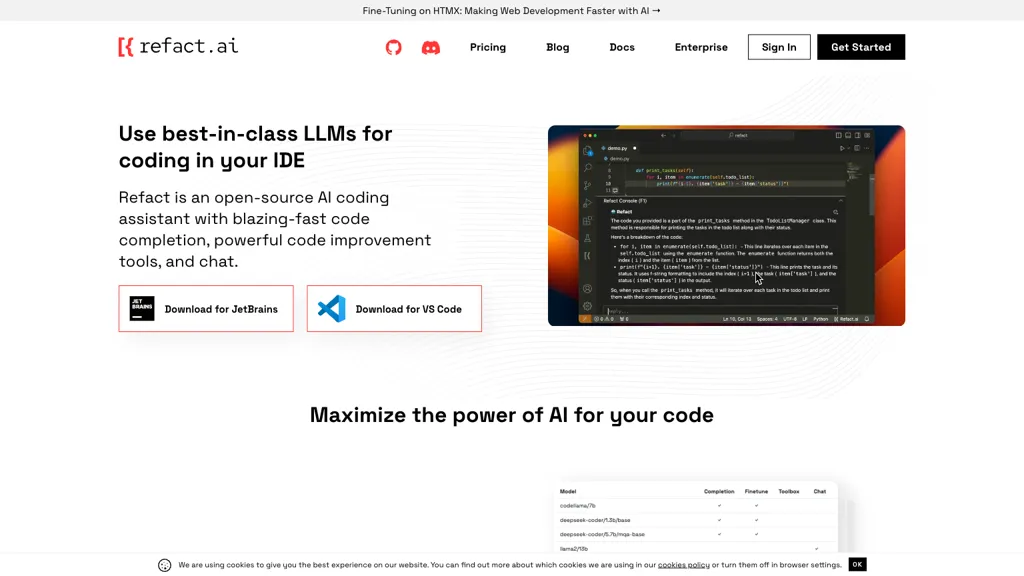What is Refact AI?
Refact AI is a robust AI-powered coding assistant designed to enhance the coding workflow with quick code completion, code improvement tools, and an AI-driven chat function. It integrates seamlessly with popular coding IDEs such as JetBrains and VS Code, enabling developers to harness the power of AI within their development environments. With support for advanced language models including GPT-4, Code Llama, StarCoder, and WizardCoder, Refact AI provides tailored suggestions based on the codebase context. Whether you’re aiming to autocomplete lines, use pre-built prompts, refactor code, analyze and fix bugs, or ask coding questions via chat, Refact AI streamlines the coding process for faster and more efficient web development.
Refact AI’s Key Features & Benefits
Refact AI boasts a variety of features and benefits that make it a preferred choice for developers:
- Blazing-fast code completion for efficient coding.
- Comprehensive code improvement tools for refactoring and bug fixing.
- Seamless integration with popular IDEs like JetBrains and VS Code.
- Support for advanced language models such as GPT-4, Code Llama, StarCoder, and WizardCoder.
- Streamlined coding process with autocomplete, refactoring, and chat support within the IDE.
- Options for self-hosted versions or plugins to ensure optimal privacy.
These features collectively optimize code quality, enhance project scalability, and maintainability while significantly boosting productivity and workflow efficiency.
Refact AI’s Use Cases and Applications
Refact AI is versatile and can be leveraged in various ways:
- Speed up development processes by accurately suggesting code snippets and auto-completing lines of code in real-time.
- Facilitate seamless collaboration among team members using the chat function to discuss code implementations and share insights within the IDE.
- Improve code quality by utilizing the code improvement tools to refactor, analyze for bugs, and apply best coding practices.
Refact AI is particularly beneficial for developers and programmers who are looking to prioritize efficiency and code quality in their projects.
How to Use Refact AI
Using Refact AI is straightforward:
- Integrate Refact AI with your preferred IDE, such as JetBrains or VS Code.
- Start coding as usual; Refact AI will provide intelligent code suggestions based on the context.
- Utilize the chat function to ask coding questions or get assistance with code implementations in real-time.
- Take advantage of the code improvement tools to refactor and analyze your code for better efficiency and maintainability.
- Ensure your code’s privacy by choosing the self-hosted version or adjusting the plugin settings.
For the best experience, keep your IDE updated and familiarize yourself with Refact AI’s features through its documentation and tutorials.
How Refact AI Works
Refact AI operates on advanced language models such as GPT-4, Code Llama, StarCoder, and WizardCoder. These models provide context-aware code suggestions, enabling efficient coding. The underlying technology includes algorithms that analyze code complexity, detect bugs, and propose refactoring opportunities. The workflow typically involves:
- Code input from the developer.
- Contextual analysis by the AI model.
- Real-time code suggestions and completions.
- Optional refactoring and bug fixing.
- Continuous learning and adaptation to the developer’s coding style.
Refact AI Pros and Cons
Like any tool, Refact AI has its advantages and potential drawbacks:
Advantages:
- Significant boost in coding efficiency and productivity.
- Enhanced code quality through intelligent suggestions and refactoring tools.
- Seamless integration with popular IDEs.
- Support for multiple advanced language models for tailored coding assistance.
- Options for maintaining code privacy with self-hosted versions.
Potential Drawbacks:
- May require a learning curve for new users to fully utilize all features.
- Subscription costs for Pro and Enterprise plans could be a consideration for some users.
User feedback generally indicates high satisfaction with the tool’s performance and the productivity gains it offers.
Refact AI Pricing
Refact AI offers flexible pricing plans to cater to different needs:
- Free Plan: $0 – Ideal for individuals looking to test the basic features.
- Pro (Beta) Plan: $10 per month – Suitable for professional developers needing advanced features.
- Enterprise Plan: Custom pricing – Tailored for organizations with specific requirements.
Compared to competitors, Refact AI provides a competitive pricing structure with substantial value for money, particularly given its feature set and integration capabilities.
Conclusion about Refact AI
In summary, Refact AI stands out as a powerful AI coding assistant that significantly enhances coding efficiency and code quality. Its integration with popular IDEs, support for advanced language models, and privacy options make it a versatile tool for developers. While it may have a slight learning curve and associated costs, the benefits it brings to the table far outweigh these considerations. Future updates and developments are likely to further enhance its capabilities, making it an indispensable tool in modern software development.
Refact AI FAQs
What IDEs does Refact AI support?
Refact AI integrates seamlessly with popular IDEs such as JetBrains and VS Code.
Can I use Refact AI for free?
Yes, Refact AI offers a Free plan that allows users to access basic features without any cost.
How does Refact AI ensure code privacy?
Refact AI provides options for self-hosting or using plugins to control access to sensitive files, ensuring optimal code privacy.
What language models does Refact AI support?
Refact AI supports advanced language models including GPT-4, Code Llama, StarCoder, and WizardCoder.
Is there a learning curve for using Refact AI?
While there may be a slight learning curve initially, Refact AI provides comprehensive documentation and tutorials to help users get up to speed quickly.