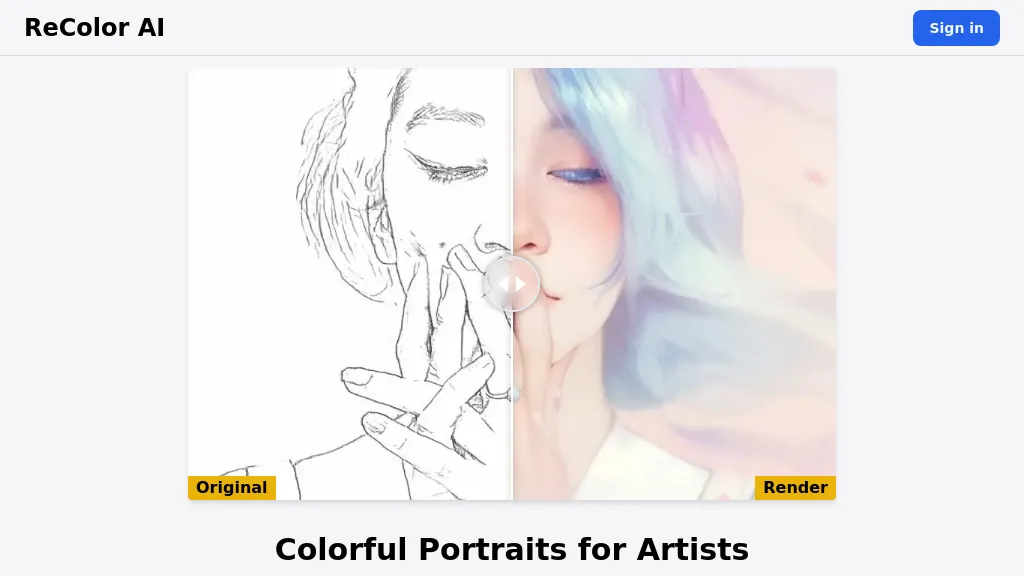What exactly is Recolorai?
Recolorai is an innovative AI tool that breathes new life into portraits and other artworks through recoloring. It will feel natural to use, and all you have to do is upload an image; the system will do the rest of the work in making them bright and full of color. Creative possibilities using Recolorai are many, with over 20 diverse design styles listed in this regard. Artworks and designs will cover a wide array of subjects, including humans, animals, various ethnic backgrounds, and species.
Key Features & Benefits of Recolorai
Recolor Portraits: Take any portrait or sketch and just recolor it to give it a new look.
20 Unique Design Styles: From Modern, Minimalist to Impressionist, the different Artistic styles are at your disposal.
Lots of Subjects: The tool accommodates several subjects— cats, dogs, people of different ethnicities.
Wallpaper styles range from retro noir, dark to vibrant whimsy and urbane to neon nightlife, just about many preferences can be satisfied with it.
Recolorai—this online tool allows an artist to produce a colorful portrait instantly. Such a tool will definitely be helpful for artists, designers, and photographers seeking to learn new creative solutions, or seeking to bring variation to previous works.
Use Cases and Applications of Recolorai
Recolorai has wide applications and is used in many scenarios:
Create original portraits and sketches. The colourful drawings and sketches are available from given images. A number of variations of a portrait with varied colours and styles are available. Artists, designers, and photographers are the first main users of Recolorai, which uses its power to enhance the artistic projects.
How to Use Recolorai
The tool can be readily used by following the below steps:
- Login into Recolorai through the Google Account.
- Upload the image that you want to recolour.
- Animate by uploading your photo.
- In a matter of seconds, the tool will process your photo and be ready for rendering.
- Save the recolored portrait.
We recommend that you use images of high quality. Click and experiment to find the style that would befit your vision the most.
How Recolorai Works
Very advanced AI algorithms and models are used in the analysis and processing of the image color. The sleek technology behind this tool actually involves the use of learning techniques to understand the color and styles in deep, hence applying them effectively on different subjects. The workflow involves uploading an image, selecting a style, and letting AI do magic to come up with a final image in just a few seconds.
Pros and Cons of Recolorai
As with any tool, Recolorai has its pros and possible cons:
Pros:
- Very fast and easy to use with minimum effort required.
- Offers a big range with diverse styles and options.
- Supports a large scope of topics or subjects.
Cons:
- Not so highly customizable as some users would want.
- Depends on the quality of the uploaded image for the best results.
In general, user reviews are rather positive, showing that people like this tool for its ease of working with and quality of images it renders.
Conclusion to Recolorai
Recolorai is a brilliant application for any artist, designer, or photographer who needs to make something with color. It is easy to work with and flexible in styles to use with so many kinds of topics. The future improvements it will bring with advancing AI technology make it a worthwhile addition to any creative toolkit.
Recolorai Frequently Asked Questions:
Did I use Recolorai for free? Yes, a few available features can be used freely, but you still get a subscription for a few premium options.
Is there a limit to the number of images I can upload? Depending on the pricing plan you opt for.
What formats of images are supported? Recolorai supports most common image formats, including JPEG and PNG.
Users can refer to the help section after signing in with their Google account for troubleshooting tips and answers to their questions in a more detailed manner.