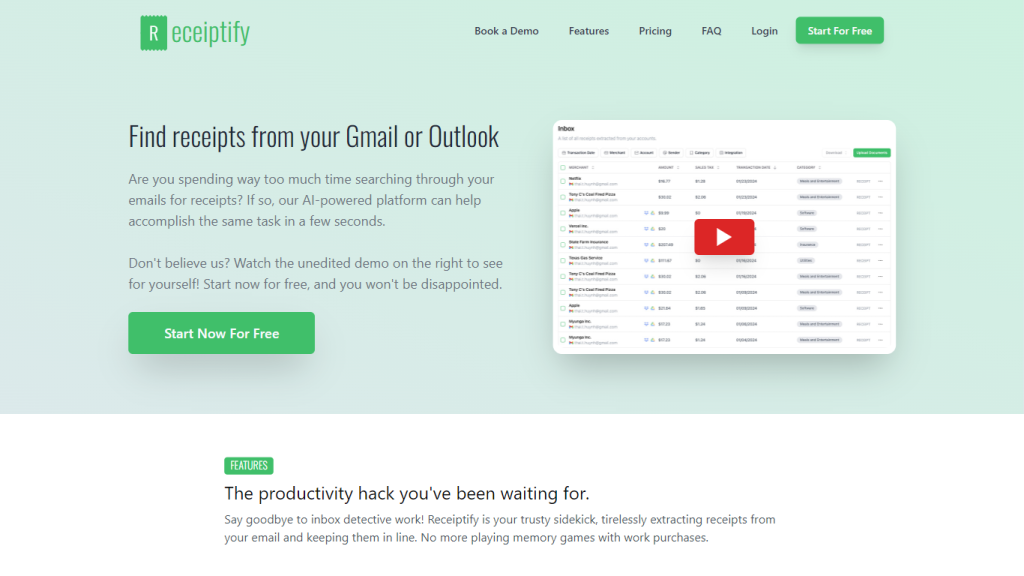What is Receiptify?
Receiptify is a business web-based AI platform for receipt management and optimization at scales. This is a save from agony when one has to search through dozens of emails for a receipt; all it does is automatically pulls out the receipts and maintains well-organized data. The platform can identify details about receipts, including purchase amounts, categories, merchants, and sales tax, thus helping someone manage his financial record comprehensively.
Receiptify is designed to make the process of managing receipts easier. It allows the extraction of receipts not only from emails but also enables their upload through direct photo capturing. It easily integrates into QuickBooks for transaction matching and allows options for automatic backups of data to cloud storage solutions such as Dropbox or Google Drive. All reports can be exported in any format desired, making sure that all financial information is easily accessible and managed.
Key Features & Benefits of Receiptify
In the software Receiptify, there are a variety of features for easier and more accurate management of receipts. Some of the best features are as described below.
-
Extracting Receipt from Email:
It automatically identifies and extracts receipts in your Gmail or Outlook. -
Scan Receipt by Photo Upload:
You can take photos of your receipt using your camera phone and upload them onto the software. -
QuickBooks Integration:
It will match the transactions and receipts automatically onto your QuickBooks account. -
Auto-Backup:
Integrates with Dropbox or Google Drive to save every receipt automatically for auditing purposes. -
Download of Reports:
You are able to download your reports in several formats, such as ZIP, CSV, and PDF.
These features save a great deal of time in manually looking for receipts, ensure financial records are accurate, and make the audit process much easier. Unique selling propositions for Receiptify include AI-powered extraction, comprehensive data capture, and seamless integration with popular accounting software.
Receiptify Use Cases and Applications
Following are some of the instances in which Receiptify might prove useful:
-
Small Businesses:
It helps in simplifying expense tracking by automatically extracting and organizing receipts, thereby reducing manual data entry. -
Accountants:
This is helpful for auditing purposes because the receipts back up in cloud storage. This makes access easy, hence easy compliance. -
Office Managers:
They will also enjoy increased efficiency in financial reporting, as they are able to download reports in various formats and analyze them or make decisions. -
Freelancers:
It helps these workers handle their receipts and financial records easily without actually having to fumble through papers or employ an assistant to help them search.
How to Use Receiptify
Using Receiptify is easy because of its intuitive user interface. Here’s a step-by-step guide:
-
SignUp:
Once you log onto the website, it will prompt you to create an account. -
Email Integration:
Link it to your Gmail or Outlook; then, extraction of receipts will happen automatically. -
Upload Receipts:
Take a photo of your receipt and upload directly from your phone or your computer. -
QuickBooks Connect:
Connect with QuickBooks by clicking on the Connect with QuickBooks button. -
Backup Settings:
Make sure you set it up so that it auto-backs up into the cloud storage of your choice: Dropbox or Google Drive. -
Download Reports:
Download and export reports in ZIP, CSV, and/or PDF formats, as needed. -
Check for New Receipts:
Periodically check the platform for newly extracted receipts. Ensure your backup settings are set up correctly.
How Receiptify Works
Receiptify automates the process of managing receipts with advanced AI algorithms. The back-end technology in receipt scanning identifies and extracts data relevant to purchase amounts, categories, merchants, and sales tax. This organizational model then securely stores data on the platform for future reference.
It, therefore, entails integrating your e-mail for automated receipt extraction, uploading of receipts through photos, and integration with QuickBooks for transaction matching. Backups to cloud storage are also supported by the system to ensure that all receipts are safely archived for future reference.
Receiptify Pros and Cons
Like any platform, Receiptify does have its merits and some potential flaws:
Pros:
- Automates receipt extraction, saving your precious time and effort.
- Full data capture for proper financial recordation.
- Easy integration with QuickBooks.
- Automatic backup to cloud storage for secure archiving.
- Download reports at the user’s desired frequency.
Cons:
- Access to some email accounts may be required.
- A little learning for new users might be involved.
- Users say it’s easy and efficient – the way the platform runs. Still, users say initial setup might not be so entirely simple.
Conclusion about Receiptify
Receiptify will be a powerful tool for any business seeking ease in the management of its receipt process. AI-driven functionality, seamless integrations, and auto-backup capabilities make it priceless in maintaining clear and accurate financial records. It is still going to require a slight learning curve, which could count against its benefits.
This can be the core functionality, but future updates could add to this very easily and quickly, making the platform much more vital for any business, irrespective of its scale.
Receiptify FAQs
-
Does it need access to my email inbox?
No, Receiptify doesn’t need access to your email inbox. You can upload the receipts and invoices directly. -
Does Receiptify auto-detect emails that have receipts in them?
Yes, it automatically detects emails that contain receipts. -
Can I upload my own receipts?
Yes, you are allowed to upload your own receipts from your computer or mobile device, along with the automatic extraction of emails. -
Is it possible to retrospectively scan my old emails for receipts?
Yes, with Receiptify, you can retrospectively extract the receipts from your emails to as far back as you need. -
Can I export my receipts?
It exports receipts into many different formats, including ZIP, CSV, and PDF. Backups are allowed with Dropbox and Google Drive.