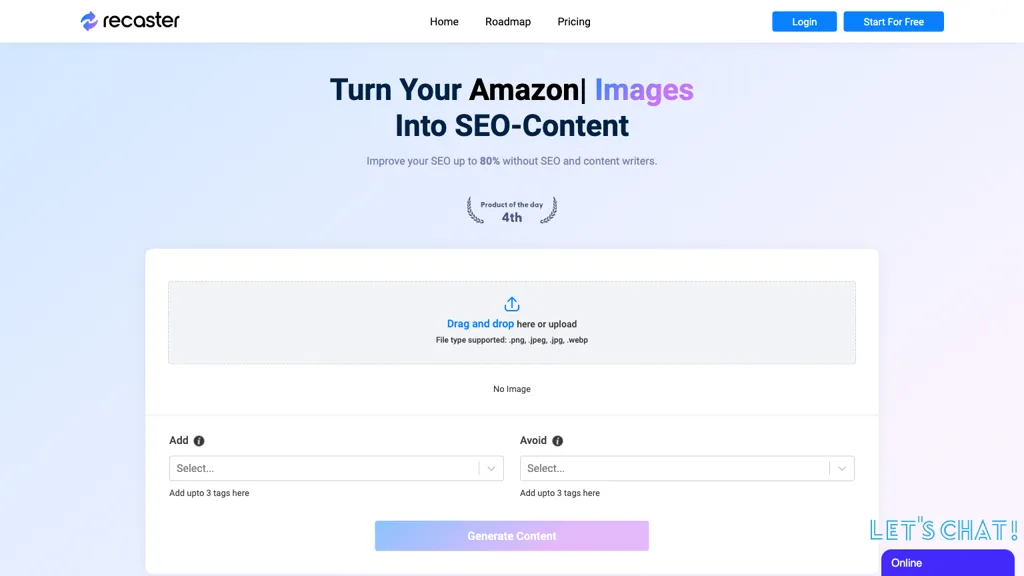What is Recaster AI?
Recaster AI is an absolute masterpiece in the AI domain, developed to enhance the e-commerce SEO by converting product images into SEO-enriched content for writing product titles, descriptions, keywords, and meta tags. It automates the SEO process so perfectly that you don’t even need a specialist in your team for writing.
Founded by Zain Sheikh, Recaster AI is yet another feather in the hat following the success of projects such as ChatDox AI, Chatwebby AI, and ShipGPT, whose objective is to streamline digital commerce. Using Open AI custom vision and Google Gemini models built and trained for high precision, it creates SEO friendly content.
Recaster AI Key Features & Benefits
Transforms Images into SEO Content: Enjoy an automated generation of SEO-friendly titles, descriptions, and meta tags, through your product images.
Bulk Importing Functionality: Easy import of thousands of product listings from Shopify into Recaster AI for automatic content creation.
No Expertise Needed: Improve your e-commerce SEO to 80% without investing in any SEO or content writing expert.
Major Platforms: Now available on Shopify, with future integrations with WordPress, Alibaba, and Amazon.
Pricing Flexibility: Different business needs have been put into consideration, including the Free tier.
Recaster AI provides the easiest user experience due to its drag-and-drop and bulk-import features—just perfect for not only solo e-commerce founders but also growing businesses willing to save time and maximize their online presence.
Use Cases and Applications of Recaster AI
Recaster AI can be put to various applications or use cases to provide substantial gains across different sectors of the e-commerce industry:
- Optimize Product Images for SEO: Generate descriptive, keyword-rich content for product images that will enhance their visibility in search engines, therefore, driving organic traffic.
- Bulk Product Imports: Bulk translate and optimize the uploaded product images from the CSV files to quickly upload a big mass of new products into Shopify with easily implementable SEO content.
- Time and Resource Saving: Automatically craft SEO-driven content through not hiring SEO content writers, boost search ranks, as well as uplift sales on eCommerce platforms.
This is a great help for e-commerce businesses, SEOs, and Shopify users who consider it perfect, easy to navigate for SEO improvement that does not necessarily require excellent experience.
How to Use Recaster AI
It is easy and simple to get started with using Recaster AI:
- Upload Product Images: Easily upload product images in formats such as .jpg or .png.
- Generate Content: Let Recaster AI process the images, which will automatically generate the titles, descriptions, keywords, and meta tags.
- Bulk Import: Use the bulk import feature to incorporate your product listings right from your Shopify or other supported platforms.
To get the best results, select pictures that have high resolution and quality because this is going to help the AI in coming up with the perfect content that is of high quality as well. With the drag-and-drop interface and no-contract trial, you can easily mess around with the tool with no skin off your back.
How Recaster AI Works
These advanced technologies make high-quality SEO content the heart of Recaster AI:
- Open AI Custom Vision: Interpret and comprehend product images accurately while crafting content.
- Google Gemini Models: They are fine-tuned to context and precision, ensuring that the produced content is not only SEO-friendly but of high quality.
It involves uploading product images, thereby creating optimized titles, descriptions, keywords, and meta tags using the AI models. Based on the requirements of the related e-commerce platform, it provides great time savings for the process of the betterment of SEO.
Pros and Cons of Using Recaster AI
Although there are many benefits of using Recaster AI, there are also a few drawbacks:
Pros
- Saves a large amount of time generally through the content generation process.
- No need to have special staff for SEO or content writing purposes.
- Pricing plans are that much flexible so that it can accommodate any size of business, including a free plan.
- User interface is intuitive drag and drop.
Cons
- At present, it is being optimized basically for Shopify, and very few other platforms are compatible. But that might be changed soon.
- The quality of the content generated largely depends on the quality of the uploaded images.
Conclusion and Generalization on Recaster AI
Undoubtedly, Recaster AI is the ideal tool set to transform the approach that e-commerce platforms take in SEO. Basically, it automates the process of deriving optimized content from product images, hence saving on valuable time and resources, while optimizing for the search engine to improve visibility and organic traffic to the site. Flexible pricing plans, an easy-to-use interface, and working for a number of platforms make Recaster AI a useful instrument for increasing the online presence of any e-commerce business.
Looking further ahead, these integrations can make Recaster AI versatile with the new integrations by using WordPress, Alibaba, and Amazon.
Frequently Asked Questions
What is Recaster AI?
Recaster AI is an e-commerce tool used to generate SEO content like product titles, descriptions, keywords, and meta tags for e-commerce platforms. Recaster AI uses Open AI custom vision multi-modals and Google Gemini, having fine-tuned models that generate high SEO content.
Who is Recaster AI for?
Recaster AI is for e-commerce founders and solo entrepreneurs looking to increase search results and revenue without hassling content writers or payment to SEO experts.
What platforms does Recaster AI work on?
Presently, Recaster AI works with Shopify and custom platforms, but other platforms will be supported soon after, including WordPress, Alibaba, and Amazon, within the coming 2 months.
I have a custom e-commerce platform. I wish to use Recaster AI. Can I do it?
Yes, you can. You can do this by directly importing your product listings or images into the tool.