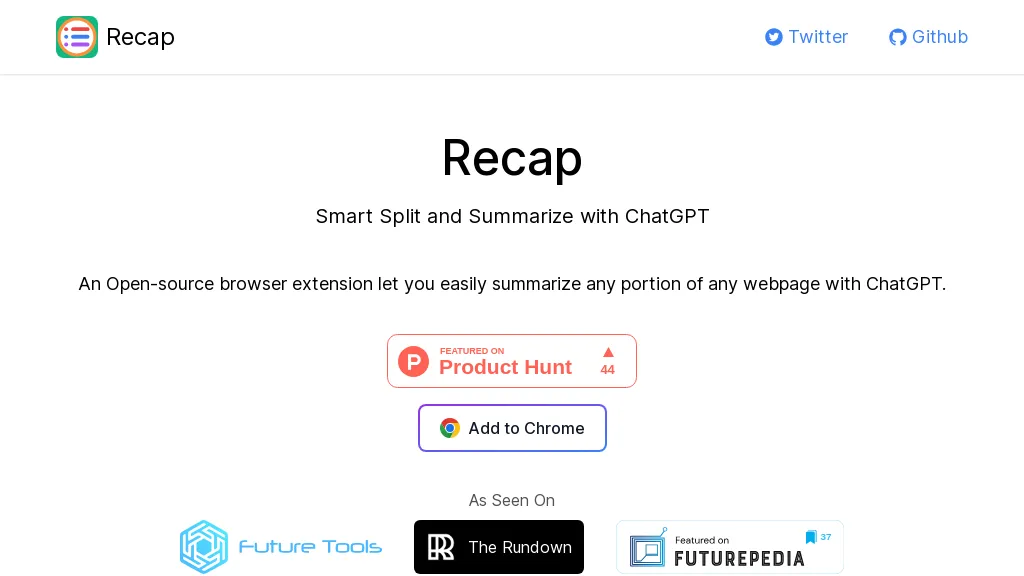What is Recap?
Recap is a breakthrough, open-source browser extension that leverages ChatGPT’s powers in summarizing any web content with ease. It is intended to be used for assisting you in web browsing and has the capability to summarize huge amounts of information with just one click. You can add Recap directly in Chrome and summarize online text for research or study purposes, or when you need information in the nick of time – absolutely free. You will not require any separate account in ChatGPT; thus, it is pretty easy to use and access.
Recap was built by Yaozhi Wang to make you more productive on the web by summarizing articles, blog posts, research papers, and any other long documents. For questions or updates, please reach out to [email protected].
Recap’s Key Features & Benefits
Summarization: Summarize anything online with the help of integrated ChatGPT.
Accessibility: Access Recap directly from Chrome for efficiency and speed.
User-Friendly: There is no need to create a ChatGPT account to begin summarization.
Affordable: Recap is free for everyone’s use.
Support: Users can directly contact them at [email protected], where the change log is regularly updated.
Customization: Choose used model in ChatGPT web app; customize OpenAI API host.
Prompt Help & Settings: It also offers prompt help and various settings options for a more personalized experience.
These features make Recap all-round and ideal for use either by students for professional purposes. Some of the use cases and applications of Recap are highlighted below.
Use Cases and Application of Recap
Recap can be applied in many scenarios to increase productivity and reduce time wastage, as discussed below.
Summarize Articles and Blog Posts: With Recap, get key points from any online content in just an instant.
Extract Key Information: Get short summaries of long documents, research papers, and reports.
Productivity Enhancement: Save time by getting the gist of any content without necessarily having to go through the full text.
Academia, Journalism, Content Creation, Research, among many other sectors and industries, can be beneficiaries of this strong tool referred to as Recap. For instance, researchers get an overview of key material extracted from numerous papers with so much ease, while students get an overview for quicker summarization of study materials.
How to Use Recap
It is easy to use Recap in a very intuitive way. Here’s a step-by-step guide:
Install Recap: Go to the Chrome Web Store and add the extension to your Chrome browser.
Activate: Once added, click on the Recap icon that will appear in your browser toolbar to activate Recap.
Summarize: Go to any webpage you’d like to summarize, click the Recap icon, and ChatGPT will provide a detailed summary in a concise manner.
How to Get the Most Out of These Tips and Best Practices: Feel free to change any settings you would like, use the Help feature of the prompt when you need help, and be sure to check back for updates so you can begin using all new features of the tool.
How Recap Works
Recap uses the ChatGPT model for summarization. Here is a more technical overview:
Underlying Technology: The basis for it is on the ChatGPT model, which this device uses to process and summarize text.
Algorithms and Models: The comprehensive algorithm of NLP creates the summarized text in short form.
Workflow: When enabled, Recap summarizes the web page content using ChatGPT and presents it.
Recap Pros and Cons
Pros: Free to use, thus being available to a large audience. Will not require any separate account from ChatGPT. Very easy to install and run directly from your browser. Almost all settings are configurable.
Cons: For now, this will run on Chrome. The accuracy totally depends on ChatGPT.
User Feedback
Most of them love how it is easy to use and how effective this tool is in summarizing. Some also mention that at times, the summary may not be correct.
About Recap
Recap is, at present, a very powerful browser extension that is user-friendly and can enhance productivity by quickly and efficiently summarizing web content. Currently free, very easy to use, and having seamless integrations with ChatGPT, it’s number one for students, researchers, and professionals. Future updates promise even more features and enhancements, ensuring Recap remains an excellent resource for the user base.
Recap FAQs
Q: Do I have to have a ChatGPT account to use Recap?
A: No, Recap doesn’t require a separate ChatGPT account.
Q: What is Recap’s usage cost?
A: Yes, absolutely free in usage.
Q: How do I install Recap?
A: You can add Recap to your Chrome browser via the Chrome Web Store.
Q: Does Recap give me any further settings?
A: Yes, Recap does offer a host of settings options for a more crafted experience.
Q: Who may benefit from using Recap?
A: Recap is useful for web page readers, researchers of contents, students, content writers, and editors.