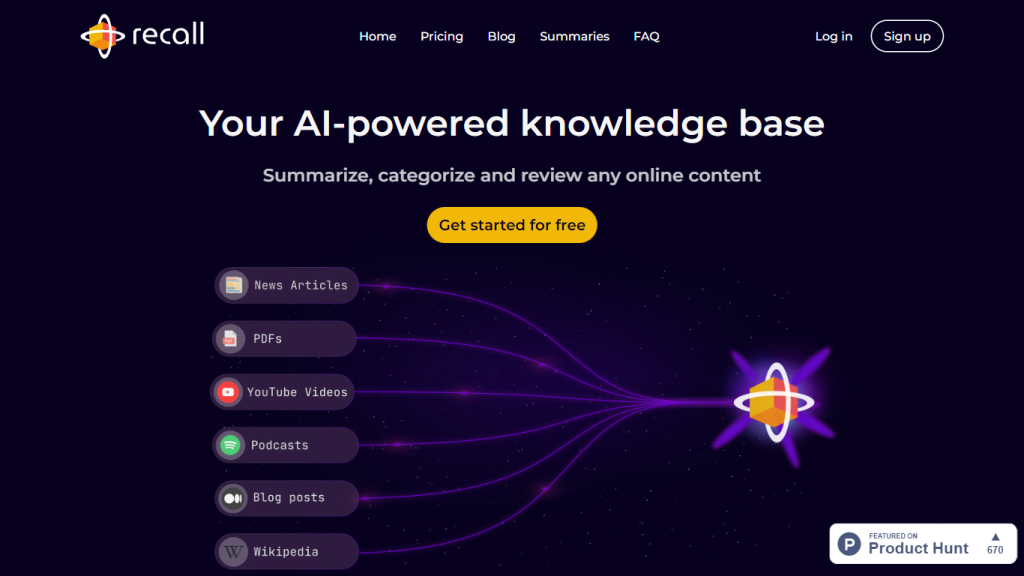What is Recall?
Recall is a high-tech summarizer that converts any online content into a personal knowledge base. This cutting-edge technology can summarize everything from YouTube videos, articles, podcasts, and PDFs down to recipes and movie and TV series lists. Once it has been summarized, this content goes on to get categorized automatically; hence, the access to it may go much easier afterward. Recall also interconnected the content and allowed users to go back to information previously learned when it became useful again.
By structuring functionality around scientifically-supported techniques such as Spaced Repetition and Active Recall, Recall helps review and then solidify stored knowledge for the long-term retention of that information. Recall also questions the saved content in an attempt to further test and build user knowledge.
Recall Key Features & Benefits
-
Online Summarization: Summarize instantly any YouTube videos, blog posts, podcasts, news articles, and PDFs.
-
Personal Knowledge Base: It stores all the summaries in a personal knowledge base for easy access.
-
Automatic Categorization: It categorizes all the summaries automatically in such a way that everything remains organized.
-
Link Related Content: Automatically identify and link relevant summaries to help you find the connections.
-
Spaced repetition combined with active recall is used to optimize the consolidation of information into long-term retention.
-
Knowledge Testing: Automatic question generation from the stored summaries for knowledge testing and reinforcement.
The advantages of using Recall include saving one’s time, keeping the knowledge base well-organized, learning better with structured review techniques, and accessing content offline. Indeed, all these features make Recall a very important tool for students, researchers, professionals, and content developers.
Use Cases and Applications of Recall
Recall can be put into action for nearly any task to increase productivity by simply better retaining information. Examples include, but are not limited to:
-
Students: Summarize and organize lecture notes, articles, and study materials so that studying is more efficient.
-
Researchers: Save and categorize research papers and articles with sources for quick reference to get to important information.
-
Business professionals: Summarize and store reports, whitepapers, and articles related to their industry for easy reference.
-
Content Creators: Organize and summarize ideas, articles, and research for easy content creation.
Recall will automatically organize and sort saved content for efficient management of the user’s knowledge with spaced repetition and full interoperability via markdown exports of notes.
How to Use Recall
Using Recall is relatively straightforward and intuitive. Here’s a simple guide on how to use Recall:
-
Install the Browser Extension: Add the Recall extension to your browser.
-
Summarize Content: Open any online content you would like to summarize and create a summary with the help of the extension.
-
Save to Knowledge Base: It will save the generated summary to your personal knowledge base where it gets categorized automatically.
-
Review of Summaries: You will review the saved summaries using spaced repetition flashcards or active recall techniques at intervals of optimum time.
-
Test Your Knowledge: Reinforce your knowledge by answering the questions that will be generated from the summaries that you have saved.
For maximum efficiency, revisit your summaries from time to time, and use the linking feature so that you can find what relations exist between different pieces of content.
How Recall Works
It works on advanced algorithms for summarizing all types of online content. Advanced algorithms summarize content by extracting key points and essentials from the content, which get stored in the user’s personal knowledge base. This tool implements spaced repetition and active recall techniques in order to have users review their summaries at optimally increasing intervals, further improving long-term retention.
The workflow will be:
-
Identification and summarization of online content.
-
Saving and creating a categorization system for summaries in the knowledge base.
-
Constitute links among related summaries to show the relations.
-
Schedule reviews with the help of spaced repetition flashcards.
-
Generate questions that test your knowledge by consolidating.
Recall Pros and Cons
Like any tool, Recall has its pros and some probable cons:
Pros
-
The tool summarizes many types of online content efficiently.
-
Summaries are automatically organized and categorized.
-
Spaced repetition and active recall help users retain for the long term.
-
Generates questions that test your knowledge.
-
Helps find connections among separate pieces of content.
Cons
-
May take some getting used to for first-time users.
-
Relies on how effective the summarization algorithm is.
The user feedback, in general, seems to point out that this tool is efficient and really works well for retaining knowledge in an organized manner.
Conclusion about Recall
Let me summarize that Recall is a powerfully capable tool in summarizing, organizing, and retaining knowledge derived from different online sources. This unique tool provides a feature for automatic categorization, linking of related content, spaced repetition, and active recall, and serves as an asset for students, researchers, professionals, and content creators. Advanced functionalities, new updates, and a user-friendly interface are an assurance that Recall will improve the way users manage and retain information.
With more updates foreseen to take place in the future, it will be updated even further, hence an indispensable tool in knowledge management.
Recall FAQs
What are the types of content that Recall can summarize?
It can summarize YouTube videos, articles, podcasts, PDFs, recipes, movie and TV series lists, among other web pages.
How does Recall help in knowledge retention?
Recall incorporates spaced repetition and active recall to schedule reviews of saved summaries, which greatly helps in retaining information for a longer time.
Can I view my saved content offline?
Yes, Recall enables you to view your saved content offline, ensuring that users get convenience and accessibility anywhere.
Who is Recall for?
Recall is intended for students, researchers, professionals, and content creators who need to efficiently manage and retain a large volume of information.
Does Recall allow exporting?
Recall allows exporting the notes in markdown format, which makes this a pretty cool feature for interoperability with other tools and platforms.