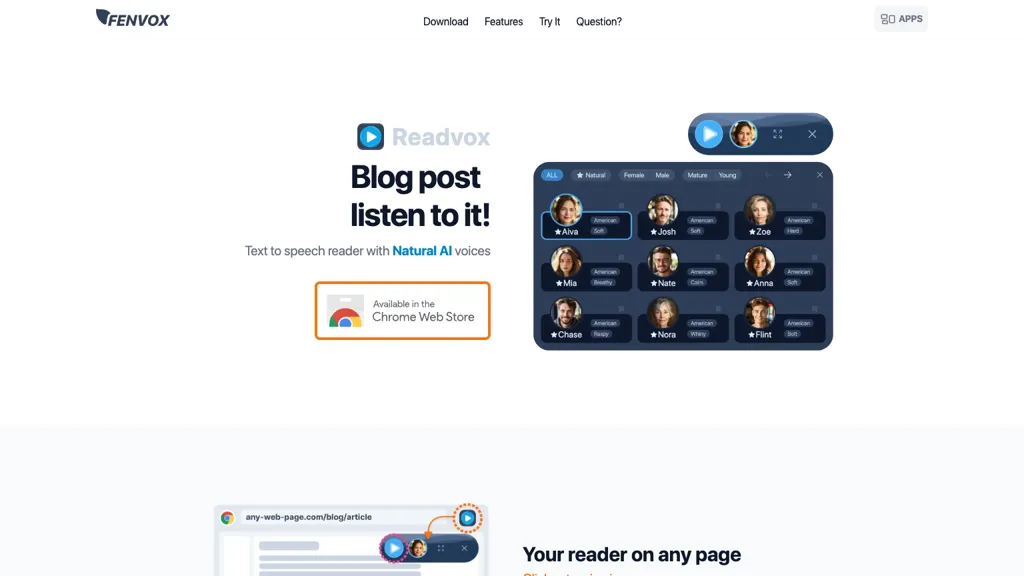What is Readvox?
Readvox is a feature-rich, text-to-speech software with various natural-sounding AI voices. It’s not just a text reader, but Readvox goes further for the front-end developer—a set of tools where Gridman analytics provide analysis on what the team is doing on other various tools. For the artist, Readvox gives Silugen—a silhouette generator and Paletto—a palette generator—to inspire creativity. Meanwhile, Tella inspires artistic work even more with an interactive text proposal. It also allows users to experience a unique game-like experience with friends and family through its engaging features. All one needs to do is click the extension icon and initiate listening with one’s desired voice or accent, and then relishes a smooth reading feature.
Readvox Key Features & Benefits
Readvox offers many features that are useful and advantageous to a wide range of target groups. Some key features of Readvox include:
-
Text-to-Speech Reader:
Changes written text into naturally spoken speech. -
Gridman Analytics:
Gridman provides insight into the actions of your team through collaboration tools that ensure productivity. -
Silhouettes Generator – Silugen:
Silugen creates creative silhouettes for use in artistic projects. -
Palettes Generator – Paletto:
Enables creation of color palettes to spur and complement artworks. -
Text Prompts – Tella:
A utility that receives interactive text messages that spur creative work.
The advantages of using Readvox are enhanced web and application accessibility, higher productivity with better analytics for teams, and massive creative inspiration for artists. Competitive advantages lie in a combination of text-to-speech functionality with tools both for developers and artists.
Readvox Use Cases and Applications
Readvox can be applied to different scenarios for the benefit of various industries and sectors:
-
Front-end Development:
Readvox enables speech to text with natural AI voices, making sites or applications more accessible without recording anything by hand or using third-party services. -
Team Collaboration:
Gridman analytics let teams track and analyze actions taken in various collaboration tools. It thus offers better insight into team productivity and optimizing workflows. -
Art and Design:
Silugen and Paletto will respectively help artists in creating silhouettes and color palettes to help them create stunning artwork. -
Enhanced Interactive Experience:
Special features give it the feel of a game one is playing while going through or having other creative tasks while having fun with friends and family.
Readvox very much aids frontend developers and artists by giving them tools that enhance their productivity and boost their creativity.
How to Use Readvox
Using Readvox is pretty straightforward. Here’s a step-by-step process in using it:
- Install the Readvox extension from your browser extension store.
- Once installed, click on the extension icon in your browser toolbar.
- Select the text you want to convert to speech.
- Choose your preferred AI voice from the available options.
- Click “Play” to start listening.
How to use for Gridman analytics, Silugen, and Paletto:
- Go into the respective tool within the Readvox interface.
- Follow through with the on-screen actions for generating analytics, silhouettes, or color palettes.
It is also a good practice to keep this extension updated for added functionality and to use high-contrast text for clarity of voice.
Readvox: How it Works
Readvox works on some advanced AI algorithms which convert text into natural-sounding speech. It uses different kinds of machine learning models to break down and analyze text and convert those into human-like voices. The Gridman analytics module uses data analysis algorithms that enable tracking of team actions and their visualization between a variety of tools. Silugen and Paletto respectively use creative algorithms creating silhouettes and color palettes from user input.
Pros and Cons of Readvox
Some of the benefits with Readvox include:
- Natural-sounding voices that create an immersive listening experience.
- In-depth analytics that help drive productivity within teams.
- Creative tools, silhouette and palette generators, for artists.
Of course, there are a few minor cons: It could have a steep learning curve since it has a lot of new features to learn. Advanced customization is limited. Generally, user feedback focuses on the ease of use and quality of the text-to-speech feature. However, some users indeed take note that advanced options for customization are wanted.
Conclusion about Readvox
In brief, Readvox is definitely an advanced tool. It performs great at supporting speech-to-text conversion, team analytics, and creative inspiration. By its feature set, Readvox has come to the role of indispensable for both the front-end developer and artist. An upcoming update will just give it the last touches toward making it even robust.
Readvox FAQs
-
Q:
Can I somehow work with Readvox offline?
A:
No, Readvox needs an internet connection to work because it works on cloud-based AI algorithms. -
Q:
Is there a free trial?
A:
Yes, there is a free trial with Readvox, which can be used to try out the features before buying any plan. -
Q:
How frequently is the addition of new voices done?
A:
The addition of new voices is done periodically, and through updates, users are notified. -
Q:
Am I able to customize the voices?
A:
Basic features are available, but advanced features in the software are limited. -
Q:
What options are there for support?
A:
Readvox has customer support via email and an online help center.