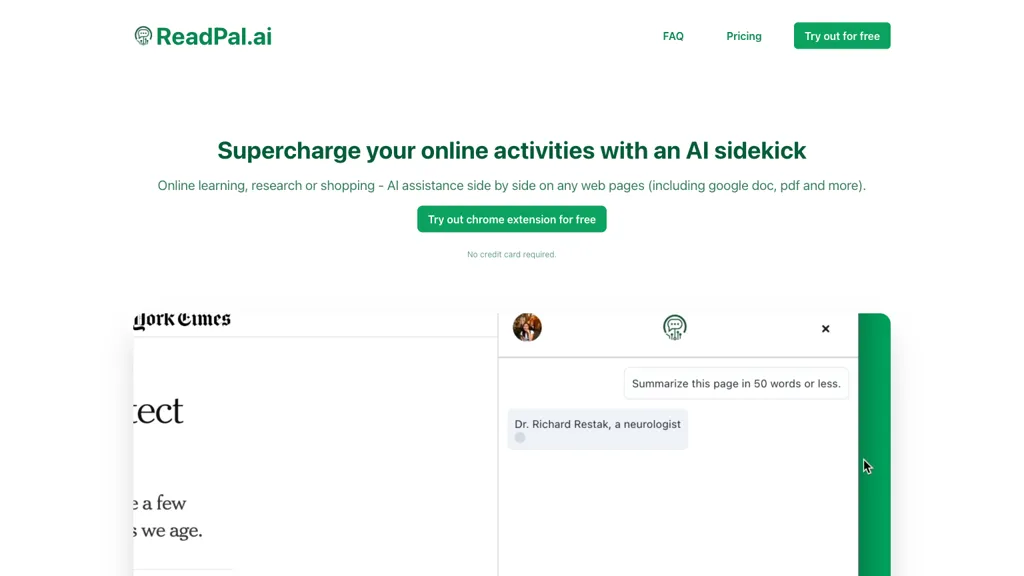What is ReadPal?
ReadPal is the next-generation AI assistant geared towards supercharging your activities online, such as learning, researching, and shopping. It acts as a virtual companion, with ReadPal providing immediate explanations, summaries, recommendations, and in-depth insights as you go through websites, Google Docs, and PDFs. It runs this AI Assistant on the GPT-3.5-turbo-1106 model, has the ability to perfectly fit into your workflow with a guarantee of seamlessness and efficiency.
As expected from ReadPal, it saves nothing other than usage statistics to keep security and safety in browsing.
ReadPal Core Features & Benefits
This set of features and benefits that come with ReadPal makes it rather unique for such a wide variety of users. Some of the key features include:
- Instant Explanations: Understand those complex terms or concepts in just an instant.
- Summaries: Summarize long documents or reports into concise pieces.
- Recommendations: Provide personalized product recommendations based on browsing history.
- More detailed knowledge on the content viewed.
- Work flow integration: No separate application to be launched. Integrated with the daily work flow. Use the keyboard shortcuts. With one click, get the prompts.
So, from all these perspectives when using ReadPal, the benefits achieved are both a better understanding and a saving of time. Experiences get personalized, and, in general, the task conducted online gets simplified.
How Can ReadPal-Powered Applications Be Used and The Different Verticals It Can Be Applied To
Education: It can teach students and researchers instant definitions of complicated terms in a lot less time. Document Summarization: Professionals have to spend a lot of time summarizing long work reports to look out for key points by rapid review. Smart Shopping: Online shoppers get recommendations of personalized products, therefore making shopping more personalized and a lot quicker.
These span from students, researchers, online learners, to professionals describing ReadPal as what they cannot do without, as it will increase their productivity and enhance the user experience.
How to Use ReadPal
Reading documents with ReadPal is effortless and straightforward. Here is how it is done.
- Installation: The official website offers the ReadPal extension. Another way is to browse the browser store.
- Activating the Extension: activate the extension via the browser toolbar.
- Usage: While browsing, highlight text to get instant explanations, summaries, or suggestions on what to read next.
- Shortcuts and Prompts: Keyboard shortcuts and One Click-prompts to go directly into the functionality of ReadPal.
To take its fullest advantage, familiarize yourself with context menus on your convenience and edit the latter in wanted settings; in this manner, you would be able to adapt ReadPal seamlessly into your daily workflow.
How ReadPal Works
ReadPal works on an advanced model, GPT-3.5-turbo-1106, which is widely known for advanced language processing. A short technical overview follows.
- Natural Language Processing: This AI model processes and understands natural language to provide the relevant explanation and summary.
- Contextual Analysis: It performs the contextual analysis of the text so that correct and meaningful insights can be generated.
- Real-time Processing: It is done in real time so that the user sees instant responses without showing any delay.
With this powerful technology, ReadPal will make sure that correct and useful information is delivered, enhancing the user’s browsing and learning experience.
Pros and Cons of ReadPal
Like any other tool, ReadPal has a number of advantages and possible disadvantages:
Pros
- The explanation and summary are provided in real time.
- It helps make personal suggestions to customers for a better shopping experience.
- Solutions can be integrated into workflows without much disturbance.
- It grants paramount importance to user data privacy and security.
Cons
- The free plan, under the freemium model, is often very limited.
- It might fully rely on an internet connection for real-time processing.
However, the general trend that comes out about the product from user feedback is quite good. A number of people have liked its ease of use and efficiency, though many of them say there are limitations in the free version.
Conclusion of ReadPal
In other words, ReadPal is an omnitalented AI assistant. It enriches every online activity, be it instant explanation, summarization, or customized recommendations. Very sensitive attention to user privacy concerns and fully integrated into daily workflows, ReadPal is a tool that is priceless for students, researchers, professionals, and, generally speaking, online shoppers.
These are continually improving, of course, with advances in AI technology.
FAQs
What is ReadPal?
ReadPal is an AI-driven facility for online learning, research, and shopping with on-target, instantaneous explanation, summarization, and recommendation.
How does ReadPal ensure privacy?
It doesn’t save anything other than the statistics of usage, hence it promises a secure browsing for its users.
Can I use ReadPal for free?
Yes, ReadPal gives you a free subscription with the core features provided. Advanced features can be accessed by upgrading to any one of the premium subscriptions.
What are ReadPal’s system requirements?
It can be used with any modern web browser provided that the extension is installed. It requires an internet connection for real-time processing.
How can I get support for ReadPal?
On their website, you can find supporting ReadPal, FAQs, tutorials, or actually contact them.