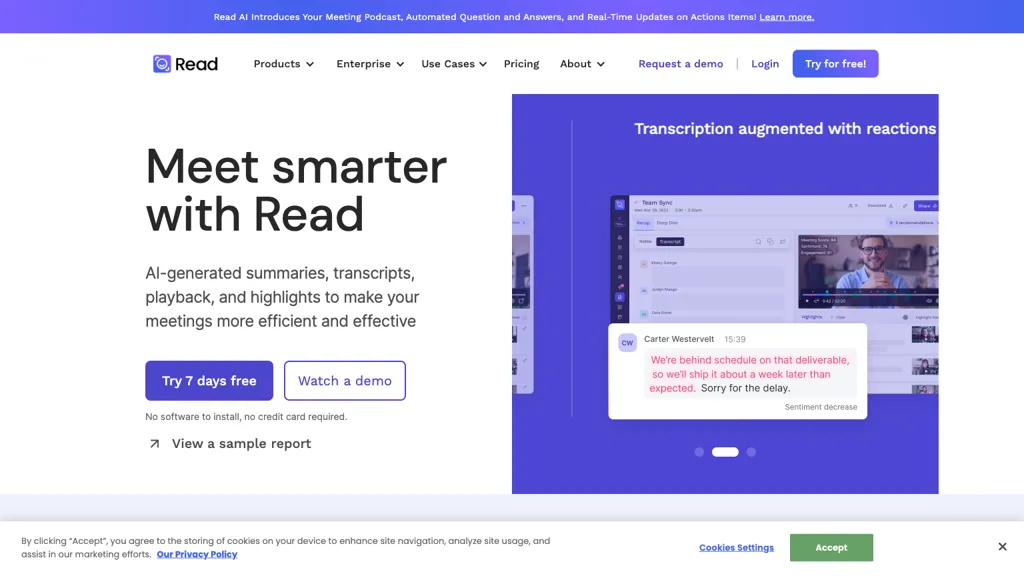What is Read Speaker Coach?
Read Speaker Coach is a newly designed AI-powered tool that is targeted to make meetings more efficient and productive. It consists of a set of different features such as automated reports from meetings, transcript generation, video coaching, and smart scheduling. The platform provides new functions such as meeting podcasts, auto-answers to questions, real-time updates, and action items that make for a seamless collaboration among members.
Read Speaker Coach’s Key Features & Benefits
Automation of Meeting Reports:
Come up with comprehensive reports of meetings themselves.
Transcript Generation:
Accurately generate the transcripts of meetings without much sweat.
Real-Time Updates:
Let live updates of meetings keep everybody on track.
Action Item Generation:
Automatic generation of action items helps to keep follow-ups more organized.
AI-powered Recaps:
Summarize meetings efficiently with AI-driven recaps and highlights.
Various benefits can be foreseen from the use of Read Speaker Coach. First, meeting productivity would be enhanced due to the automation of less important tasks. Secondly, it would definitely allow the participants to focus more on the discussion since note-taking will be taken care of. Lastly, good collaboration may be allowed since information is easily shared. Its integration with various platforms such as Zoom makes it versatile for various professional use cases.
Read Speaker Coach: Use Cases and Applications
Read Speaker Coach is an asset to a different class of industries and sectors amongst which the busy professional will save time and stay organized with automated meeting notes and summaries, sales teams have better customer interaction by drawing upon meeting insights and action items in double-quick time, customer support teams enhance support quality by capturing and disseminating key meeting information, and project managers keep projects on track with real-time updates and in-depth meeting reports.
Team Leaders:
Enjoy better collaboration and communication on the team with automated transcription and action items.
Educators and Trainers:
Give highly detailed feedback and coaching to students or trainees via video coaching and meeting podcasts.
Case studies have proved that Read Speaker Coach drastically improves meeting efficiency due to the fact that participants can stay more focused and actively involved without manual note-taking. Teams can communicate in an interactive and productive way, assured that all critical points will be captured and shared.
How to Use Read Speaker Coach
Sign up for a free trial or choose a plan which best fits your pricing needs.
Integrate Read Speaker Coach into the meeting platform you have chosen, like Zoom. Let your smart scheduling schedule the meetings for you. Automatically enable transcription, live updates, and action items with Read Speaker Coach during the meeting. Review the meeting reports, recaps, and generated action items after the meeting.
This will help you towards an ideal experience when trying out all the different features and personalizing the settings according to your needs. Being very intuitive, the user interface will make it very easy for you to switch around in it, which means moving from one functionality to another fluently.
How Read Speaker Coach Works
ReadSpeaker Coach uses a range of advanced AI algorithms and models for these functionalities. It records the audio and video of the meeting; in fact, it processes the recording in real time and creates a transcript of the meeting, action items, and a summary. A broad workflow would include the following:
Data Capture:
Record the audio and video of the meeting.
Data Processing:
NLP will do transcription and analysis of the data.
Output Generation:
Based on the processed data, automated reports will be generated regarding action items and recaps.
This streamlines capturing all critical information and stores it for easy reference later.
Read Speaker Coach Pros and Cons
Pros:
- This improves meeting productivity by saving time through automated note-taking and report generation.
- More focused and better-engaged meetings.
- Leading to good collaboration among team members, therefore improved overall communication.
- This has smooth integrations with most-used platforms, including Zoom.
Cons:
- Some may need to take some time to master the flow of Speaker Coach.
- Subscription costs might have to be factored in for organizations.
User reviews are generally very positive; users find the tool very effective for meeting management, bringing clarity to team communication.
Conclusion about Read Speaker Coach
In other words, Read Speaker Coach is a mighty tool in redesigning meeting processes. Its capability for automation, real-time updates, and AI-driven insight make it an important tool for enhanced productivity and collaboration. Be it a busy professional, a sales team, or an educator, Read Speaker Coach offers functionalities provided by none other, catering to diverse needs.
And as more development and updates continue to occur, additional functionality will no doubt add to the experience. For streamlining meeting processes and enabling good team communication, Read Speaker Coach comes highly recommended.
Read Speaker Coach FAQs
Q: Does it have a free trial?
A: Yes, Read Speaker Coach does have a free trial so that you can check out its features before committing to a paid plan.
Q: Does Read Speaker Coach support Zoom integration?
A: Yes, it is integrated with Zoom and will simplify managing and scheduling meetings for you.
Q: Which industries may take the most benefit from using Read Speaker Coach?
A: Sales, Customer Support, Education, and Project Management will find this feature very useful in a row.
Q: Does it offer any options for customization?
A: Yes, users can easily customize settings to suit their needs, so that the tool adapts their particular needs in specific ways.
Q: What is the accuracy of the transcripts provided by Read Speaker Coach?
A: They are quite high, as the technology uses advanced algorithms of natural language processing.