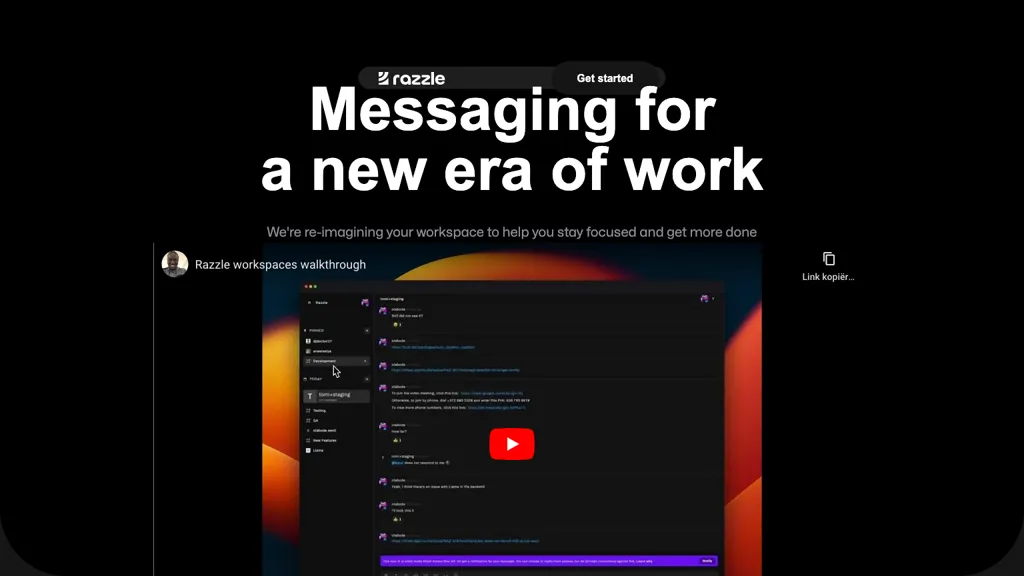What is Razzle?
Razzle is the most advanced AI tool that enables a user to do anything based on their commands in natural language and, therefore, with no multiple applications in need. Razzle, with a robust architecture of natural languages and fueled by GPT-3, enables a user to describe their actions in plain words. The tool will respond with a User Interface to trigger these actions and provide an appropriate SDK to create widgets. They can also subscribe to actions with updates and get started with the tool using popular programming languages like Node.js, Java, or Python.
Razzle Key Features & Benefits
Run actions using natural language—the best in usability and user experience.
No need to jump between apps to manage tasks and workflows.
Drive the power of GPT-3 with a natural language architecture to ensure accuracy and proficient execution.
This reveals the correct SDK to expose that right to write custom widgets which are in line with the user’s need.
The various action can be subscribed to, in real-time; the updates and notification are live. Node.js, Java, and Python support several options in development. Since it integrates with ease in natural language processing and with the speed GPT-3 comes with, Razzle is going to combine several app functionalities into a single platform.
Use Cases and Applications of Razzle
There are a number of applications that Razzle can be used to make productivity and efficiency better. Specific examples of its use cases include:
- Task automation using natural language commands, which allows a user to do complex actions without technical knowledge.
- Subscription to actions keeps the user informed of any kind of change or event against them.
- Making widgets with an SDK provided, which makes it easier to personalize in the hands of users.
Some of the industries that can leverage the use of Razzle are technology, in developing tools that make it easier to handle the developer workflow, while in education—for instance, making it possible for an intern to handle his tasks.
Using Razzle
Getting started with Razzle is quite easy. Just perform the following steps:
- Sign up for your Razzle account and log in.
- Select the programming language you want to work with: Node.js, Java, or Python.
- Describe in natural language what action you want to perform.
- Razzle will present a UI to actuate the action.
- Use SDK to compose and customize widgets as per need.
- Subscribe to actions for real-time updates and notifications.
Best Practices:
Keep your natural language commands clear and specific. Make sure you have gone through SDK documentation to tap the complete potential of custom widgets.
How Almond Works
Razzle works through a highly advanced technical framework that is powered by GPT-3. Technically, very complicated algorithms in natural language processing read and interpret user commands and translate them for execution into action. This kind of process usually follows the pattern below:
- A user inputs a natural language command.
- Processing of the command to determine the right action to take by the GPT-3 model.
- Generation of a user interface to trigger the action.
- Providing proper SDK for kind of customization which might be needed.
- Users can be subscribed to actions about which the update is needed.
Razzle Pros and Cons
These like every tool Razzle also has some pros and cons, which are as follows:
Pros
- Very User friendly because of its natural language processing.
- Eliminates the need for having several applications; thus cleaning the workflow.
- Real-time updates and notifications.
- Workable with major programming languages.
Cons
- There can be a learning curve involved in overcoming to be able to fully utilize it.
- Dependent on the accuracy of NLP, which is sometimes variable in many cases.
Many users are quite excited about the efficiency and user ease of the tool though some find the initial setup a bit of a challenge.
Frequently Asked Questions About Razzle
Frequently Asked Questions
Q: How do I get started with Razzle?
A: Sign up, choose your language, write actions to perform—the content in plain words.
Q: Which programming languages does it support?
A: Razzle supports Node.js, Java, and Python.
Q: Can I create my widgets on the Razzle platform?
A: Yes. An SDK is provided for composing and customizing widgets.
Troubleshoot Tips
Make sure to be as explicit and specific in your natural language commands in case of any issues. You can get all the detail from the SDK documentation on how to customize widgets. If you need further help, contact Razzle’s support team.