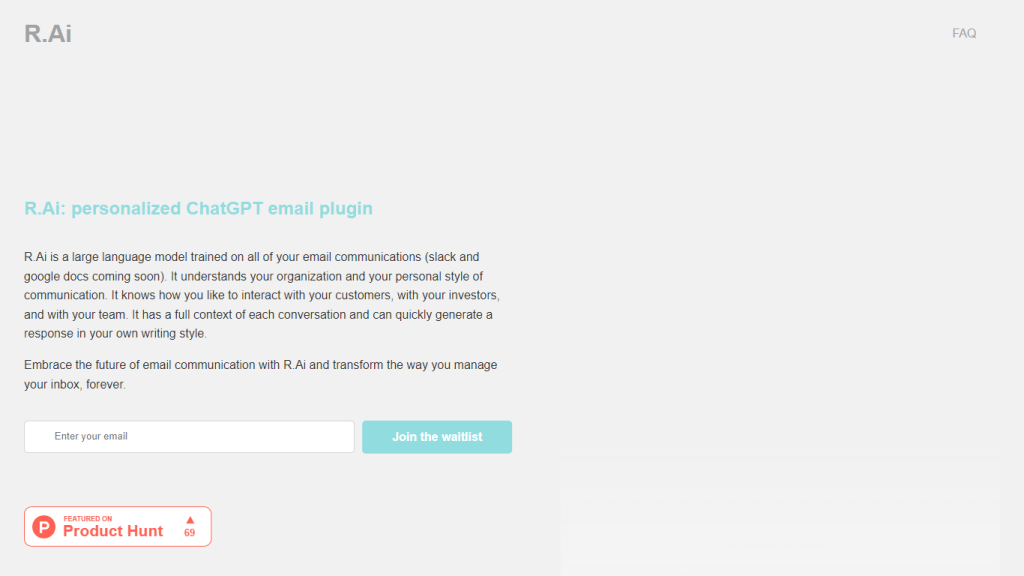What is R.Ai?
R.Ai is the world’s very first AI-driven intelligent email platform and will revolutionize the way you do your emails and give out information to people. All in one, it’s an innovative Email Solution that helps people and businesses boost their productivity & efficiency and makes Email Management easy.
R.Ai’s Key Features & Benefits
Key Features
-
Intelligent Email Sorting and Organization:
R.Ai will sort your emails into folders based on their content and importance automatically with the power of Natural Language Processing and Machine Learning. -
Sophisticated Email Search and Filtering:
Look for any email or filter them by sender, subject line, or date. -
Intelligent Email Templates:
You will have a large library of pre-designed templates to send out professionally yet very personalized emails with ease. -
Email Scheduling and Reminders:
One can draft the mails and fix a time when they should be sent. One can even set reminders for important tasks. -
Automatic Follow-Ups:
No communication ever gets missed because there are automatic follow-ups of emails, which remain unanswered.
Benefits
- Automatically organize your emails and get advanced search options for the same—save valuable time.
- Better communication efficiency with intelligent templates and scheduling features.
- Stay organized—never miss a thing—with reminders and follow-ups.
Unique Selling Points
- Easy to use for all users
- Unleash the Power of AI with Advanced Automation at its Best for Email Management
- Flexibility in both individual and business use
Use Cases and Applications of R.Ai
Specific Examples
R.Ai will help the busy professional manage overflowing inboxes by enabling intelligent email filtering and scheduling for important emails. It makes communication easier for sales teams by using intelligent templates and follow-up communications with prospects. Customer support departments can access relevant emails quickly and respond in the best possible time easily.
Industries and Sectors
- Corporate offices
- Customer service centers
- Sales and marketing teams
- Freelancers and consultants
How to Use R.Ai Step-by-Step Guide
-
Sign Up:
Log in to R.Ai’s website to register for an account. -
Set up:
Integrate your email accounts with R.Ai. -
Customize:
Configure any settings change you may want to tailor the platform. -
Start using features:
Now use email sorting, templates, scheduling, and reminders. -
Follow-up:
Observe regularly, marking follow-ups and reminders for anything that has slipped by.
Tips and Best Practice
- From time to time, go through your email categories and modify them so you are capable of sorting your emails in the right way.
- Searching and filtering help to identify all important mails quickly.
- Use Templates: Use templates for the same kind of email to save time and consistency.
- Schedule Emails: Schedule emails so that they go at the right time to achieve maximum readership.
- Set Followups: Set follow-up so that any important email may not get missed.
User Interface and Navigation
R.Ai features a user-friendly interface, very intuitive, allowing it to work in any user, regardless of the level of technical skills. A clear view of your emails appears in the dashboard, and all major features are available from the main menu.
How R.Ai Works
Technical Overview
R.Ai deploys high-level NLP and machine learning algorithms in analyzing and categorizing e-mails. The more user interactions it gets, the more accurate and relevant it will be.
Algorithms and models:
At the core of R.Ai lie sophisticated models of NLP that truly understand the context and content of the e-mails. These models are trained on large datasets to allow them to recognize patterns and hence make intelligent sorting and categorization decisions related to e-mails.
Workflow and Process
By reading the content and metadata in an email, it is doled out in accordance with its importance and under which category it falls, making sure that mails are delivered into the correct folder and thereby easily allowing the prioritizing and managing of one’s inbox. Scheduling and templates further advanced features in email management.
Pros and Cons of R.Ai
Pros
- Saved time: With automatic email sorting, the end-user will have to waste less time on organizational measures. Moreover, advanced possibilities to search save more time.
- Smart templates and scheduling options increase productivity.
- The user-friendly interface for all kinds of users.
Cons
- The first configuration might take some time.
- The efficiency of Email Categorization depends on the accuracy of AI.
User Feedback and Reviews
Some users have used R.Ai to inject more control and efficiency into email management. They do mention that while AI categorization is learning from your behavior over time, it gets increasingly effective with time.
Conclusion about R.Ai
Well-placed as one of the tools that can be used in the optimization of e-mail communication and management, R.Ai really does not falter. Time is thus substantive in being saved, with productivity enhancing further by AI and automation as such. Be it an individual who wants to stay organized or a business that wants to improve workflows about communication, R.Ai equips you with all necessary tools and features to help you out.
R.Ai FAQs
Frequently Asked Questions
-
How does R.Ai filter emails?
R.Ai filters them through natural language processing and machine learning algorithms for the purpose of analyzing the content of the email before it moves them to a relevant folder. -
Can I edit email templates?
Yes, R.Ai has a few pre-designed templates in which editing can be done according to taste. -
Is there a free trial?
Usually, R.Ai provides free trials to new sign-ups looking to get familiar with the features.
Troubleshooting Hints
- If your emails are not properly sorted, update your sorting rules.
- All of your email accounts should be connected for the best experience.
- In case of technical difficulties or other questions, contact R.Ai Support.