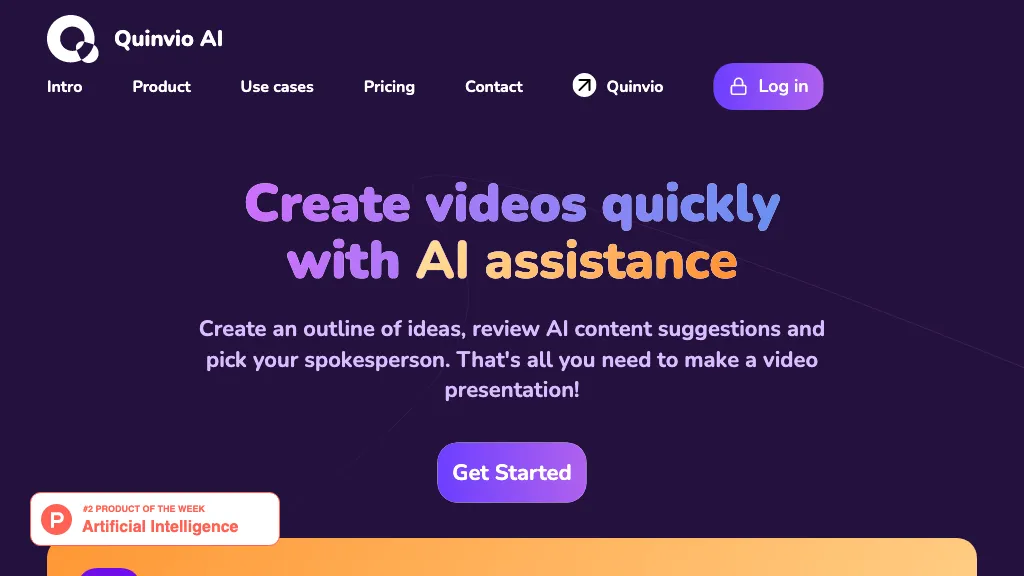What is Quinvio AI?
Quinvio AI is a high-power artificial intelligence tool that simplifies the process of video creation. It helps in developing ideas of the content, outlining topics, and suggesting suitable spokespersons. The tool is embedded with a very intuitive editor and a set of pre-existing templates, which makes it quite easy to organize and paraphrase the script of the video. At the end, one can finalize the script by choosing a realistic avatar, select the language, and define the speaking style. Quinvio AI also includes instant downloads and on-site embedding for fast sharing.
Quinvio AI Key Features & Benefits
Quinvio AI offers numerous benefits while adding considerable value to the user. This includes but is not limited to:
- Ideas of suggestions for starting the creation of your video.
- Outlining topics so as to ensure the content is clear and coherent.
- Picking spokespersons that match the tone and style your video should have.
- The intuitive editor: organize the script of the video and paraphrase.
- Setting realistic avatars, speaking styles, and others that are customizable.
The advantages of Quinvio AI are many. It saves your time by automating different tasks connected with video creation, helps to be more creative with content suggestions, and is able to provide high-quality output with realistic avatars. Moreover, it makes sharing easier – instant download and on-site embedding options, flexible for every content creator.
Use Cases and Applications of Quinvio AI
Quinvio AI is flexible, hence can be put into work for many different use cases. Some special applications it can serve are:
- Creation of marketing videos for products and services
- Creation of learning content for online courses and tutorials.
- Creating engaging social media posts that boost online presence.
The tool will be beneficial to many types of users: content creators, marketers, educators, video producers wanting to enhance their working style, and businesses looking to streamline their processes of video creation.
How to Use Quinvio AI
Using Quinvio AI is simple and intuitive. Here’s how you could do it in an ease step-by-step manner:
- Create an account on the online Quinvio AI platform.
- Create a new project and fill in the subject of your video.
- Get ideas and outline your topics using the content suggestion feature.
- Choose your spokesperson and customize the avatar and speaking style.
- Organize and paraphrase your video script using the easy editor.
- Finalize your script and view your video.
- Download the finished video or embed it directly on your website.
To maximize your use of the system, take advantage of ready templates and refresh your scripts with every new trend and taste of the audience.
How Quinvio AI Works
Quinvio AI creates videos with advanced algorithms in addition to machine learning models. It uses natural language processing to understand and develop the idea, while the intuitive editor provides the ability to organize and refine a script. Sophisticated AI models power realistic avatars and speaking styles, ensuring real video output is guaranteed. The work cycle from idea generation, scripting, avatar selection to finalizing the video is all done within one interface.
Quinvio AI Pros and Cons
Each tool has its positives and negatives, and at this point in time, so does Quinvio AI. Let’s explore some of those below.
Pros:
- Streamlines the video creation process and saves time and effort.
- Realistic avatars, speaking styles are customizable.
- Ready-made templates that make organizing the script easy.
- Sharing is Quick: instant downloads, on-site embedding.
Cons:
- Limitations/restrictions to the free version.
- This may take some users time to learn how to use all the functionality of this tool.
User feedback describes how quick and easy this tool is to use in practice while highlighting a few suggestions for additional functionality on the free version that would make it even more professional.
Conclusion about Quinvio AI
In a nutshell, Quinvio AI has become the most powerful and versatile tool in creating videos because of its wide array of features based on user requirements. With an intuitive editor and ultra-realistic avatars, along with speaking style options, it easily makes Quinvio the go-to choice for content creators, marketers, educators, and businesses alike. The Freemium pricing model allows users to get flexibility in the possibility of starting for free and upgrading if needed. This means development and updates are on the way to make it much capable and user-friendly.
Frequently Asked Questions about Quinvio AI
What is Quinvio AI?
Quinvio AI is an AI-driven tool that assists a user in creating ideas, outlining topics, and selecting spokespersons for videos.
Who uses Quinvio AI?
Content creators, marketers, educators, video producers, and businesses often use Quinvio AI.
How much does Quinvio AI cost?
Quinvio AI offers a Freemium model, with pricing options like a Free Plan, a Pro Plan at $29.99 per month, a Pay Per Minute Plan, and an Extended Plan priced with a custom quote.
What does Quinvio AI offer?
Content suggestion, topic outlining, choosing spokespeople, the management of scripts, and realistic avatars offering styles of speaking custom-designed.
How can I share my video that I create using Quinvio AI?
Videos can be distributed via instant downloads or embedding on-site, making it very easy to reach your audience.