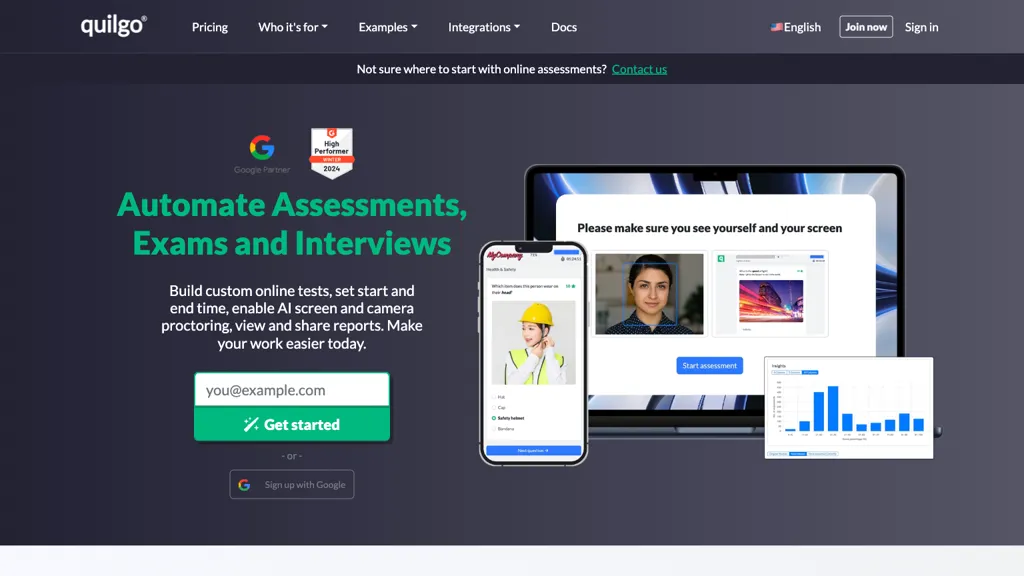What is Quilgo?
Quilgo is a highly advanced AI-based web assessment, exam, and interview product. With the ability to seamlessly create and proctor online tests, it is very convenient. Quilgo has numerous features, including test timings for the start and end of tests, AI-based screen and camera proctoring, and performance reports. Quilgo is trusted by organizations worldwide seeking integrity in online assessments through reduced instances of cheating with advanced proctoring features.
Key Features and Benefits of Quilgo
Quilgo is designed with many features that cater to diversified user needs. Some of its major features include:
-
Automate Assessments:
Quilgo allows users to make online assessments while it also administers them. -
Screen and Camera Proctoring with AI:
Monitors the activities of those undertaking tests to maintain the dignity of assessment. -
Secure Online Testing:
Safety and reliability within the testing environment. -
Flexible quiz-making features:
It provides customizable quizzes with questions variations and options for randomization. -
Strong reporting features:
It reports the reports in-depth to help estimate performance and progress.
Some of the advantages that one can experience while using Quilgo are that it is more secure, smoother, and much improved in assessment processes. Additionally, users gain access to insights through enhanced analytics, besides it is also very much popular in robust AI features for proctoring an easily accessible system. Innovatively easily used for integration into other platforms like Google Forms.
Applications of Quilgo
Quilgo can be used quite flexibly in the following ways:
-
Testing institutes:
Online examination automation with AI-based proctoring and in-depth performance reports. -
Hiring:
Manage the whole hiring process by taking interviews and assessments online by scheduling start/end times and auto-submitting responses. -
Corporate Training:
Organize continuous learning and development through specialized online assessments to track performances of employees and be aware of areas that need more training.
Quilgo is, therefore, among the greatest apparatuses for teachers, HR people, test moderators, organizational trainers, and e-learning platforms due to the accommodating features and reliable performance it has.
How to Use Quilgo
Using Quilgo is quite easy and straightforward. Here is a step-by-step guide on how to use it:
-
Create an Account:
The very first step in using Quilgo is to sign up for an account. -
Create Your Test:
Questions may come in this session and answers with the correct solution by using the present questions. More advanced types of questions like Rich Text, Sections, and Media may be included. -
Configure Exam Settings:
Start date and date and time to end, AI proctoring, the addition of access restrictions to develop barriers to prevent access. -
Deliver The Exam:
This allows the delivery of a test link to the candidate. The staff can monitor the progress of the participant using the automated tools with AI-enhancement. -
Result Analysis:
Go deeper into details with performance reports, download responses in CSV, see knowledge gaps of test-takers.
Some quick best practice tips would be clear instructions to the candidates, reviewing the test settings from time to time, and continuously improving using the detailed report.
How Quilgo Works
Quilgo does this by adopting the crème de la crème in AI technology in giving learners a credible online testing experience. It will feature AI-driven screen and camera scan tools that curtail potential cheating and secure the test from being compromised. Quizzes, test parameters, test delivery, and analysis are all done quite easily using workflows on the platform to manage it, along with a number of extensive reports.
The algorithms of Quilgo followed the moves of the test-taker, enabling real-time monitoring and deep analytics. The fact that its usability was further tested with the third-party application of Google Forms just allowed the use of the familiar ground while accessing all the advanced features Quilgo brought along.
Pros and Cons of Quilgo
The following are some of the benefits associated with Quilgo:
-
Security:
AI proctoring ensures a fair examination environment. -
Flexibility:
This gives out custom quizzes and settings on any test that may be requirements. -
Analytics:
Reports that are detailed for analyzing the performance. -
Integration:
It easily integrates with Google Forms and other related software tools.
Here are a few shortcomings, however:
-
Steep Learning Curve:
Slightly learning curves for beginners to get used to all the features. -
Costly:
Advanced features are available only with paid subscription.
Overall, most reviews of users are quite positive. Users love the service since it is reliable and has many solid features.
Conclusion on Quilgo
Quilgo, probably the most comprehensive online assessment platform available for creating and conducting assessments among others, delivers efficient and comprehensive AI-driven proctoring with a clear pursuit of security and reliability of the test-taking environment, while the flexible and detailed reporting facility for quiz building brings valuable insights to the institution. Be it educational, recruitment, or corporate training, Quilgo stands strong in all these sectors. No doubt it would prove to be a constantly evolving product in this online assessment arena with future developments adding to it and the user experience.
Quilgo FAQs
-
What is Quilgo?
Quilgo is basically an AI-based online assessment platform; it aims at quite significantly automating online assessments, exams, and interviews. -
How does Quilgo ensure test integrity?
Quilgo employs screen and camera proctoring tools driven by AI. The tools keep an eye on the activities of the test-takers to prevent cases of cheating and ensure that there is transparency in the testing environment. -
Does Quilgo integrate with all these other platforms?
Quilgo can be easily integrated with Google Forms and Google Classroom, making it vastly more functional for education. -
What is possible to obtain in terms of prices for Quilgo?
Quilgo is freemium where the starting package is of no cost, and then there are others with packages of $15-$115 per month depending on what features one wants. -
Can one get a free trial?
Yes. Users of Quilgo get a free trial for which they can leverage the features without any upfront cost.