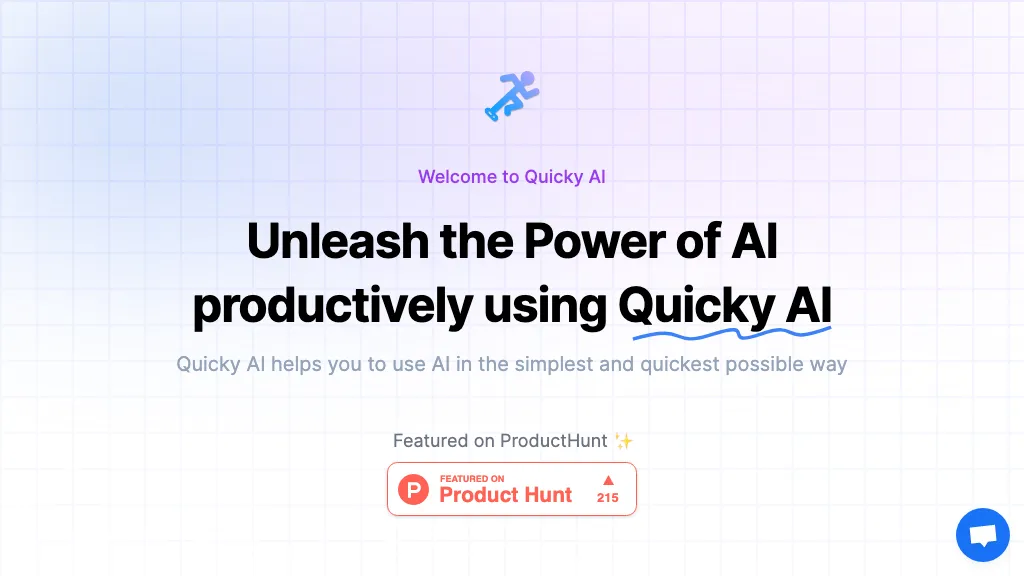What is QuickyAI?
QuickyAI is a novel Chrome extension that supercharges your productivity using in-browser AI interactions. It exposes a conversational and prompt interface that offers users custom shortcuts, tailor-made responses, and useful prompts—all within a floating menu. QuickyAI acts as a link to the ChatGPT site so that users can breeze through their to-do list and reclaim invaluable time.
QuickyAI’s Key Features & Benefits
Personal Shortcuts: Customize the workflow with shortcuts according to your needs.
Tailor-Made Responses: Generate a response that suits your unique requirements.
Handy Prompts: Make use of pre-set prompts to ease your work.
ChatGPT Site Accessibility: Connect hassle-free with the ChatGPT site.
Instant Integration: The browser extension lets you use ChatGPT on any website in an instant.
Easy Summarization: Summarize articles or web pages with one click or shortcut.
Chat History: Save the chat history to keep a record of the conversation.
It multiplies productivity several times over when integrated with these features, benefiting various target end-users.
QuickyAI’s Use Cases and Implementations
QuickyAI can be employed in a large number of applications and scenarios, which include, but are not limited to:
- Productivity Enthusiasts: People who like to engage with efficient processes and save a lot of their time.
- ChatGPT Users: Users who typically engage ChatGPT for a plethora of reasons.
- Chrome Extension Users: Those who love to use browser extensions to make their browsing experience better.
- Solopreneurs: Solo business owners or entrepreneurs who deal with all business activities themselves.
- Developers: Coders who seek easy ways to fit AI into their projects.
- Content Creators: Writers and designers who want quick access to AI tools for creating content.
- Project Managers: This includes those people who manage projects and need an efficient workflow.
QuickyAI is being successfully used to streamline workflows and increase productivity in a variety of cases and user testimonials.
How to Use QuickyAI
It’s quite easy to make use of QuickyAI. Here’s how it works:
- Extension installation: Install QuickyAI from the Chrome Store.
- Sign Up: Go with a free 7-day trial to see what is in store.
- Custom Shortcuts: Set up your own shortcuts with prompts for easy access.
- Access ChatGPT: Start conversing with ChatGPT via the floating menu anywhere.
- Save Chat History: For future reference.
For optimized performance, have your shortcuts and prompts updated along with your developing needs.
How QuickyAI Works
QuickyAI uses the latest in AI technology to work along with your browser. Here’s a technical overview:
- AI Algorithms: All advanced algorithms are used in generating the best responses and summaries.
- Local Data Storage: Safely keeping in line with user privacy and security, Quicky AI stores all data on-site.
- Workflow Integration: The extension accompanies your browser, which means instant AI assistance is available for any webpage on your browser.
It combines AI technology and seamless integration into a force to be reckoned with in terms of productivity enhancement in QuickyAI.
QuickyAI Pros and Cons
As with any tool, while QuickyAI has very many strengths, there are some potential weaknesses:
Pros:
- Productivity is enhanced through customized shortcuts and prompts.
- Task meets seamless browser integration.
- Dynamically locally store data, hence it respects privacy.
- Very high Chrome Store reviews.
Cons:
- Learning curves are probably steep for newbie users.
- Premium features come with costs.
Users reviews are appreciative of the fact QuickyAI is efficient and easy to go with; some say they think that the initial setup can be slightly challenging.
Conclusion about QuickyAI
QuickyAI is a powerful browser extension that enhances productivity with built-in AI functionalities. Custom shortcuts, tailored answers, and integration into the browser make this a very indispensable utility for virtually everyone to fine-tune applications and workflows. It will keep moving forward as AI does. With its wide improvement, more new and innovative features will be presented with regard to this application, making it a lifeline to productivity enthusiasts.
QuickyAI FAQs
On this page, you will find various questions you might have regarding the QuickyAI application:
-
Is there a free trial?
Yes, this is true. QuickyAI has a 7-day free trial for all new users. -
How safe is my data with QuickyAI?
All the data is stored locally bringing maximum privacy and security. -
Can I work on QuickyAI using different browsers like Chrome?
Yes, QuickyAI is one of the best popular browsers available today. -
What if I need assistance or want to share a suggestion?
QuickyAI has awesome support and an email away for any queries or suggestions.
For detailed responses and troubleshooting details, check out the support documentation at QuickyAI.