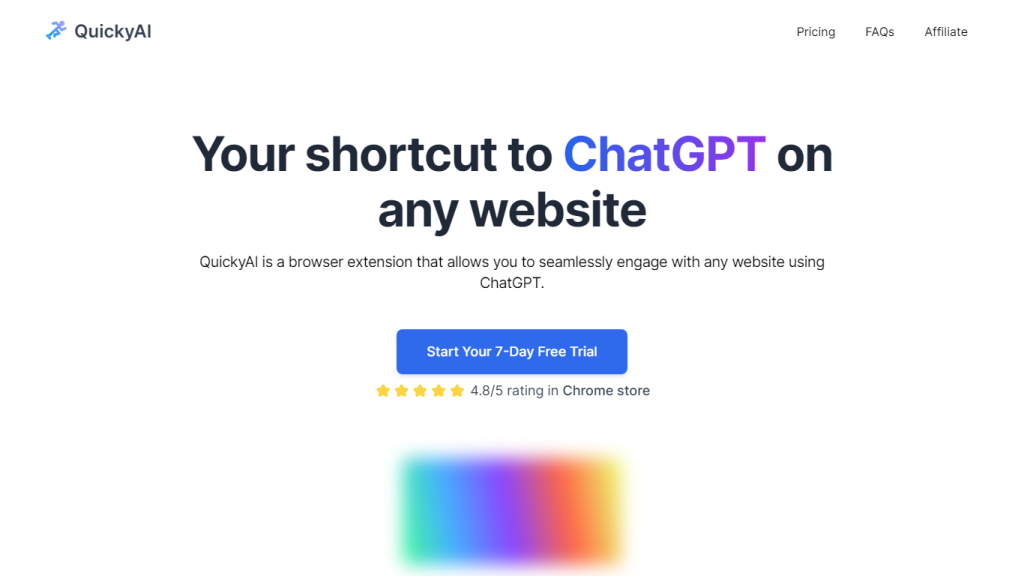What is QuickyAI?
QuickyAI is an innovative Chrome extension designed to enhance productivity by integrating AI features directly into your browser. It utilizes a chat interface to provide users with custom shortcuts, tailor-made responses, and handy prompts, all accessible via a floating menu. QuickyAI serves as a bridge to the ChatGPT site, enabling users to streamline their tasks and save valuable time.
QuickyAI’s Key Features & Benefits
- Custom Shortcuts: Customize your workflow with shortcuts tailored to your specific needs.
- Tailor-Made Responses: Generate responses that fit your unique requirements.
- Handy Prompts: Utilize pre-configured prompts to expedite your tasks.
- Access to ChatGPT Site: Seamlessly connect to the ChatGPT site for enhanced productivity.
- Instant Integration: Effortlessly use ChatGPT on any website with the browser extension.
- Simplified Summarization: Summarize articles or web pages with a single click or shortcut.
- Chat History: Keep track of your interactions with saved chat history.
By offering these features, QuickyAI significantly boosts productivity, making it a valuable tool for various user groups.
QuickyAI’s Use Cases and Applications
QuickyAI is versatile and can be applied in numerous scenarios:
- Productivity Enthusiasts: Individuals looking to optimize their workflows and save time.
- ChatGPT Users: Users who frequently utilize ChatGPT for various tasks.
- Chrome Extension Users: Those who prefer using browser extensions to enhance their browsing experience.
- Solopreneurs: Entrepreneurs who manage their business single-handedly.
- Developers: Coders looking for efficient ways to integrate AI into their projects.
- Content Creators: Writers and designers needing quick access to AI tools for content generation.
- Project Managers: Professionals overseeing projects who need streamlined workflows.
Case studies and user testimonials highlight how QuickyAI has successfully streamlined workflows and increased productivity across various sectors.
How to Use QuickyAI
Using QuickyAI is straightforward. Follow these steps:
- Install the Extension: Download and install QuickyAI from the Chrome Store.
- Sign Up: Start with a 7-day free trial to explore its features.
- Customize Shortcuts: Set up custom shortcuts and prompts to suit your workflow.
- Access ChatGPT: Use the floating menu to access ChatGPT on any webpage.
- Save Chat History: Keep a record of your interactions for future reference.
For best results, regularly update your shortcuts and prompts based on your evolving needs.
How QuickyAI Works
QuickyAI leverages advanced AI technology to integrate seamlessly with your browser. Here’s a technical overview:
- AI Algorithms: Utilizes sophisticated algorithms to generate accurate responses and summaries.
- Local Data Storage: All data is stored locally, ensuring user privacy and security.
- Workflow Integration: The extension integrates with your browser, allowing for real-time AI assistance on any webpage.
This combination of AI technology and seamless integration makes QuickyAI a powerful tool for productivity enhancement.
QuickyAI Pros and Cons
Like any tool, QuickyAI has its advantages and potential drawbacks:
- Pros:
- Boosts productivity with custom shortcuts and prompts.
- Seamless integration with the browser.
- Local data storage ensures privacy.
- Highly rated on the Chrome Store.
- Cons:
- May require a learning curve for new users.
- Premium features come at a cost.
User feedback generally praises QuickyAI for its efficiency and ease of use, though some note the initial setup can be slightly challenging.
QuickyAI Pricing
QuickyAI offers flexible pricing plans:
- Basic Plan: $29, suitable for users with an OpenAI API key.
- Premium Plan: $39, includes everything for a hassle-free experience.
Both plans come with a 7-day free trial, allowing users to test the features before committing. Compared to competitors, QuickyAI offers excellent value for its robust feature set.
Conclusion about QuickyAI
QuickyAI stands out as a powerful browser extension that significantly enhances productivity through AI integration. With its custom shortcuts, tailored responses, and seamless browser integration, it’s a must-have tool for anyone looking to optimize their workflow. As AI technology continues to evolve, we can expect QuickyAI to introduce even more innovative features, making it an indispensable tool for productivity enthusiasts.
QuickyAI FAQs
Here are some commonly asked questions about QuickyAI:
- Is there a free trial available?
- Yes, QuickyAI offers a 7-day free trial for all new users.
- How secure is my data with QuickyAI?
- All data is stored locally, ensuring maximum privacy and security.
- Can I use QuickyAI on browsers other than Chrome?
- Yes, QuickyAI is compatible with all popular browsers.
- What if I need help or have a suggestion?
- QuickyAI offers exceptional support and is just an email away for any queries or suggestions.
For more detailed answers and troubleshooting tips, refer to the QuickyAI support documentation.