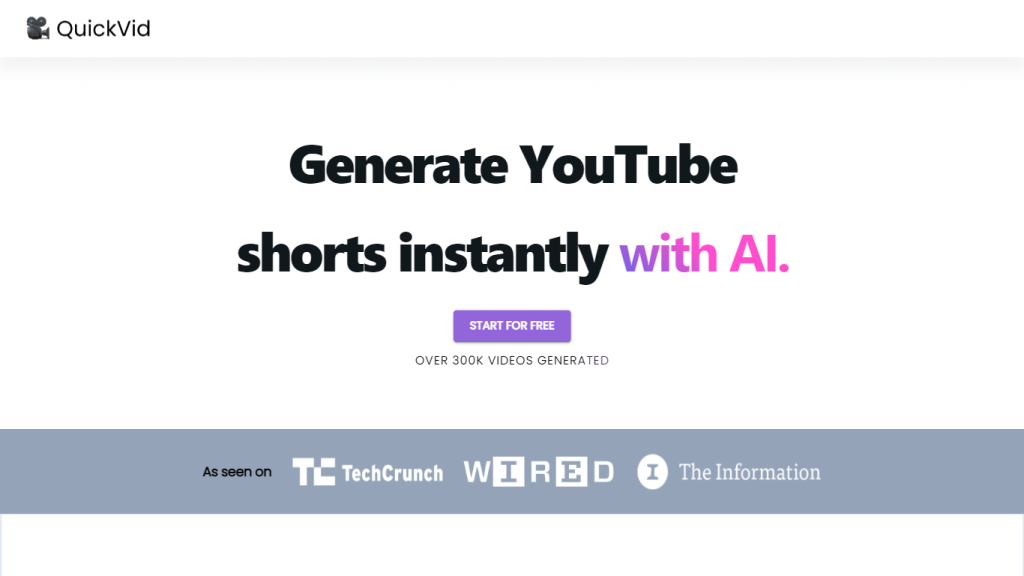What is QuickVid?
QuickVid is a potent, time-efficient online tool designed to change the way one makes YouTube shorts. This powerhouse allows one to create exciting, eye-catching short videos in record time and saves them from wasting too much time and energy. The advanced technology at work with QuickVid even allows it to create videos up to a tenfold faster pace compared to traditional video editing methods.
Its interface is intuitive, and its features are user-friendly for both novices and professional content creators alike, who can create professional-level shorts in just a few clicks. Be it a vlogger, influencer, or any other kind of business looking to renovate your online presence, QuickVid’s got your back with all the tools for success.
Key Features & Benefits
Key Features
- Video Creation: Develop YouTube shorts much faster in less time.
- Template Library: Draw upon a vast library to spur your creativity.
- Customization: Be able to customize templates so your videos are unique and on-brand.
- Real-Time Editing: Edit in real time using AI.
- Advanced Editing Capabilities: Trim, merge, add music or voiceover, and more.
- Analytics and Optimization Tools: In-depth insight into video performance that will inform your content strategy.
Benefits
QuickVid helps in everything, from speed and ease of use to advanced editing and strong analytics capabilities. Unleash your creativity-reate striking videos and reach your full potential on YouTube. QuickVid makes the creation process so easy and less time-consuming; it saves hours of your life that one would have used editing or creating just one video.
QuickVid Use Cases
QuickVid is a versatile solution which can be applied to:
- Creating YouTube shorts from longer videos.
- Templates customization to create brand-specific videos.
- Editing of videos in real time with AI for making rapid changes or enhancements.
QuickVid can be provided for content creators, YouTubers, influencers, and businesses wishing to upgrade their online presence. Success stories abound, testifying as to how QuickVid helped people grow a channel on YouTube and get more and more engagement.
How to Use QuickVid
Step-by-Step Guide
- Sign up for a QuickVid account.
- Choose your template from the wide library, or upload any video you have on your system.
- Utilize the different customization options to personalize your video for the cause.
- Do live editing with editing tools- change whatever change is required in it.
- Preview and finalize your video.
- Export and upload your video on YouTube.
Tips and Best Practices
- Try various templates to see which works best for your content.
- Use analytics for performance tracking to refine your strategy further.
- Advanced editing features allow adding your signature to your videos.
How QuickVid Works
QuickVid uses sophisticated AI to simplify the process of creating videos. Quick algorithm platforms ensure that the editing can be done in real time. The workflow is intuitive and takes the user smoothly through the application, from choosing a template to exporting a finished video.
It achieves this through the use of underlying technology in machine learning models in enhancing video quality and performance. This ensures that users can create high-quality shorts that best resonate with their audience and keep them engaged.
Pros and Cons of QuickVid
Pros
- Very fast in creating and editing videos.
- User-friendly for all levels of expertise in the industry.
- Extended template and customization library.
- Advanced editing features for full creative control.
- Strong analytics for data-informed content strategy.
Cons
- This may also be a bit difficult to use for those who are not familiar with the handling of video editing software.
- Some of the advanced features are going to require paying for one of the premium plans.
Overall, feedback and reviews from users using QuickVid have been very positive, citing that QuickVid is efficient and very easy to work with.
Conclusion about QuickVid
QuickVid is simply the best powerhouse for producing YouTube shorts in the fastest and easiest way. Equipped with advanced features, an exceptionally user-friendly interface, and best-in-class analytics tools, it’s a source of tremendous amortization, both for content creators and influencers, as well as businesses. With QuickVid, users will save so much time in achieving their creative output and scaling on YouTube.
In the future, QuickVid is bound to roll out new updates and features that will take the creation of videos to a whole new level. Watch this space for exciting developments that continue to empower users to create exceptional content with so much ease.
QuickVid FAQs
Frequently Asked Questions
-
What is QuickVid?
QuickVid is an AI-powered tool put together to ease the creation of YouTube shorts. -
At what level, and who are the people who can use QuickVid?
It is intended for content creators, YouTubers, influencers, and businesses wanting to up their online presence. -
What does it offer in key features?
It offers video creation, a template library, customization, real-time editing, advanced editing capability, and analytics tools. -
How much does QuickVid cost?
The pricing of QuickVid lies in a freemium model, thus plans go up to $20.00 per month to $200.00 per month. -
Is QuickVid easy to use?
Yes, QuickVid has been designed with ease of use in mind, allowing even the most inexperienced and unknowledgeable people to use it. Here are some troubleshooting methods: If it malfunctions in some way, check out the QuickVid help center or contact the customer support. Be sure you have an excellent internet connection.