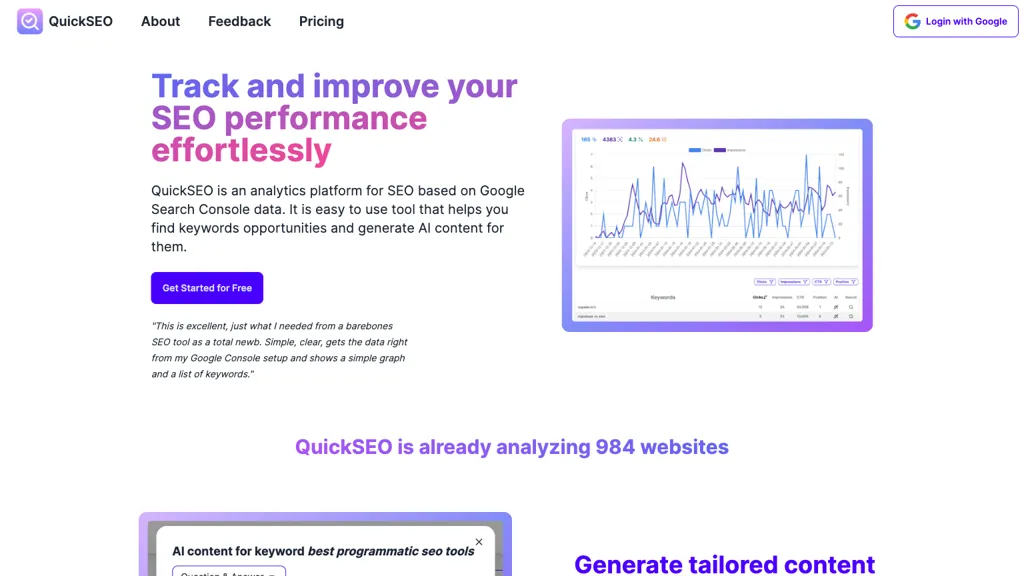What is QuickSEO?
QuickSEO is the latest and ingenious SEO analytics platform designed to unleash the power of Google Search Console data for smooth tracking and elevation of SEO performance. This friendly tool uncovers keyword opportunities, makes AI-driven content for helping its users with keyword and paragraph analysis, blogging ideas, and related keyword headings from top-performing keywords. It presents an intuitive way of personalizing and structuring data, and one can easily handle a number of websites from one dashboard rather than toggling up and down through numerously opened tabs of Google Search Console. As a result, QuickSEO serves a vast community of users, from novices to pros, and provides clear insights on how to improve performance related to SEO on any website. It only works with Google Search Console, and QuickSEO will pull in all relevant data, analyze it, and offer actionable recommendations on how one can better their SEO approach.
Key Features & Benefits of QuickSEO
QuickSEO is power-packed with features and benefits that are the reasons behind its popularity among users. Some of the key features are the following:
-
Identify Keyword Opportunities:
It helps identify potential keywords to target and optimize SEO performance. -
AI-Driven Content Generation:
Generate ideas and paragraphs with the power of Artificial Intelligence at your fingertips while generating any content. -
Keyword Analysis:
It shows how keywords are performing, to effectively optimize content or strategies. -
Data Customization and Organization:
The easiest possible way to customize and organize data. Manage numerous websites with ease.
These features ensure that users can efficiently track, manage, and optimize their SEO strategy, no matter if one is a novice desiring basic insights or a pro with an expectation to indulge in advanced analytics.
Use Cases and Applications of QuickSEO
QuickSEO can be applied to a number of cases in order to better SEO efforts in the following ways:
-
Content Creation:
AI-driven content generation at QuickSEO helps to generate with much ease, keyword rich blog post ideas and related headings to enhance the quality of the content and SEO ranking. -
Track SEO Performance:
Performance tracking for SEO across multiple websites, all in one dashboard, and no more toggling from one tab to another within Google Search Console. -
Subscription Plans:
Run different subscription plans at QuickSEO. They are designed for different user levels that want to finely tune their website’s SEO, from beginners wanting only basic insights to experts who want more advanced suggestions.
It will help many categories of users, such as SEO experts, digital marketers, independent website owners, content creators, among many others using the power of QuickSEO to one’s advantage with its strong features.
How to Use QuickSEO
This is how simple it is to start using QuickSEO:
- Connect your Google Search Console Account to QuickSEO.
- QuickSEO will automatically download relevant data and analyze it from the Google Search Console.
-
Keyword Opportunities and Content Generation:
This will help you find keyword opportunities and generate AI-driven content. -
Personalize and Organize Data:
You can personalize and organize your data in order to handle tons of websites in one dashboard accordingly.
To get the best out of it, keep checking the insights and recommendations that QuickSEO keeps providing from time to time. Work on them to constantly improve your SEO strategy.
How QuickSEO Works
QuickSEO latches very well onto Google Search Console so that it’s able to grab vast amounts of meaningful data. That data is followed by advanced algorithms in identifying keyword opportunities and teeing up AI-driven content. The workflow of the platform is basically data integration, importing from Google Search Console, advanced algorithms to give actionable insights, and on top of that, imported data. AI-driven tools will brainstorm content ideas and paragraphs off the analyzed data.
Dashboard Management:
It helps the user to customize and arrange data in one location. This will help to manage websites effectively.
Pros and Cons of QuickSEO
As with any other tool, QuickSEO has a set of its own pros and cons as listed below:
Pros
- Easily integrated with Google Search Console.
- AI content writing enables effortless and fast content writing.
- Easily manages multiple websites from a single dashboard.
- Data can be organized according to the user’s need.
- It is used with relative ease by beginners and experts alike.
Disadvantages
- The free version has some disabled features.
- Some advanced features may only be available with a more expensive subscription plan.
Users have generally said this tool is easy to use and that meaningful actions can be taken based on the information given by this tool. In parallel, some of the users expressed that this free version is quite limiting.
QuickSEO Price
QuickSEO uses the Freemium model, offering several packages according to the needs of different users. These include the advanced:
- Free of charge
- Basic Plan: $10/month
- Professional Plan: $17 per month
- Enterprise Plan: $39 per month
It has a free-of-charge version, where users get a feel of the tool, and advanced features have an upgrade option. Please check the current prices on the official website for QuickSEO.
Conclusion for QuickSEO
QuickSEO is the all-rounder SEO analytics tool that utilizes data from Google Search Console to drive further search engine optimization performance. It’s a very useful tool for all kinds of people, as it has detailed features like keyword analysis, AI content generating, and the ability to manage websites quickly. While the potential of the latter is somewhat limited, paid plans are there to cater to various needs. All in all, whereby since the application is still in continuous growth and expansion, better arrangements to optimize SEO strategies can be expected to be supplied through very frequent updates.
QuickSEO FAQs
What is QuickSEO?
QuickSEO is an SEO analytics tool that integrates seamlessly with Google SC. It facilitates the measurement and enhancement of your SEO performance through keyword opportunities and AI-driven content generation.
Whom is QuickSEO for?
QuickSEO is for SEO specialists, digital marketers, webmasters, content creators, and individuals who would like to improve their SEO practices and quality of content.
Getting started with QuickSEO
Just hook up your Google Search Console account with QuickSEO, which further will fetch everything to analyze and give actionable insights and recommendations for.
What are the pricing plans for QuickSEO?
Currently, QuickSEO comes in Freemium pricing plans, basing the offering on 3 basic subscription plans: Basic ($10/month), Professional ($17/month), and Enterprise ($39/month). Of course, more advanced functionalities are available in the paid plans, while the free one is limited.
Does QuickSEO Free have any limitations?
Yes, there are specific limitations for the free plan offered by QuickSEO. Users may upgrade to a premium plan to unlock advanced features and functions.