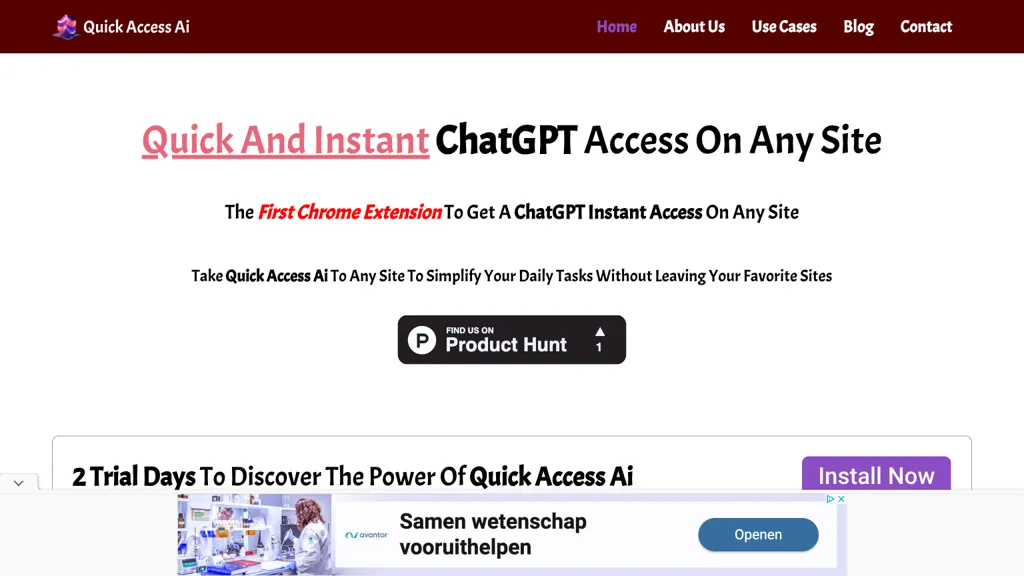What is Quick Access AI?
Quick Access AI is a versatile Chrome extension designed to enhance productivity by streamlining daily tasks directly from your preferred websites. By enabling users to generate high-quality content, write code, and create complex Excel formulas with simple queries, it significantly boosts efficiency and saves valuable time. Users can initiate tasks by typing “Quick,” followed by their query, and ending with a semicolon. The tool offers a 2-day trial to explore its capabilities.
Quick Access AI’s Key Features & Benefits
- Chrome Extension Support: Seamlessly integrates with the Chrome browser for easy access.
- Content Generation: Facilitates the creation of high-quality content effortlessly.
- Code Writing: Allows users to generate code snippets quickly and efficiently.
- Formula Writing: Simplifies the process of creating complex Excel formulas.
- Efficiency Enhancement: Streamlines tasks to save time and boost productivity.
The unique selling points of Quick Access AI include its ability to integrate smoothly into existing workflows, the reduction in time spent on manual tasks, and the convenience of accessing multiple functionalities from a single extension.
Quick Access AI’s Use Cases and Applications
Quick Access AI offers a range of applications across various industries:
- Content Creation: Users can generate high-quality blog posts and articles directly from their online research sources, minimizing the time spent on manual writing tasks.
- Coding Efficiency: Developers can quickly access code snippets and examples from their favorite coding websites, facilitating faster problem-solving and implementation without switching tabs.
- Spreadsheet Productivity: Users can effortlessly generate complex Excel formulas, allowing them to focus on data analysis and decision-making tasks.
Beneficiaries of Quick Access AI include productivity enthusiasts, developers, content creators, busy professionals, students, and researchers who all leverage the tool to streamline their various tasks.
How to Use Quick Access AI
Using Quick Access AI is straightforward:
- Install the Quick Access AI Chrome extension from the Chrome Web Store.
- Activate the extension by clicking on its icon in the browser toolbar.
- Start by typing “Quick” followed by your query and end with a semicolon (e.g., “Quick write an article about AI;”).
- Review the generated content, code, or formula and integrate it into your work.
For best results, ensure your queries are clear and specific. Familiarize yourself with the extension’s interface to navigate its features efficiently.
How Quick Access AI Works
Quick Access AI operates using advanced algorithms and models to interpret user queries and generate relevant outputs. The extension leverages natural language processing (NLP) to understand the context and requirements of the query, whether it’s content creation, code writing, or formula generation. The workflow typically involves the following steps:
- User inputs a query in the specified format.
- Quick Access AI processes the query using its NLP algorithms.
- The extension retrieves or generates the requested content, code, or formula.
- The output is displayed to the user for review and utilization.
Quick Access AI Pros and Cons
Advantages
- Enhances productivity by automating routine tasks.
- Reduces the time required for content creation and coding.
- Provides a user-friendly interface that integrates seamlessly with Chrome.
Potential Drawbacks
- Limited to Chrome browser users.
- Dependency on internet connectivity for optimal performance.
- May require a learning curve for new users to maximize its potential.
Overall, user feedback has been positive, highlighting the tool’s ability to save time and streamline workflows.
Quick Access AI Pricing
Quick Access AI offers a 2-day trial for users to explore its features. Detailed pricing plans are available on the product’s official website, allowing users to choose an option that best fits their needs. When compared to competitors, Quick Access AI provides excellent value for money through its comprehensive feature set and ease of use.
Conclusion about Quick Access AI
In summary, Quick Access AI is a powerful tool designed to enhance productivity across various tasks, including content creation, coding, and spreadsheet management. Its seamless integration with the Chrome browser and user-friendly interface make it an invaluable asset for professionals and students alike. Future developments and updates are expected to further expand its capabilities and improve user experience.
Quick Access AI FAQs
Commonly Asked Questions
Q: How do I install Quick Access AI?
A: You can install Quick Access AI from the Chrome Web Store by searching for the extension and clicking “Add to Chrome.”
Q: Is there a free trial available?
A: Yes, Quick Access AI offers a 2-day trial for users to explore its features.
Q: Can I use Quick Access AI with browsers other than Chrome?
A: Currently, Quick Access AI is only available as a Chrome extension.
Q: What types of queries can I perform with Quick Access AI?
A: You can generate content, write code, and create Excel formulas by typing your query in the format “Quick [your query];”.
Q: What if I encounter issues while using Quick Access AI?
A: For troubleshooting tips and support, visit the Quick Access AI help section or contact their customer service team.