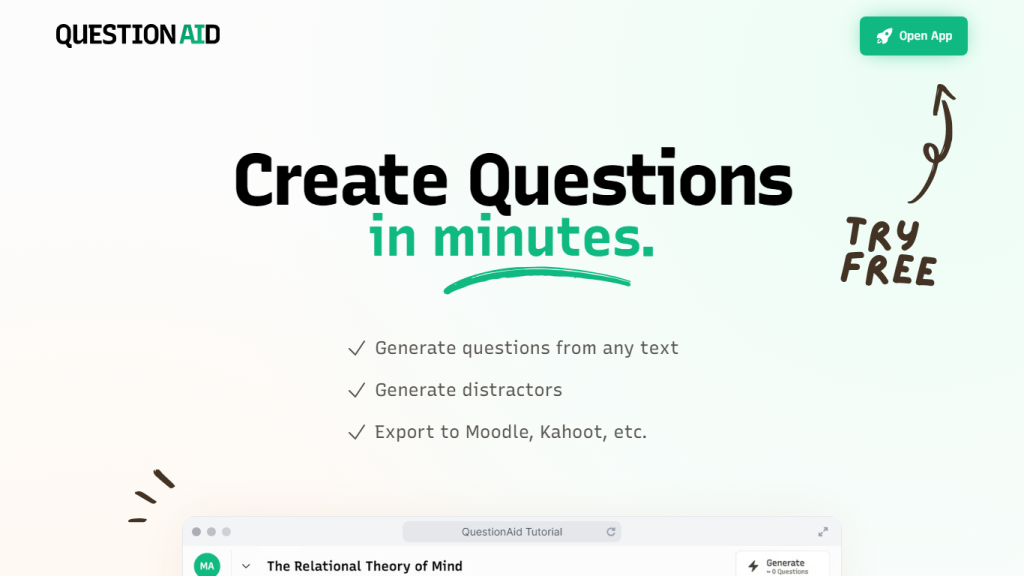What is QuestionAid?
QuestionAid is the first AI-based tool to automatically convert any text into interactive and engaging quizzes. Specifically developed for teachers and trainers, you can now easily create questions with QuestionAid within a few minutes, including questions and distractors. Made with love in Kiel, Germany, it is integrable with multiple learning management systems like Moodle and Kahoot.
Key Features & Advantages of QuestionAid
At the core, QuestionAid has so many attributes to make it the educationalist’s friend. Question generation using artificial intelligence: Generate questions from any text expediently and save so much time and hassle. Quiz sharing: Easily export your quizzes to top platforms like Moodle and Kahoot right here. Flexible pricing; buy what you need, no subscription, start small, and scale up if required.
Value Offers: The packs provided for credit can be used for as high as 2000 questions or 20000 distractors, respectively. In this sense, it is a very good value addition for the money used.
Some of the many advantages of using QuestionAid include enabling quiz makers to make quizzes very fast and hence foster efficiency in the learning process. Also, it makes learning more interesting and interactive and has several cost-effective price options.
Corporate Training: Trainers can develop assessments to measure how much of the training contents have been understood and retained by the employees.
Online Learning Platforms: Support LMS like Moodle / Kahoot to make more engaging online courses with interactive quizzes.
Case studies show that after the installation of QuestionAid, the amount of time that institutions spend developing quizzes has plummeted, which meant a lot more time went into teaching and a lot less into administration.
How to Use QuestionAid
You’d find it easy to get started with QuestionAid:
-
Sign Up:
Begin with ‘get started for free’ to use the tool without risking it. -
Upload Text:
Upload the text in which you wish to make questions. -
Create Questions:
Use the AI to create questions and distractors in a jiffy. -
Export Quizzes:
You can export your quizzes to Moodle and Kahoot, among other online platforms.
Your input text should be good in structure and be of substance to the intended quiz topics for the best results. Then, learn this interface to find your way around.
How QuestionAid Works
QuestionAid is equipped with such advanced and modern AI-based functionality that processes the text input and thereby provides the related questions and distractors. The underlying technology is that which makes use of the natural language processing technique, which is a core process in determining the context and text information, bringing out accuracy and relevancy in the questions generated. The work process is such that text is given as input, which is later analyzed by AI, and then questions are generated accordingly. After generating the questions, a quiz can be exported.
QuestionAid Pros and Cons
Just as with any tool, QuestionAid has some pros and cons:
Pros:
- Efficiency: Will use up much less time in the creation of quizzes.
- Flexibility: Lack of a subscription limitation; one can purchase credit packs on a need basis.
- Integration: Export is possible to all popular LMS systems.
Disadvantages:
- Learning Curve: For novice users, especially, some time may be invested in learning the software.
- Cost: Although flexible, this could remain a drawback for smaller institutions with lower overall budgets.
User feedback generally highlights the tool’s efficiency and ease of use, though some users have noted the initial learning curve.
Conclusion about QuestionAid
In short, it is a wonderful tool on artificial intelligence to generate questions in a completely new manner. Efficient question generation, competitiveness, seamless integration with learning management systems—it’s a must-have for any educator or trainer. Future updates and developments promise to further enhance its capabilities and establish it as a go-to platform for more interactive learning experiences.
QuestionAid FAQs
Q: How do I get started with QuestionAid?
A: Get started risk-free by simply signing up for ‘start free’.
Q: Can I export quizzes to my LMS?
A: Quizzes can be exported to both Moodle and Kahoot.
Q: What is the pricing model?
A: From just €10.99, you will get 10 credits that will help you generate 200 questions or 2,000 distractors. There is no subscription commitment, and purchasing is flexible.
Q: Are there discounts for bulk purchase?
A: Yes, absolutely. The larger the credit pack, the more value per dollar, so this option is very practical for institutions with high quiz generation needs.
Q: Do new users have a learning curve?
A: While the tool introduces a friendly user layout, new users will need time to learn all the features.