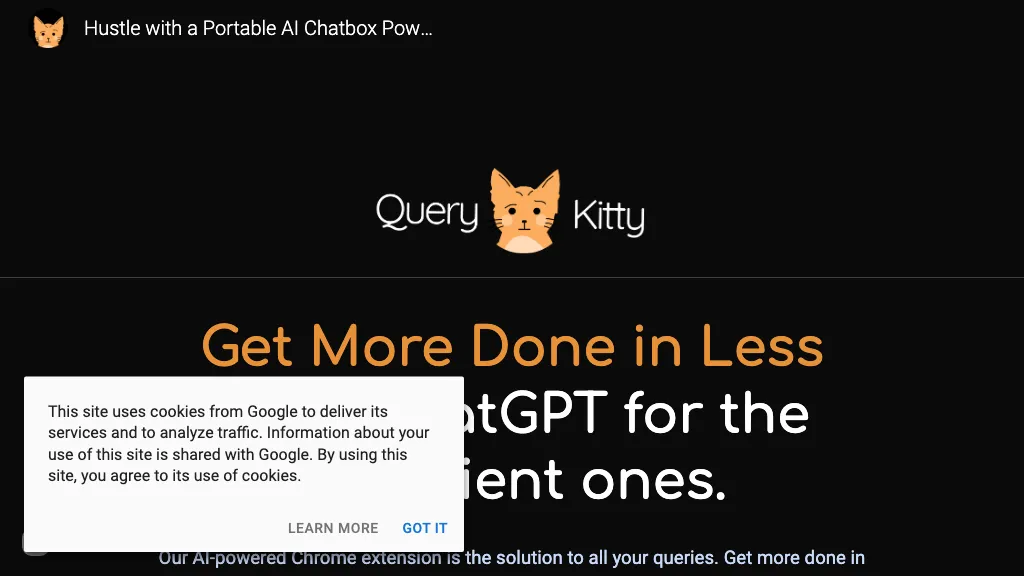What is Query Kitty?
Query Kitty is a Chrome extension with numerous diverse talents that leaves users’ jaws dropped due to the speed at which one receives an answer from the query across various websites. This includes mighty AI models, perfectly harmonized with ChatGPT for editable prompts, writing of emails, automation in Google Sheets, and fast scripting in JavaScript. Its extension works in Google Chrome, Edge, Firefox, and any other Chromium-based browsers. One can get a lifetime license through purchasing once, which will be updated in the future.
Some Key Features & Benefits of Query Kitty
Query Kitty contains a range of features targeting different types of users and gaining a reputation for increasing productivity. Some interesting features are:
-
Question Answering:
Get fast answers from multiple websites right away. -
Auto-email Writer:
Have AI automate your email writing for you. -
Automate Google Sheets:
Automate repetitive tasks in Google Sheets, right away. -
Speed in Writing Quick Scripts using JavaScript:
Ease with which you will be able to write quick scripts in JavaScript. -
ChatGPT Background Integration:
Have personalized prompts at your fingertips powered by ChatGPT.
In fact, increased productivity, saving time, and smoothing workflows are just a few of the benefits that come with using Query Kitty, which in turn makes it irreplaceable for quite a wide range of user groups.
Use Cases and Applications of Query Kitty
Query Kitty can be applied to a wide variety of situations. Here are a few specifics:
- Search parts of multiple sites right in your browser instantly.
- Automate Google Sheets to make them faster and easier for you to work with.
- Be your assistant inside the browser in making everything faster and easier for you.
- Great specifically for developers, productivity enthusiasts, power users, email pros, Google Sheets users, researchers, and journalists alike.
How to Use Query Kitty
Using Query Kitty is rather intuitive and simple. Just follow these couple of steps, and you will be good to go:
-
Install the Extension:
Download and install Query Kitty from the Chrome Web Store or where it’s available in stores for Edge, Firefox, or Chromium-based browsers. -
Enable the Extension:
On your browser toolbar, click the icon Query Kitty to activate the tool. -
Q:
At the interface, you would simply type your question or command and immediately get your answer powered by AI. -
Create an Automation:
Do everything that Query Kitty could suggest, such as sending an email or automating something in Google Sheets.
How Query Kitty Works
Query Kitty works based on modern AI models with special attention to integrations such as ChatGPT. Here is a more technical overview:
-
AI Algorithms:
Query Kitty shall implement intensive algorithms that process the queries put forth by a user and return only the respective answers. -
Model Integration:
Integration of the tool with ChatGPT, keeping in mind the consideration of user input for personalized responses. -
How it Works:
Query Kitty takes in query input, fetches data from several websites or databases, forms a relevant output, and produces it in real time.
Pros and Cons of Query Kitty
Like any other tool, Query Kitty also has certain pros and cons. An overview of those is as follows:
Pros
- Improved Productivity: Significantly enhances productivity due to automation in most of the tedious work.
- Ease of Use: Very intuitive and easy to operate for any novice.
- Full Support: Compatible with several browsers; lifetime updates are included.
Cons
- Dependency on AI Models: The tool itself is highly dependent upon the accuracy of AI models, which by nature are not perfect.
- Learning Curve: It does take some time learning all its features and how to exploit the tool to full capacity. Fast and efficient – that’s what user reviews say.
How Much Does Query Kitty Cost?
Following is the pricing model used by Query Kitty:
-
Lifetime License:
The one-time purchase includes a lifetime license, including all future updates.
For what you get in the way of functionality from Query Kitty, considering its relatively long-term utility, it is well-priced compared to its competition.
Conclusion about Query Kitty
In a nutshell, Query Kitty is a lightweight but powerful Chrome extension powered by AI. This tool saves your time and can automate various tasks on behalf of you by being highly productive. That will be very useful for developers, email pros, and those that want to automate their work in every possible way. The user interface and fully functional capabilities are going to be of huge use for lots of users. Its capabilities are soon going to be extended in future updates, and it’s worth the investment.
Query Kitty FAQs
Frequently Asked Questions
-
Q: How do I install Query Kitty?
A: You can install Query Kitty from Chrome Web Store or respective stores for Edge, Firefox, or Chromium-based browsers. -
Q: Does the Query Kitty work on all websites?
A: Query Kitty works across multiples of websites but might be more productive on some given that structure and content affects much in respect of sites. -
Q: How often is Query Kitty updated?
A: Query Kitty gets updated regularly, and those are included with the lifetime license, too. -
Q: Do you have a trial?
A: Currently, one-time purchasing with a lifetime license is available for Query Kitty, but it is always best to check their website for any free trials or promotions. -
Q: Does Query Kitty need an internet connection to work?
A: Unfortunately, Query Kitty won’t function without access to the internet because queries need to be processed for information.