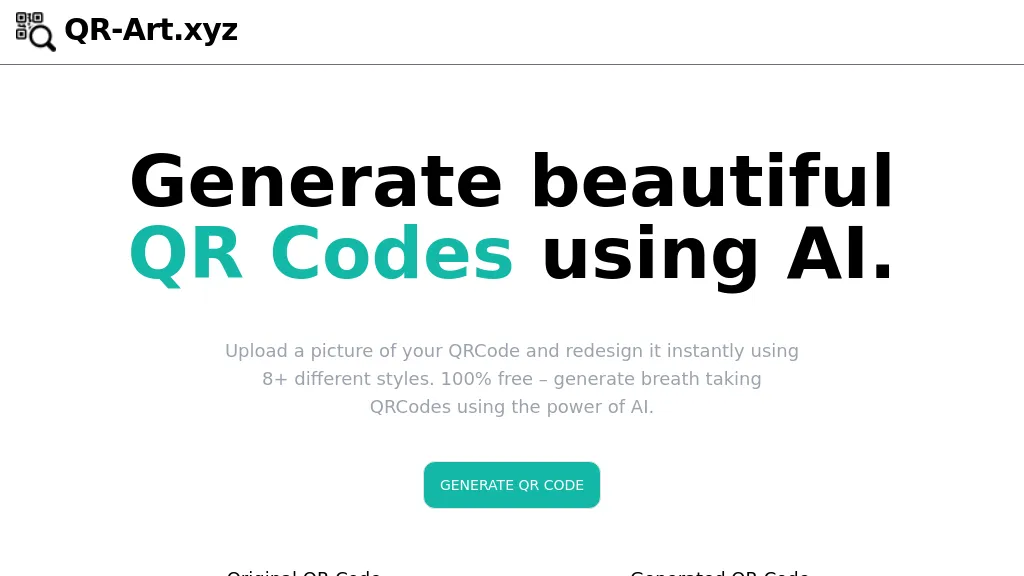What is QRART?
The QRART is a very useful AI-based resource that allows users to create beautiful and customized QR codes with only a few minutes of work. Specifically, for users with either an existing QR code or without, QRART redoes and innovates them in several cool styles. With over 8 different styles, one can create a unique and attention-grabbing QR code suiting both personal and professional purposes.
Key Features & Benefits of QRART
The following features of QRART make it one of the best choices to create impressive, eye-catching squares:
- Upload your existing QR codes for redesign.
- You can easily select from over 8 dazzling styles to personalize your QR codes.
The advantages in using QRART are its capability of developing QR codes that work effectively enough to be beautiful in the eyes of viewers. This automatically makes your marketing pieces, invitations and packaging look more compelling and more attractive enough to evoke a closer look. With AI integration, QRART leaves one with a design that’s functional yet still appealing.
QRART can be effectively utilized in numerous industries and areas, in the following ways:
-
Personal Event Invitations
– Create trendy marriage invitations, birthday parties, and many such forms of personal invites through the use of QR codes. -
How does Decorated QR code work enhance business marketing?
– Elevate your marketing efforts and be the differentiator with customized QR codes. -
Product Packaging
– Design your own product packaging more interactively and attractively with QR codes.
QRART is perfect for marketers, event organizers, business people, teachers, influencers, bloggers, social media managers, and graphic designers.
How can I use QRART?
QRART is simple to use and very user friendly. Here’s how it works:
- Develop your QR code or select an existing one.
- After that, select any of the 8+ designs.
- Visualize how displayient your new QR code will look.
- If you would like, you can crop or scale your design to fit.
- Download your QR code finalized file and use it whenever you want.
Best Use Practices for QR code:
- Get a Clear QR code, easy to scan.
- Select a style that reflects your brand or the theme of your event.
- Always test your QR code on different devices for compatibility.
How QRART Works
Through the use of Artificial Intelligence algorithms, QRART is able to transfer ordinary QR codes into strong design pieces. The technology scans the given QR code and puts the chosen style into it without damaging the contents of a working code. The workflow includes uploading a QR code, selecting a style, and generating the revamped version to make the process straightforward and smooth.
Pros and Cons of QRART
This, like any other tool, comes with some pros and possible cons:
Pros:
- Easy to use with ease of interface.
- Several style options for user preferences.
- Totally free to use.
- Interesting style of QR-codes; attractive.
Cons:
- This tool is bound to the styles offered, and therefore does not bring more freedom to create your own styles.
- Sometimes have to be trial and error to choose a good style for a given use-case.
Conclusion about QRART
Overview:
QRART is a free, intuitive online tool that uses AI to generate good-looking and custom QR codes. The feature set and ease of the tool have elevated its stature as a useful tool for all digital marketers and event organizers, respectively. We see more styles and functionalities in the near future, with improvement for more utility and usability.
QRART FAQs
Frequently asked questions:
-
Can I use QRART for business?
Yes, QRART can be used for personal and commercial purposes, hence it is versatile to be applied in various needs. -
Is there a limit on the number of QR codes I am allowed to generate?
There are no limits on the quantity of QR codes you can generate using QRART. -
Do I need to sign up to use QRART?
No, QRART doesn’t need any signup so you can generate a QR code your way. -
What file formats can I upload to get already existing QR codes?
QRART supports the popular image formats that you can upload to obtain already existing QR codes, which include PNG and JPEG. -
How do I keep my QR code scannable after customization?
Keep the design as simple as possible, because the QR code needs to be scannable by machines. It is also advisable to perform testing on the QR code using different devices.