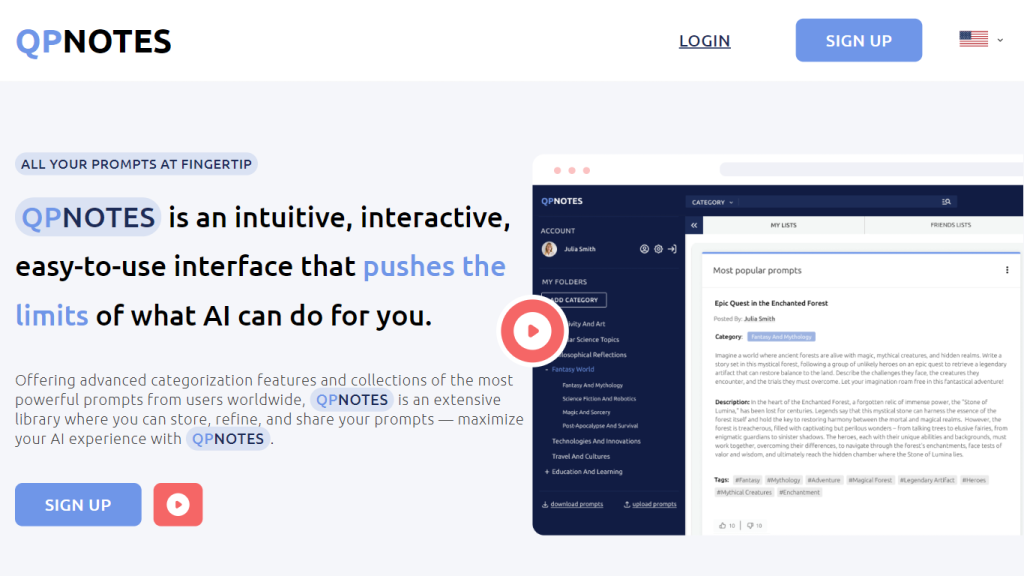What is QPNOTES?
QPNOTES is an advanced promptly tool designed to help simplify the content-making process, including its creation, analysis, and even prompt management. The tool is designed to function as a centralized content warehouse allowing its users to save, refine, and distribute prompts. It becomes highly useful in maximizing your AI-assisted initiatives, whether it be in the world of copywriting, marketing, teaching, or perhaps just being an all-out AI geek.
Designed for modern practitioners, QPNOTES conforms to your workflow and becomes an intuitive, adaptive interface. Group your themes by topic or collaborate within secret groups to maximize productivity and creativity.
Features of QPNOTES
To be suitable for new and experienced users, QPNOTES is equipped with all of the following features:
- Advanced Categorization: Group prompts together by themes or purpose for easy retrieval.
- Prompt Library: Access the entire world’s best prompt library in one place.
- Instant Management of Prompts: Create, organise, and manage prompts instantly at your convenience.
- Group Access: Collaborate with colleagues in the group folders specifically designed for shared prompts.
- Simply Drag and Drop: It is easy to drag and drop prompts from private collection, library collection, and shared group folders.
- Splits Screen: Put collections side by side to easily compare and manage collections.
- Bulk Upload and Download: Easily handle a number of prompts to and from at a time.
There are several evident advantages to using QPNOTES: it streamlines content writing; it is concentrated in areas of collaboration and having the best prompts at your fingertips; it is easy to use.
Use Cases and Applications of QPNOTES
QPNOTES can serve distinct functions and diverse scopes of application:
- Prompts organization: save and sort prompts for different AI projects.
- For easy collaboration: Sharing insight and collaborating with peers in private groups.
- Offline Use: Download prompts to CSV file for offline use.
QPNOTES incurs a wide array of industries such as marketing, education, research, data analysis, and business. The following case studies and success stories illustrate the power of QPNOTES to enhance your productivity and drive innovation.
How QPNOTES works? How to use QPNOTES?
Using QPNOTES in three easy steps:
- Sign Up. Join QPNOTES and start unblocking your creative potential now.
- Explore. Browse. Search the Global Library to find game-changer prompts.
- Categorize: Use advanced tagging features to categorize the prompts based on theme or purpose.
- Collaborate: Create private groups that you can use to share and collaborate on prompts with colleagues.
- Organize: All it takes is dragging and dropping a prompt to organize prompts.
- Download: Check multiple for downloads and use them as prompts offline.
Best practices suggest that you should always update your prompt library and stay engaged with the community to stay aware of trends and techniques.
How QPNOTES Works
Creativity and technology have merged into an easy-to-operate interface with QPNOTES. And beneath the technology lies a design that allows stepless navigation and effective prompt management, all thanks to:
- Algorithms: Advanced algorithms auto-categorize and auto-organize prompts.
- Models: AI models further refine the prompts to be top-notch.
- Workflow: The logic in the workflow is developed for intuitiveness, allowing the users to function in a creative space rather than a technical one.
The net result is natural productivity and enhanced creativity for all users.
Pros and Cons QPNOTES
QPNOTES provides the following advantages :
Pros
- The UI is easy to use.
- Quick handling of prompts, with advanced categorization.
- Superior teamwork with in-built collaboration.
- Bulk upload and download is a time saver.
- Freemium pricing model is subscribed to.
Cons
- Pro features require a paid subscription.
- It may be a bit difficult for the user in the beginning to get a hang of it.
Most of the online responses from the users are positive from this site as they have been benefited a lot from this site: people are saying that the content creation and prompt handling have been made hassle-free.
Section Conclusion on QPNOTES
QPNOTES is, in essence, a powerful content creator, marketer, and educator or AI project utility with its advanced functionalities, easy-to-use interface, and really great sharing and collaboration features. QPNOTES stands to be on the top list for all professionals wishing to hasten their workflow and enhance their creativity. Future updates must constantly test various features and enhancements so that QPNOTES always stays at the edge of technology when managing your prompts.
QPNOTES Frequently Asked Questions
How to Sign up for QPNOTES
Go to QPNOTES and create an account using the signup flow.
Is QPNOTES free for me?
Yes, the Lite plan provides free subscriptions for personal accounts and the Public Library.
How do I work with other people in QPNOTES?
On the Pro plan, create private groups and share prompts with colleagues.
How many prompts can I keep?
The Lite account allows for a storage of up to 150 prompts. Pro users can store an unlimited number of prompts.