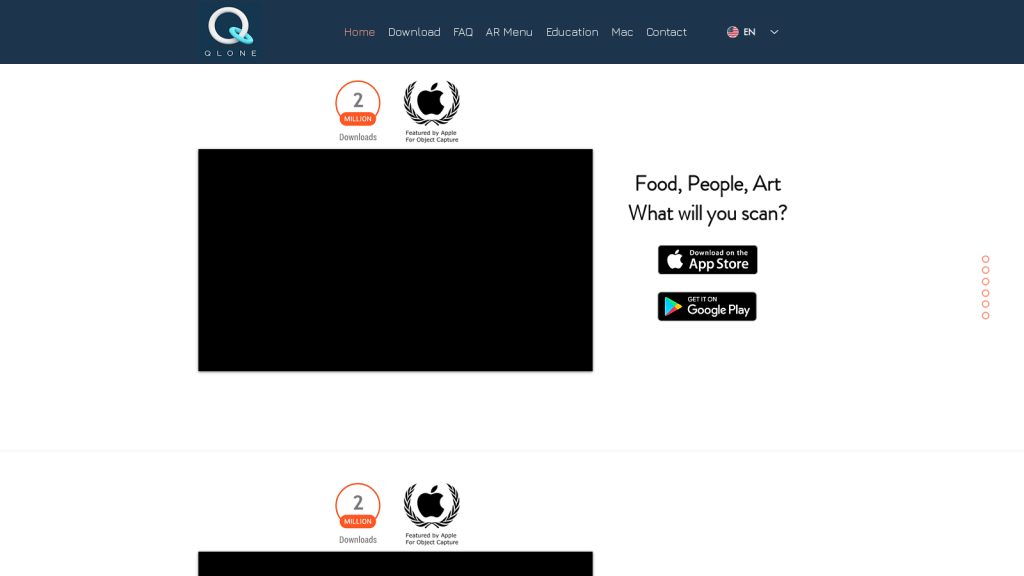What is Qlone?
Qlone is an easy-to-use 3D scanning app that scans objects with minimum hassle to create augmented reality menus. Works on leading 3D platforms, hence printing, sharing, and even selling of 3D models is pretty easy. Available for download on Mac devices, supporting several languages so that several categories of people can use it.
Key Features & Benefits of Qlone
Qlone has many features that make it great for many users; some of the key features and benefits include:
-
Scanning:
Scan high-quality 3D easily. -
Object creation:
Make detailed 3D models out of your scans. -
AR menu creation:
Interactive augmented reality menus can be made for enhanced user experience. -
Integration with 3D platforms:
This possibility is there to share, sell, and print models on popular 3D platforms seamlessly. -
Multilingual Support:
The app supports multiple languages, reaching an international audience.
All of these features combined make Qlone a versatile tool for 3D modelers, AR developers, restaurant owners, and retail store owners, among many others.
Qlone Use Cases and Applications
The wide spectrum Qlone serves in use cases and industries includes the following:
- Scan objects to create AR menus. Very ideal for making detailed 3D models and interactive AR menus.
- Print, Share, and Sell 3D Models: One can easily print the models made or share them across many different platforms.
Industry-wise, Qlone benefits the industries as follows:
-
3D Modeling:
Best for Designers and Artists aiming to create and distribute 3D models. -
AR Development:
Assist the developers in making engaging AR experiences. -
Hospitality and Retail:
Restaurant and retail store owners can use AR menus and displays to increase customer engagement.
How to Use Qlone
Qlone works quite easily. Here is a step-by-step get-you-up-and-running guide:
-
Download and Install:
Download Qlone from the App Store and install it on your Mac device. -
Prepare Your Object:
Place the object you are scanning on a flat surface. -
Scan the Object:
Take out your mobile device, open the app, and follow in-app guides to capture a 3D scan of your real object. -
Create and Customise:
Start modeling and customizing your 3D model or AR menu with the app’s tools. -
Integrate and Share:
Integrate your model with 3D platforms for printing, sharing, or selling.
For better scanning results, make sure the lighting condition is good and it is on a stable surface. You can refer to the FAQ section within the App for troubleshooting purposes.
How Qlone Works
Qlone makes detailed 3D representations of objects realized through advanced scanning technology. Further processing data it scans through its own algorithms, it generates high-quality 3D models which could be edited, customized, and used for a bunch of other purposes with various 3D platforms.
Pros and Cons of Qlone
As every tool out there, Qlone is not an exception with its drawbacks and benefits, respectively. These include:
Pros
- Easy-to-use UI, making the application quite easy for both beginners and pros.
- High-quality produced scans and detailed 3D models.
- Smooth integration with most 3D platforms.
- Multilingual support, serving users from various linguistic regions.
Disadvantages
- At present, the availability is only in Mac devices, hence, very limited for people who use other systems other than Mac.
- Does require a good amount of light and stable surface to scan properly according to some reviews. However, there are mostly good reviews citing how user-friendly this app is and the results are great, too.
Conclusion about Qlone
Qlone is an all diversified, very approachable 3D scanning app with packs of features to create 3D models in great detail and interactive AR menus. With flawless integration across all 3D platforms and multilingual support, it will find its rightful place in most industries. Its limitation only includes usage on Mac devices, though the benefits brought outweigh the drawbacks. One of the areas to be improved in the near future is increasing device compatibility and options for enhancing scanning.
Qlone FAQs
Frequently Asked Questions
-
Is Qlone available on other devices besides Mac?
Qlone can only be used on Mac devices at the moment. -
Can I use Qlone for commercial purposes?
Yes, Qlone allows the user to create, share, and even sell 3D models; hence, it supports commercial use. -
Does Qlone support multiple languages?
Yes, Qlone does support multiple languages, making it global in its reach.
Troubleshooting Tips
If you experience some problems using Qlone, here are some tips:
- Put the object in good lighting and place it on a stable surface for optimal scanning results. See the FAQ within the app for advice on common issues. Reach out to Qlone’s customer support if further assistance is needed.