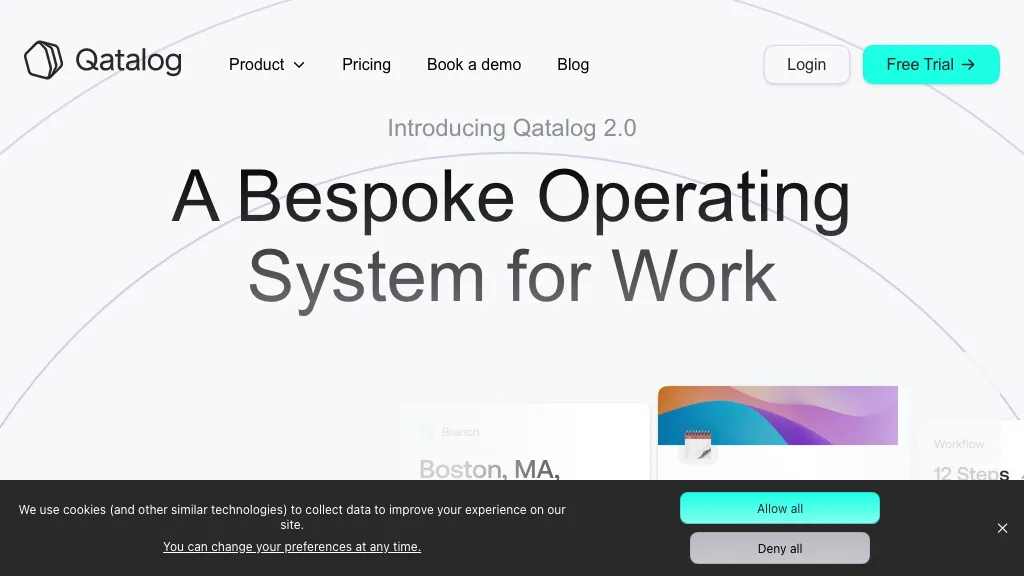What is Qatalog?
Qatalog is a centralized, self-structuring operating system designed to manage people, operations, and knowledge in a seamless way. The platform utilizes AI to automatically assemble customized building blocks for businesses, with features including projects, products, finances, and more. Qatalog eliminates silos and saves time by providing a made-to-measure solution built to last, with enterprise-grade security and compliance.
Qatalog’s Key Features & Benefits
Qatalog offers a variety of features and benefits that make it a top choice for various users. These are some of the key features:
- Project Management: Efficiently manage and streamline projects from start to finish.
- Collaboration Across Teams: Enhance teamwork and communication across different departments.
- Knowledge Management: Optimize the management and retrieval of organizational knowledge.
The benefits of using Qatalog include improved efficiency, reduced time spent on administrative tasks, and enhanced collaboration and knowledge sharing across the organization. Its unique selling points are its AI-driven automation and enterprise-grade security.
Qatalog’s Use Cases and Applications
Qatalog can be used in various scenarios to improve operational efficiency:
- Streamlining Project Management: Keep projects on track with automated workflows and real-time updates.
- Enhancing Collaboration Across Teams: Break down silos and foster a collaborative environment.
- Optimizing Knowledge Management: Ensure that valuable information is easily accessible and well-organized.
Industries and sectors that can benefit from Qatalog include IT, operations, knowledge management, and large organizations in need of a robust management tool. Notable user groups include IT managers, operations managers, knowledge managers, business executives, and team leaders.
How to Use Qatalog
Using Qatalog is straightforward and user-friendly. Here’s a step-by-step guide:
- Sign Up: Create an account on the Qatalog platform.
- Set Up Your Workspace: Customize your workspace by adding relevant projects, teams, and knowledge bases.
- Integrate Tools: Connect your existing tools and systems to Qatalog for seamless integration.
- Automate Workflows: Use AI-driven automation to streamline processes and reduce manual tasks.
- Collaborate: Invite team members and start collaborating on projects and tasks.
Best practices include regularly updating your workspace, leveraging AI suggestions for optimization, and ensuring all team members are familiar with the platform’s features.
How Qatalog Works
Qatalog operates on an advanced AI framework that intelligently assembles and customizes building blocks for businesses. The underlying technology leverages machine learning algorithms to analyze and optimize workflows, ensuring that the right information is accessible to the right people at the right time. The process involves capturing data from various sources, structuring it meaningfully, and automating routine tasks to boost productivity.
Qatalog Pros and Cons
Like any tool, Qatalog has its advantages and potential drawbacks:
Advantages
- AI-Driven Automation: Reduces time spent on administrative tasks.
- Centralized Management: Provides a single platform for managing projects, teams, and knowledge.
- Enhanced Collaboration: Fosters better teamwork and communication.
- Enterprise-Grade Security: Ensures data protection and compliance.
Potential Drawbacks
- Learning Curve: May require time for new users to become familiar with all features.
- Customization Limits: Some users might find customization options limited compared to other specialized tools.
User feedback generally highlights the platform’s ease of use, efficiency, and the significant time savings it provides. However, some users note the initial learning curve and desire for more customization options.
Qatalog Pricing
Qatalog offers a variety of pricing plans to suit different business needs:
- Basic Plan: Suitable for small teams and startups.
- Professional Plan: Designed for growing organizations with more complex needs.
- Enterprise Plan: Offers comprehensive features for large organizations.
Compared to competitors, Qatalog provides excellent value for money, especially given its AI-driven capabilities and enterprise-grade security features.
Conclusion about Qatalog
Qatalog is a powerful, AI-powered centralized operating system that brings together people, operations, and knowledge management into one seamless platform. Its key features, such as project management, team collaboration, and knowledge management, make it an invaluable tool for modern organizations. While there are minor drawbacks, the benefits and time savings it offers far outweigh them. Future developments are likely to further enhance its capabilities and customization options.
Qatalog FAQs
What industries can benefit from Qatalog?
Qatalog is versatile and can be used across various industries, including IT, operations, and large enterprises.
Is Qatalog secure?
Yes, Qatalog offers enterprise-grade security and compliance to ensure data protection.
How does Qatalog handle data integration?
Qatalog integrates seamlessly with existing tools and systems, capturing data and structuring it meaningfully.
What support options are available for Qatalog users?
Qatalog provides comprehensive support, including tutorials, customer service, and regular updates.