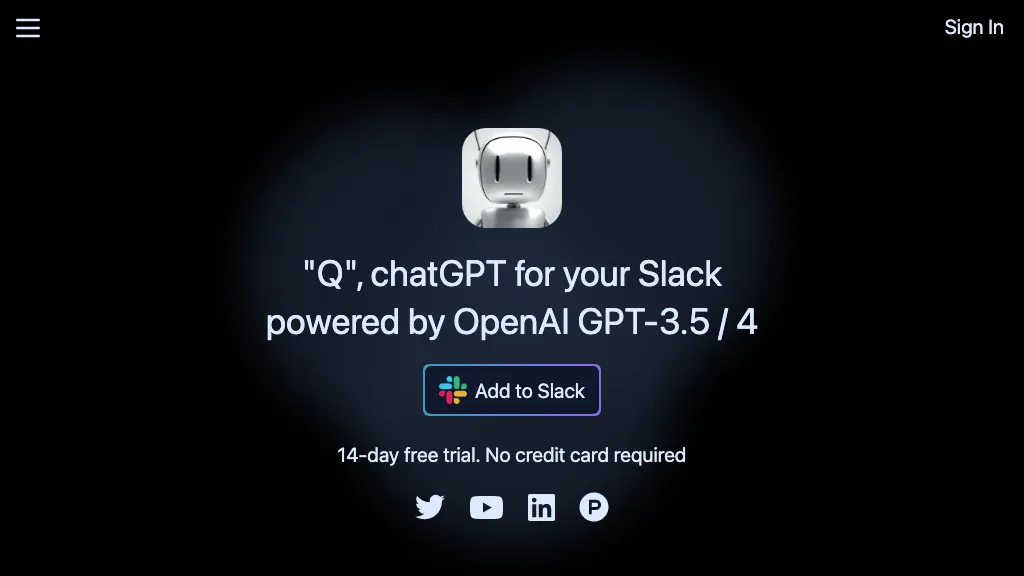What is Q Slack Chatbot?
Q Slack Chatbot is an integrated AI-powered feature right in the heart of Slack to amplify collaboration. It works somewhat like ChatGPT: securely, at the core of this innovative tool there forms a set of custom prompts which have been handling everything from emails to translations, and coding tasks that your team may require among other uses. In addition, Q Slack Chatbot is equipped with plugins and uploaders to handle longer texts.
It provides for smooth chatting, joint GPT insights, unlimited chat history day and night, and effectively manages expenses—all this at the cost of users’ privacy by not saving any content.
Q Slack Chatbot Key Features & Benefits
- It enhances the collaboration of the team members.
- It offers personalized commands through which processes can be automated.
- Availability of plugins and uploaders helps in case one is dealing with large chunks of text.
- GPT combined insights for driving appropriate decisions.
- Seamless experience during chit-chat.
You will integrate the Q Slack Chatbot into your workspace and feel a step ahead in terms of productivity, communication, and getting things done. It works on the principle of maintaining user data security while being available anytime so that at any given moment, your team performs effectively.
Q Slack Chatbot – Use Cases And Applications
Q Slack Chatbot can be applied to a wide variety of purposes regarding enabling teams to come together and work more productively. For example, it should:
- Provide AI conversation flow in Slack because GPT-3.5/4 has become more collaborative.
- Analyze the trend and findings from history for decisions regarding GPT usage.
- Further Slack development with conversational AI for value-added applications in productivity enhancement up to creative brainstorming sessions.
Tech companies, creative agencies, or any organization that is using Slack intensely for team communications and collaborations can benefit a lot with the Q Slack Chatbot. Case studies and success stories within these industries have already proved that the tool really works wonders to enhance workflow and efficiency.
How to Use Q Slack Chatbot
Using Q Slack Chatbot is quite easy. Here’s how you could get started with the bot:
- Install the Q Slack Chatbot from the Slack App Directory.
- Permit the application access to your Slack workspace.
- Set up custom instructions and plugins that make the chatbot tailor-made to your use.
- Start launching the chatbot by typing commands or queries into your Slack channels.
To fully realize value from this, bring together cumulative GPT insights of the chatbot and leverage plugins when text needs are greater. It’s an intuitive user interface where going through and keeping your tasks in check would be pretty effective.
How Q Slack Chatbot Works
Q chatbot is a Slack chatbot using the state of the art models in AI-like GPT-3.5/4, which is applied to natural language processing, thereby responding like a human being. The backbone of technology in use will ensure the chatbot responds to many queries and commands with efficiency.
The workflow here will be the chatbot receiving user input, processing the input through the AI model it uses, and returning a contextually correct response. This will be in real time and seamless; hence, communication within your Slack workspace can really move effectively and productively.
Q Slack Chatbot Pros and Cons
Pros of Q Slack Chatbot:
- Improve collaboration and communication within a team.
- Instructions can be customized with plugins for specific solutions.
- Give you collective insights from GPT for better decisions.
- Unlimited chat history and 24/7 availability.
- Doesn’t store data and hence maintains the privacy of the users.
Possible disadvantages or limitations could be as follows:
- There can be a steep learning curve in getting used to by new users.
- The performance is only as good as the AI model responses.
- Price may be a factor to consider for smaller teams.
Feedback can be obtained from most reviews regarding feelings about the usefulness of a chatbot in enhancing productivity and collaboration. The only drawback could be that some find the learning curve steep with regard to integrating this tool into workflow.
Conclusion about Q Slack Chatbot
Q is actually one of the largest AI-powered tools that enable great collaboration and productivity within Slack workspaces. Core features involve supporting custom instructions, plugins, and collective GPT insights that may apply to a wide variety of use cases. At a more competitive price and with care in relation to user privacy, Q Slack Chatbot should be part of every team’s arsenal.
It is such that in the future, its development and further updates will definitely make it a tool no modern workplace can be imagined without. Q Slack Chatbot will work best for high-quality AI chatbot functionality on Slack for any team.
Frequently Asked Questions About Q Slack Chatbot
What is Q Slack Chatbot?
Q Slack Chatbot: an AI tool, developed to be used in Slack workspaces, assembling the models GPT-3.5/4, improving collaboration.
How does Q find the privacy provided by Slack Chatbot?
The chatbot doesn’t store anything that users input into the chatbot. That would mean conversations through the chatbot are private and secure.
Pricing Plans:
The no-frills Entry Plan is $80/user year; the Popular Standard Plan is $200/user year, while the Premium Plan costs $320/user, year.
Free Trial:
Yes, Q Slack Chatbot provides a free trial. Thus, it means you will be able to try the functionality of the tool before migrating into the paid plan.
For whom is the Q Slack Chatbot intended?
It targets Slack users, all enthusiasts in artificial intelligence, and owners of workspaces who might be in dire need of a way through which to take their teams to the next level in collaboration and productivity.